Loading ...
Loading ...
Loading ...
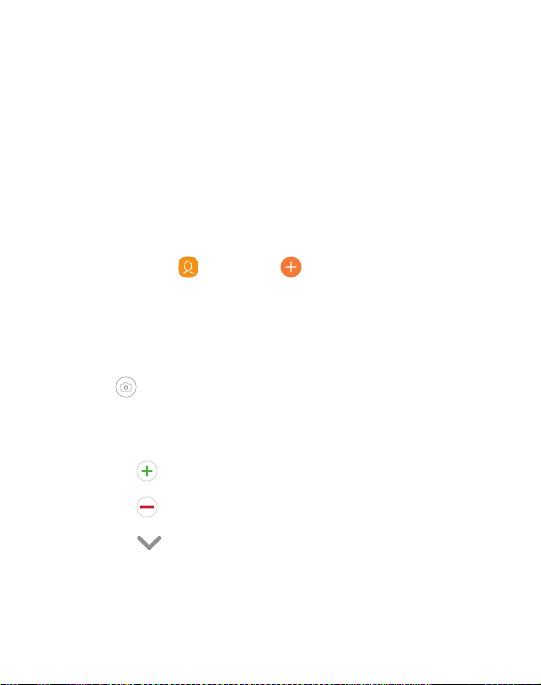
Contacts
Store and manage your contacts. You can synchronize with
personal accounts added to your device. For more information,
see Add an account on page185.
Note: The Contacts app and the Contacts tab in the Phone app
have different options and functions.
Add a contact
Use the following procedure to add a new contact.
1.
From Apps, tap Contacts > Create contact, and then
tap contact fields to enter information.
• Choose a storage account for the contact. You can store
the contact on the device or sync it with an account.
•
Tap Contact photo to assign a picture or an animated
GIF to the new contact.
• Enter a name and other contact information.
–
Tap Add field to enter additional entries.
–
Tap Remove field to remove an entry.
–
Tap View more for additional fields.
Apps 73
Loading ...
Loading ...
Loading ...
