Loading ...
Loading ...
Loading ...
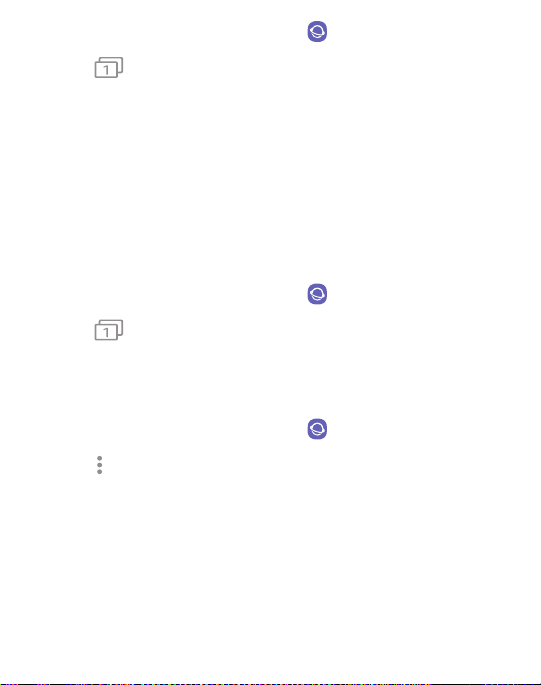
1.
From Apps, tap Samsung folder > Internet.
2.
Tap Tabs.
3. Tap Turn on secret mode.
4. Tap Set password to protect your Secret mode data with a
password.
– or –
Tap Don’t use password.
To turn off Secret mode:
1.
From Apps, tap Samsung folder > Internet.
2.
Tap Tabs > Turn off secret mode.
Internet settings
Modify settings associated with using the Internetapp.
1.
From Apps, tap Samsung folder > Internet.
2.
Tap More options > Settings.
3. Tap an option and follow the prompts.
Apps 92
Loading ...
Loading ...
Loading ...
