Loading ...
Loading ...
Loading ...
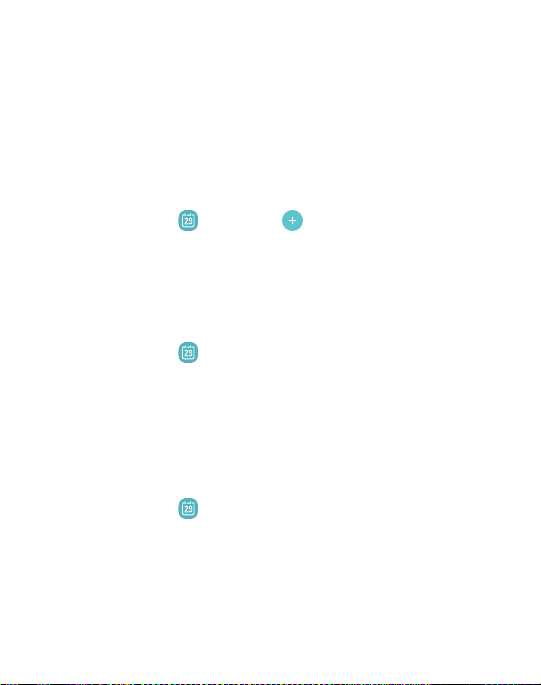
• Day: Display today’s schedule by hour. Swipe across the
screen to display another day.
• Tasks: Display all tasks.
2. Tap Today to return to the current date.
Create an event
Use your Calendar to create events.
1.
From Apps, tap Calendar > Add to add an event.
2. Enter details for the event, and then tap Save.
Share an event
Share events from your Calendar.
1.
From Apps, tap Calendar, tap an event, and tap again to
editit.
2. Tap Share, choose a sharing method, and follow the prompts.
Delete an event
Delete events from your Calendar.
1.
From Apps, tap Calendar, tap an event, and tap again to
editit.
2. Tap Delete, and confirm when prompted.
Apps 60
Loading ...
Loading ...
Loading ...
