Loading ...
Loading ...
Loading ...
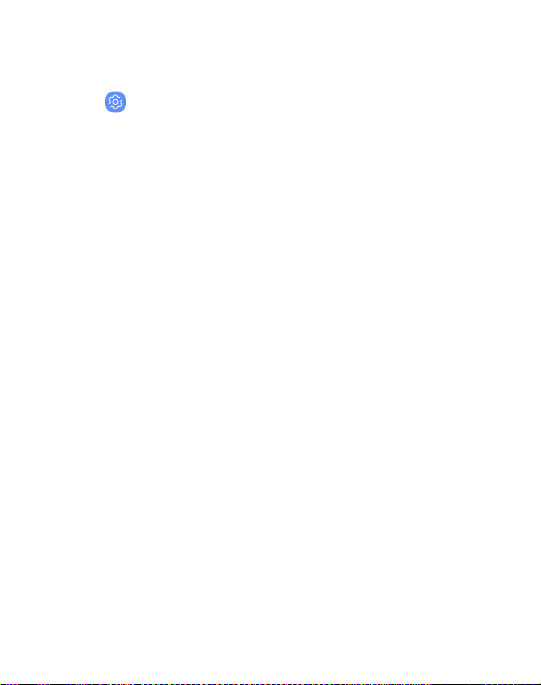
More accessibility settings
Customize additional accessibility features for your device.
u
From Settings, tap Accessibility
l Text-to-speech: Set your preferred TTS engine and
options. For more information, see Text-to-speech options
on page164.
l Direction lock: Unlock the screen by swiping in a series of
directions.
l Direct access: Open your accessibility settings by pressing
the Volume up key and the Power key together.
l Accessibility shortcut: Quickly enable accessibility
features using the Volume keys.
l Notification reminder: Beep at set intervals to remind you
of any unread notifications.
l Answering and ending calls: Select shortcuts for
answering and ending calls.
l Single tap mode: Dismiss or snooze alarms, calendar
events, and timer alerts, and answer or reject incoming
calls with a single tap.
Accessibility 194
Loading ...
Loading ...
Loading ...
