Loading ...
Loading ...
Loading ...
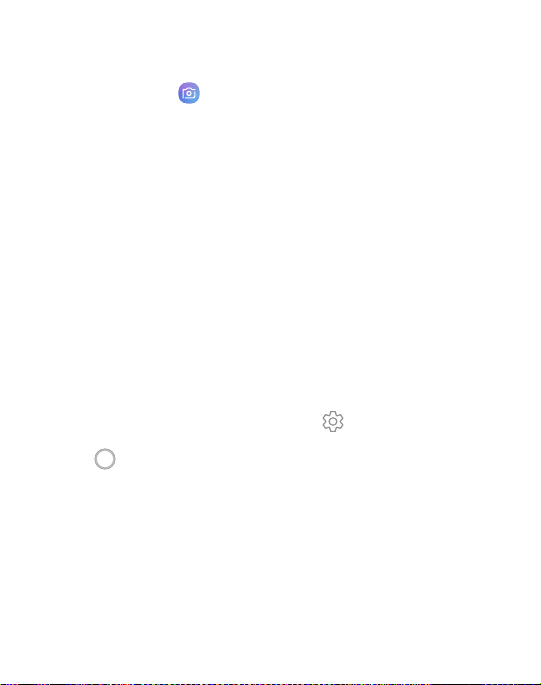
Take pictures
Take pictures with your device’s front or rear camera.
1.
From Apps, tap Camera.
2. Use the display screen as a viewfinder.
• To focus the shot, tap the screen. When you tap the
screen, a brightness scale is displayed. Slide the light bulb
to adjust the brightness.
• To add an effects filter, swipe to the left and tap a
preview filter to apply it to the screen.
• To change the shooting mode, swipe to the right and
select a mode.
• To quickly switch between the front and rear cameras,
swipe the screen up or down.
•
To change a camera setting, tap Settings.
3.
Tap Take a picture.
Apps 63
Loading ...
Loading ...
Loading ...
