Loading ...
Loading ...
Loading ...
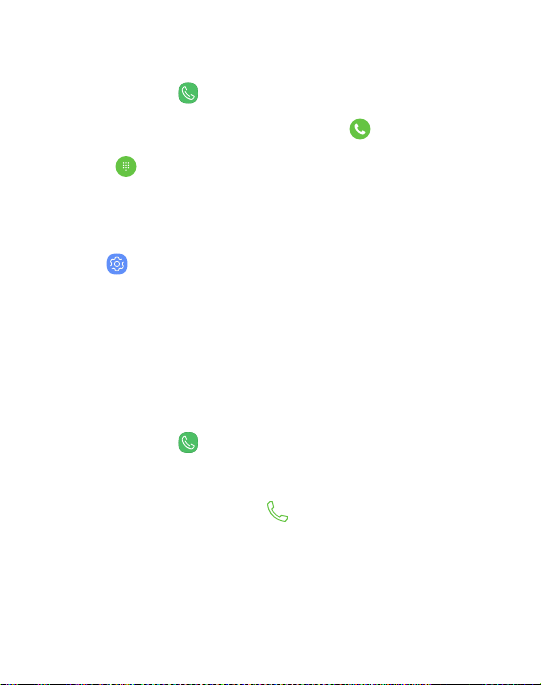
Make a call
Make a call from a Home screen.
1.
From Apps, tap Phone.
2.
Enter a number on the keypad and tap Call.
•
Tap Keypad if the keypad is not displayed.
Enable swipe to call
Swipe a contact or number to the right to make a call.
1.
From Settings, tap Advanced features > Swipetocall or
send messages.
2. Tap On/Off to enable this feature.
Make a call from Recents
All incoming, outgoing, and missed calls are recorded in the Call
log.
1.
From Apps, tap Phone.
2. Tap Recents to display a list of recent calls.
3.
Tap a contact, and then tap Call.
Apps 100
Loading ...
Loading ...
Loading ...
