Loading ...
Loading ...
Loading ...
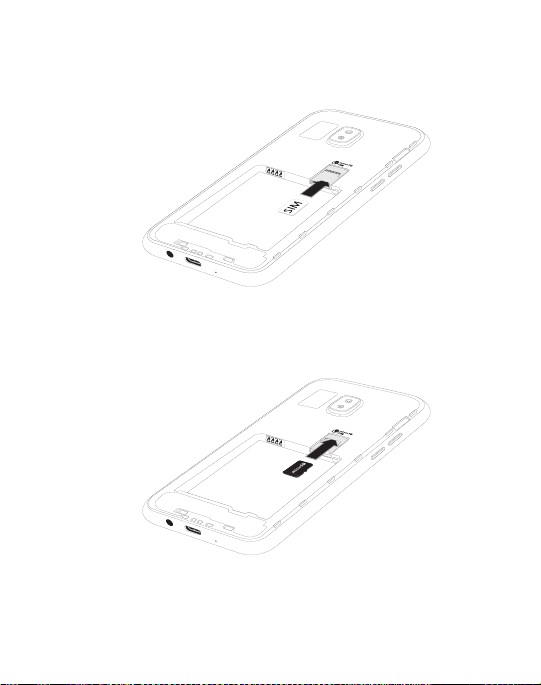
1. Carefully slide the SIM card into the SIM card slot. Make sure
that the card’s gold contacts face down into the device and
that the card is positioned as shown.
2. Slide the memory card into the slot with the gold contacts
facing down.
Set up your device 10
Loading ...
Loading ...
Loading ...
