Loading ...
Loading ...
Loading ...
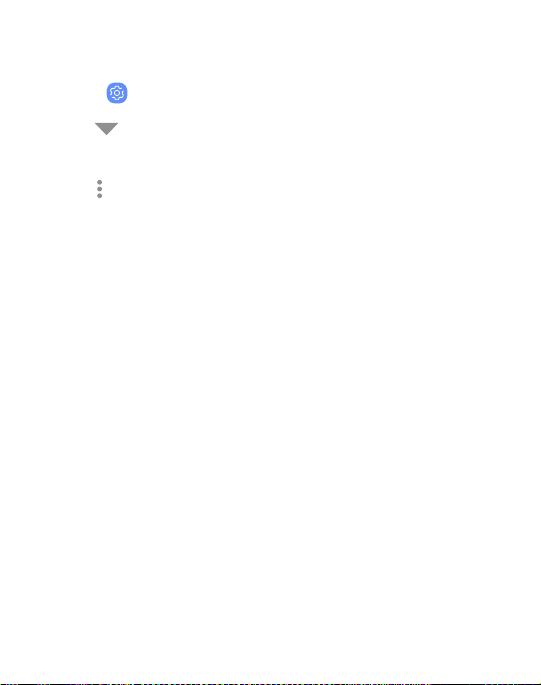
App settings
Manage your downloaded and preloaded apps.
1.
From Settings, tap Apps.
2.
Tap Menu to set which apps to view, and then choose
Allapps, Enabled, or Disabled.
3.
Tap More options for the following options:
• Sort by size/name: Sort the apps by size orname.
• Default apps: Choose or change apps that are used by
default for certain features, like email or browsing the
Internet.
• App permissions: Control which apps have permissions to
use certain features of your device.
• Show/Hide system apps: Show or hide system
(background) apps.
• Special access: Select which apps can have special access
permissions to features on your device.
• Reset app preferences: Reset options that have been
changed. Existing app data is not deleted.
Apps 55
Loading ...
Loading ...
Loading ...
