Loading ...
Loading ...
Loading ...
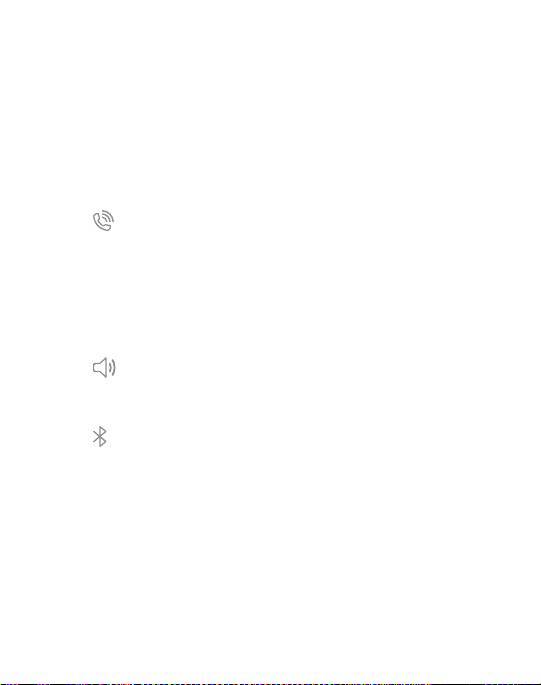
Actions while on a call
You can adjust call volume, switch to a headset or speaker, and
even multitask while on a call.
Adjust the call volume
u Press the Volume keys to increase or decrease the volume.
– or –
Tap Extra volume to quickly add more volume to the
incoming audio.
Switch to headset or speaker
Listen to the call using the speaker or through a Bluetooth
®
headset (not included).
u
Tap Speaker to hear the caller using the speaker.
– or –
Tap Bluetooth to hear the caller using a Bluetooth
headset.
Apps 103
Loading ...
Loading ...
Loading ...
