Loading ...
Loading ...
Loading ...
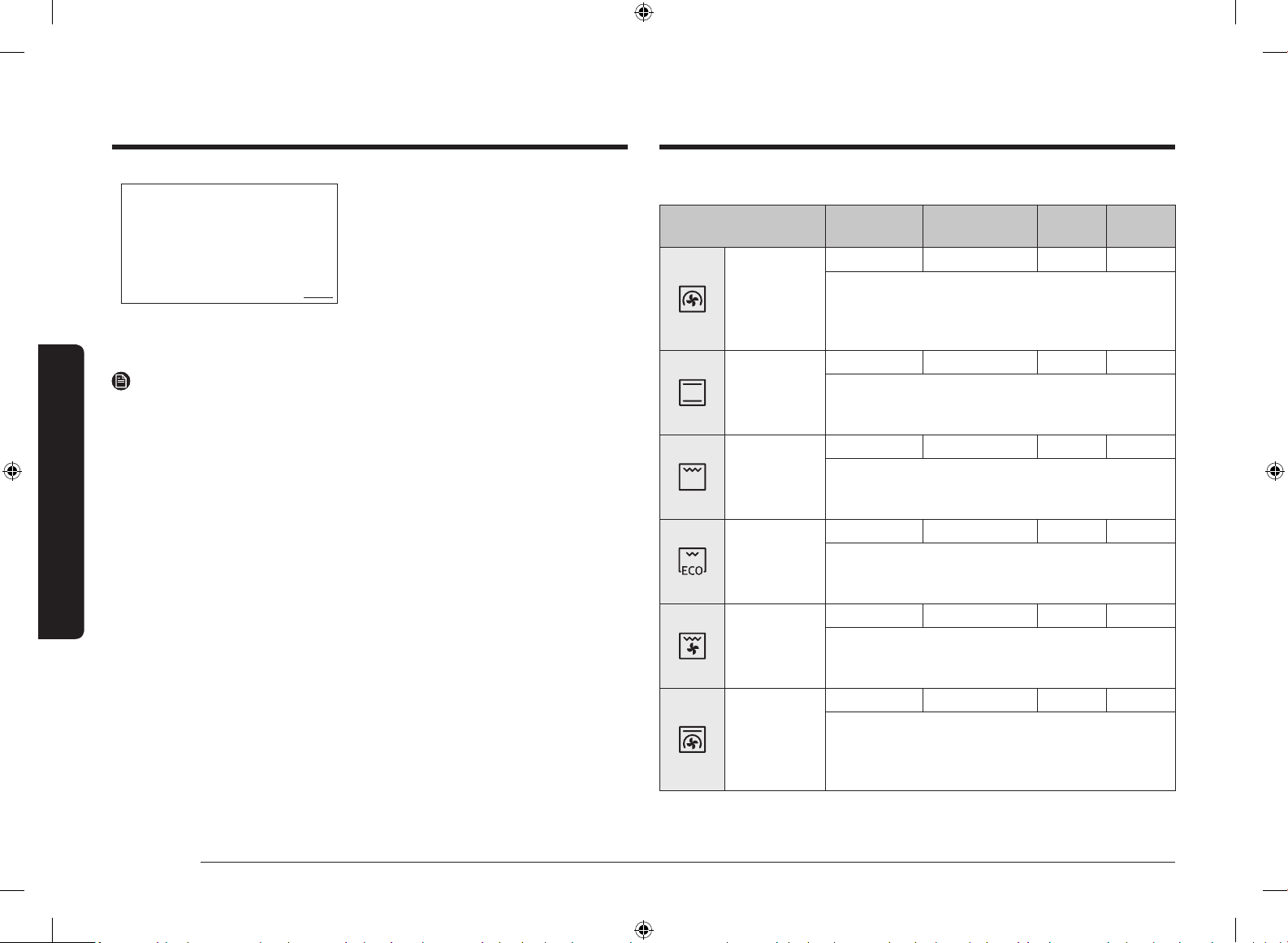
18 English
Operations
Operations
12:00
Conventional
200°C
Fast Preheat On
1hr 30min | Oven Off
Ready at 14:30
START
8. Select START, and then press the Dial
Knob.
• If you did not change the end
time, the oven starts cooking
immediately.
• If you changed the end time, the
oven will automatically adjust the
start time to end cooking at the
set time.
NOTE
• You can change the temperature, Fast Preheat option, and cooking time during
cooking.
• During cooking, you can select OFF, press the Dial Knob, select OK, and then
press the Dial Knob to cancel cooking.
• When cooking is complete, +5 mins appears on the screen.
- You can select +5 mins, and then press the Dial Knob to extend the
cooking for 5 more minutes.
Oven mode descriptions
Mode
Temperature
range (°C)
Default
temperature (°C)
Fast
Preheat
Meat
probe
Convection
30-275 160 O O
The rear heating element generates heat, which is
evenly distributed by the convection fan. Use this
mode for baking and roasting on different levels at the
same time.
Conventional
30-275 180 O O
The heat is generated from the top and bottom
heating elements. This function should be used for
standard baking and roasting for most types of dishes.
Large Grill
100-300 220 X X
The large-area grill emits heat. Use this mode for
browning the tops of food (for example, meat, lasagne,
or gratin).
Eco Grill
100-300 220 X X
The small-area grill emits heat. Use this mode for
food that requires less heat, such as sh and lled
baguettes.
Fan Grill
100-275 180 X X
Two top heating elements generate heat, which is
distributed by the fan. Use this mode for grilling meat
or sh.
Top Heat +
Convection
40-275 180 O O
The top heating element generates heat, which is
evenly distributed by the convection fan. Use this
mode for roasting that requires a crispy top (for
example, meat or lasagne).
NV75T8879RK_EU_DG68-01258C-00_EN.indd 18 2020-02-26 11:44:47
Loading ...
Loading ...
Loading ...