Loading ...
Loading ...
Loading ...
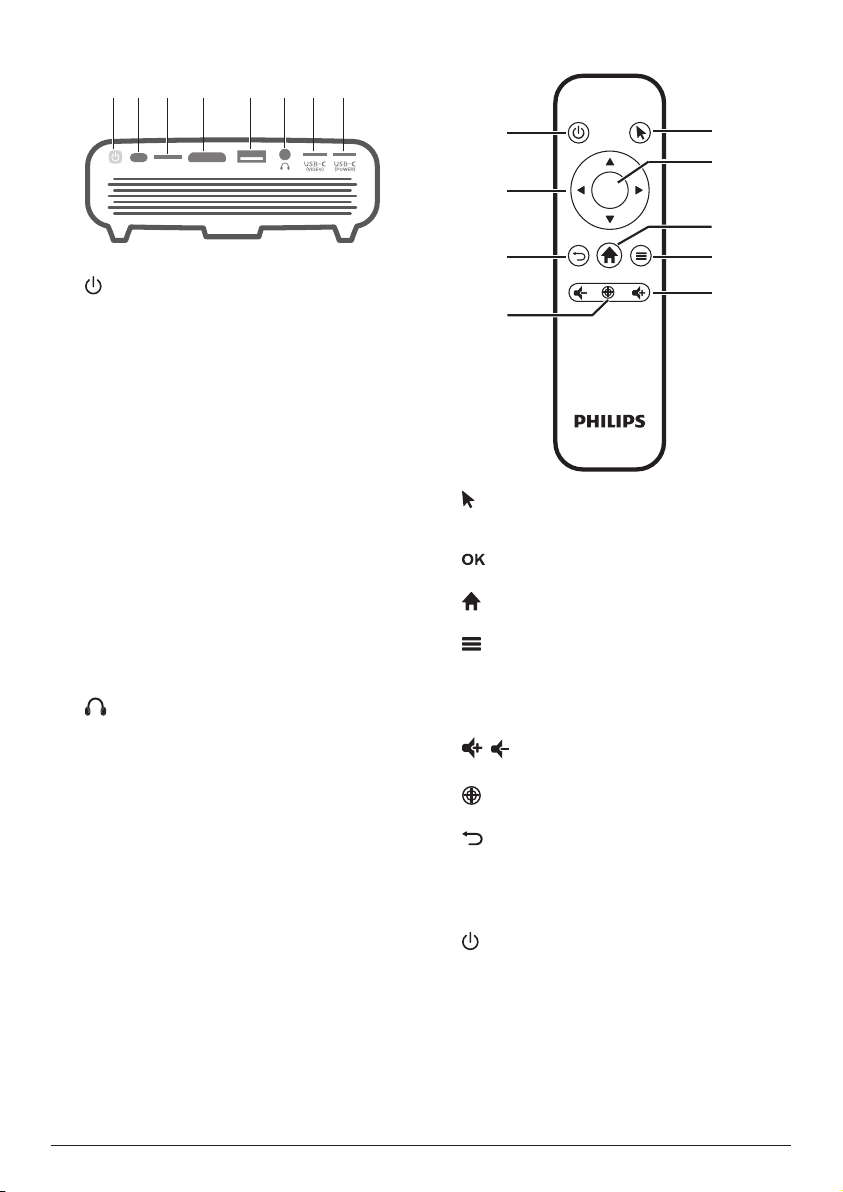
6 Philips · PicoPix Max
Rear view
HDMIMICRO SD USB
a b c d e f g h
a
• Press and hold for one second to switch
the projector on or off.
• When the projector is switched on, the
LED turns blue. When the projector is
switched off, the LED turns off.
• When charging the projector, the LED
turns red regardless of the projector
switching on or off.
• If the LED flashes red and blue, this
indicates an incorrect or insufficient
power supply voltage or current.
b
IR sensor
c
Micro SD card slot
Connect to a Micro SD card for media play.
d
HDMI port
Connect to the HDMI output on a playback
device.
e
USB-A port
Connect to a USB storage device for media
play.
f
3.5 mm audio output; connect to external
speakers or headphones.
g
USB-C (VIDEO)
Connect to the USB-C video output on a
playback device.
h
USB-C (POWER)
Connect to the power supply.
Remote control
OK
a
d
e
b
c
g
f
h
i
a
Enable the on-screen pointer and to click
on items.
b
Confirm a selection or entry.
c
Access the home menu.
d
(Android menu button)
• When browsing apps, access more
options.
• When playing media, access more
options.
e
/
Increase or decrease volume.
f
Activate auto-focus.
g
Return to a previous menu screen.
h
Navigation buttons
• Navigate menu options.
• Hide on-screen pointer.
i
Press and hold for one second to switch the
projector on or off.
Loading ...
Loading ...
Loading ...