Loading ...
Loading ...
Loading ...
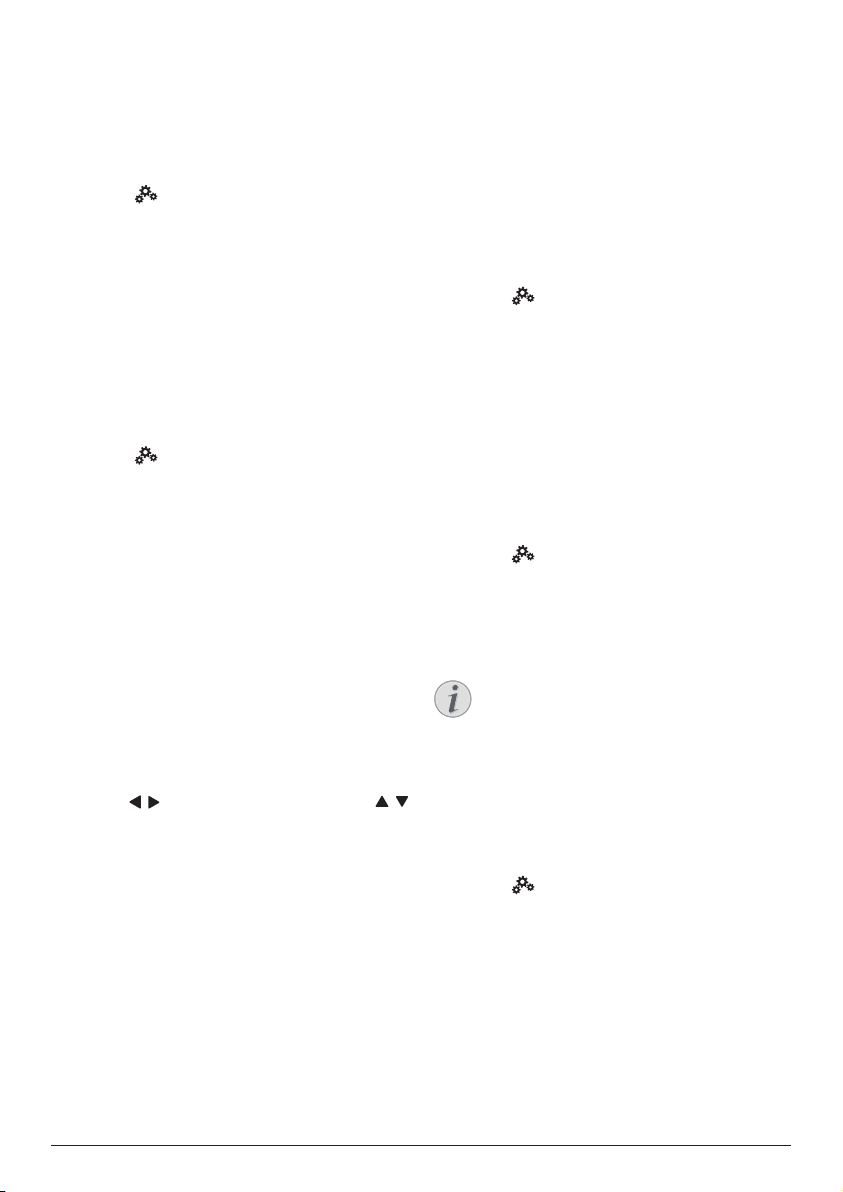
20 Philips · PicoPix Max
9 Change settings
This section helps you change the settings of
the projector.
Language and input settings
1 Select on the upper right of the home
screen, and press OK, then go to Projector
Settings - Language/Input.
2 Use the Navigation buttons and OK to select
and change:
• Language: Select your desired language for
on-screen menus.
• Time Zone: Select your time zone.
• Keyboard Input Method: Select English
keyboard or other input methods.
Picture settings
1 Select on the upper right of the home
screen, and press OK, then go to Projector
Settings - Image.
2 Use the Navigation buttons and OK to select
and change:
• Brightness Mode: Select a predefined color
brightness setting for picture and video
display.
• Energy Saver: Provide low color
brightness for energy saving.
• Normal: Provide normal color
brightness.
• Presentation: Provide high brightness,
and improves text legibility.
• Color Adjustments: Adjust Brightness/
Contrast/Saturation/Sharpness with the
values from 0 to 100.
Press / to select an item, then press /
to adjust values.
• Ceiling: Select a direction of projection
corresponding to particular placement of
the projector.
• Autofocus Settings: Enable or disable
autofocus function.
• Keystone Correction: Correct keystone
or distorted images to be rectangular or
square.
• Auto Keystone Correction: Enable or
disable auto correction of the image
shape when tilting the projector
upwards or downwards.
• Calibration: Perform this function if
the auto keystone correction does not
correct the image shape ideally.
• 4-Corner Correction: Manually adjust
the image shape. This function is not
available when using HDMI or USB-C
video input.
• Digital Zoom: Scale the projection image
within the range from 80% to 100%. This
function is not available when using HDMI
or USB-C video input.
Power control settings
1 Select on the upper right of the home
screen, and press OK, then go to Projector
Settings - Power.
2 Use the Navigation buttons and OK to select
and change:
• Shutdown: Turn off the projector
immediately.
• Timed Shutdown: Select a time option
or customize a period of time so that the
projector turns off after the specified period.
Restore default settings
1 Select on the upper right of the home
screen, and press OK, then go to Projector
Settings - Software Update - Factory Reset.
2 Follow the on-screen instructions to start or
cancel resetting.
Notice
After resetting to the default settings,
all the files and apps you installed are
completely erased. Back up your files if
you need to reset the projector.
Clear memory storage
You can clear browsing history (such as
cookies), installation package and system
memory stored on the local storage.
1 Select on the upper right of the home
screen, and press OK, then go to Projector
Settings - System Cleaner.
2 Use the Navigation buttons and OK to
select Cleaner.
Loading ...
Loading ...
Loading ...