Loading ...
Loading ...
Loading ...
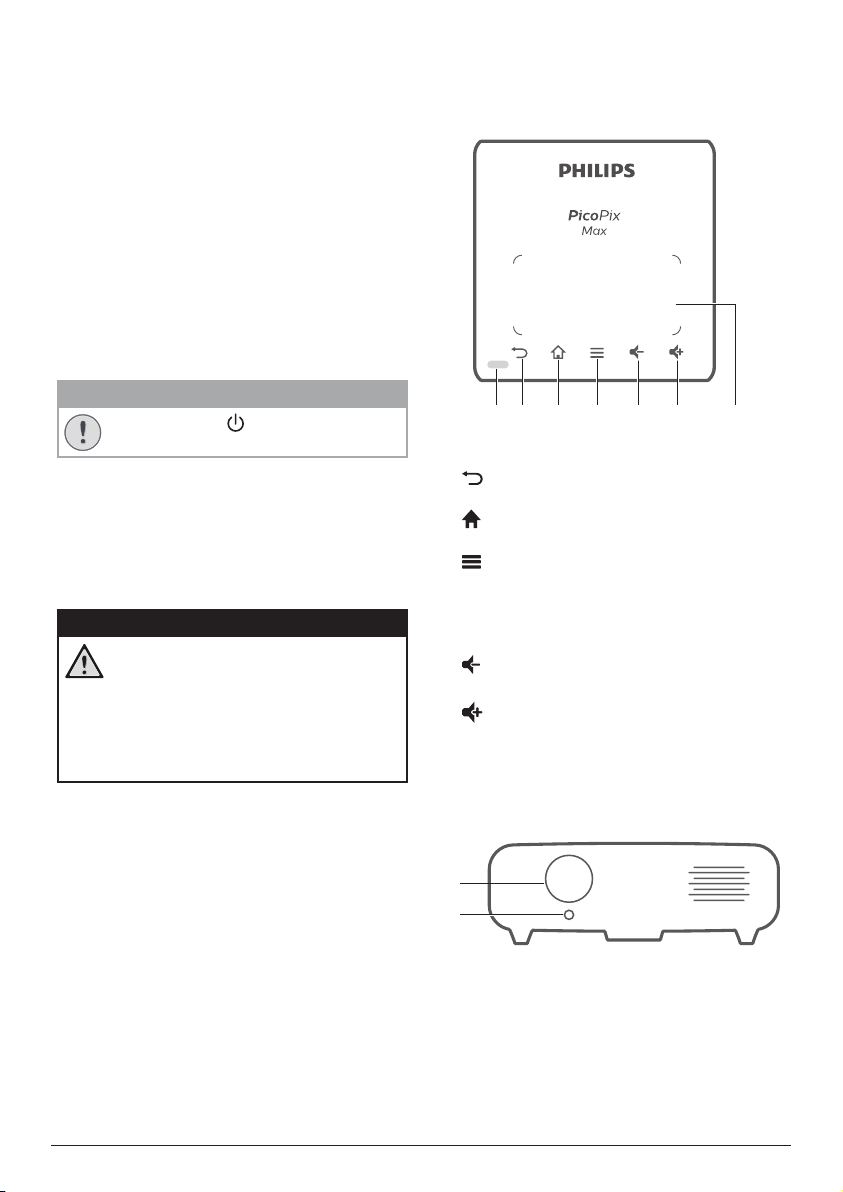
Overview 5
Power supply
Use the supplied power adapter, or a
compatible USB-C PD adapter of 60W or
higher. The adapter must support 15V at 3A or
4A. 20V is not supported.
Check whether the mains voltage of the power
supply matches the mains voltage available at
the setup location. This product complies with
the voltage type specified on the product.
The power outlet shall be installed near the
product and shall be easily accessible.
The capacity of the built-in battery diminishes
with time. If the product functions only with AC
power supply, the built-in battery is defective.
Contact an authorised service centre to replace
the built-in battery.
CAUTION!
Always use the button to turn the
projector off.
Turn off the product and unplug from the
power outlet before cleaning the surface
(see Cleaning, page 21). Use a soft, lint-
free cloth. Never use liquid, gaseous or easily
flammable cleaners (sprays, abrasives, polishes,
alcohol). Do not allow any moisture to reach
the interior of the product.
DANGER!
Risk of eye irritation!
This product is equipped with a high
power LED (Light Emitting Diode),
which emits very bright light. Do not
look directly into the projector lens
during operation. This could cause eye
irritation or damage.
2 Overview
Top view
a b c d e f g
a
LED indication
b
Return to a previous menu screen.
c
Access the home menu.
d
(Android menu button)
• When browsing apps, access more
options.
• When playing media, access more
options.
e
Decrease volume.
f
Increase volume.
g
Touchpad
Front view
a
b
a
Projection lens
b
Autofocus camera
Adjust image sharpness.
Loading ...
Loading ...
Loading ...