Loading ...
Loading ...
Loading ...
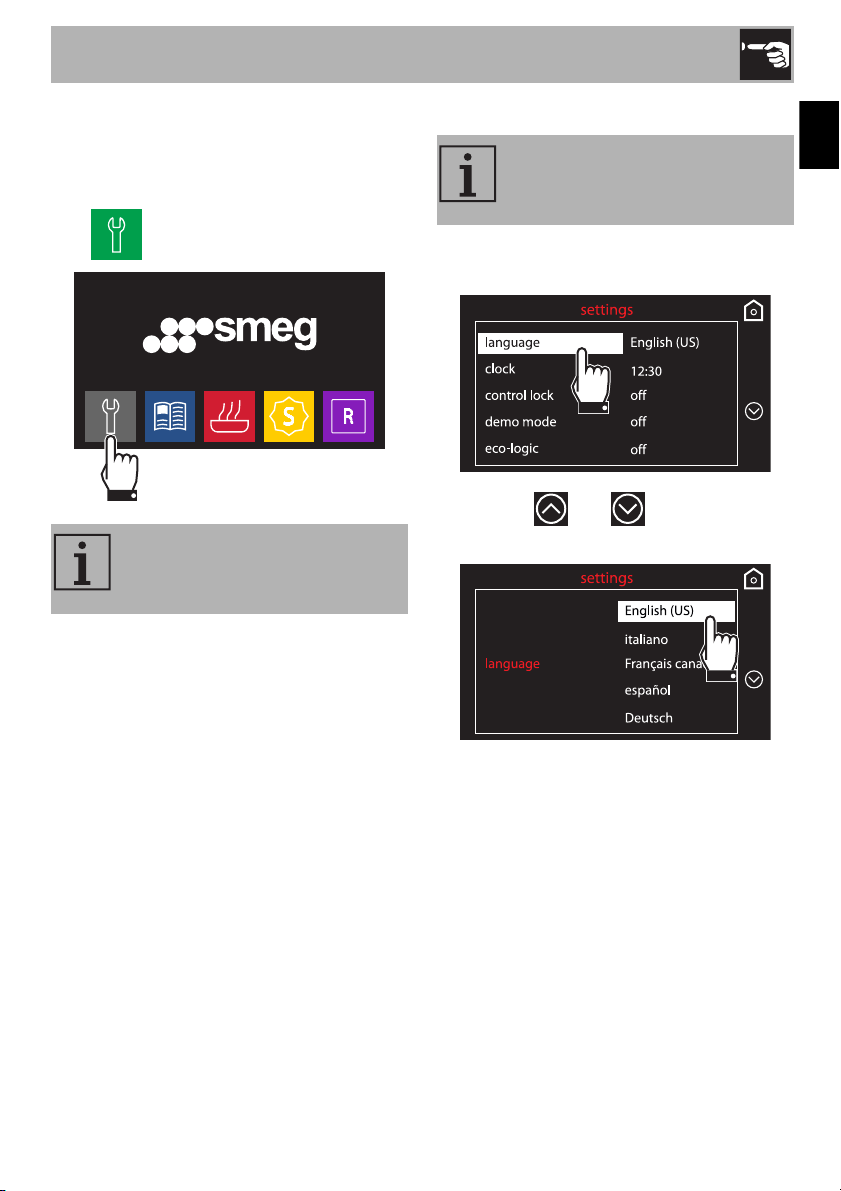
Use
45
EN
2.9 Settings
This menu makes it possible to set the
configurations for the product.
From the home screen, select the settings
icon .
Language
1. Select language from the “settings”
menu.
2. Press the and symbols to select
the desired language.
3. Confirm the selected language.
In case of a temporary power
outage, all custom settings will be
saved.
This option makes it possible to
select a default language for the
appliance.
Loading ...
Loading ...
Loading ...