Loading ...
Loading ...
Loading ...
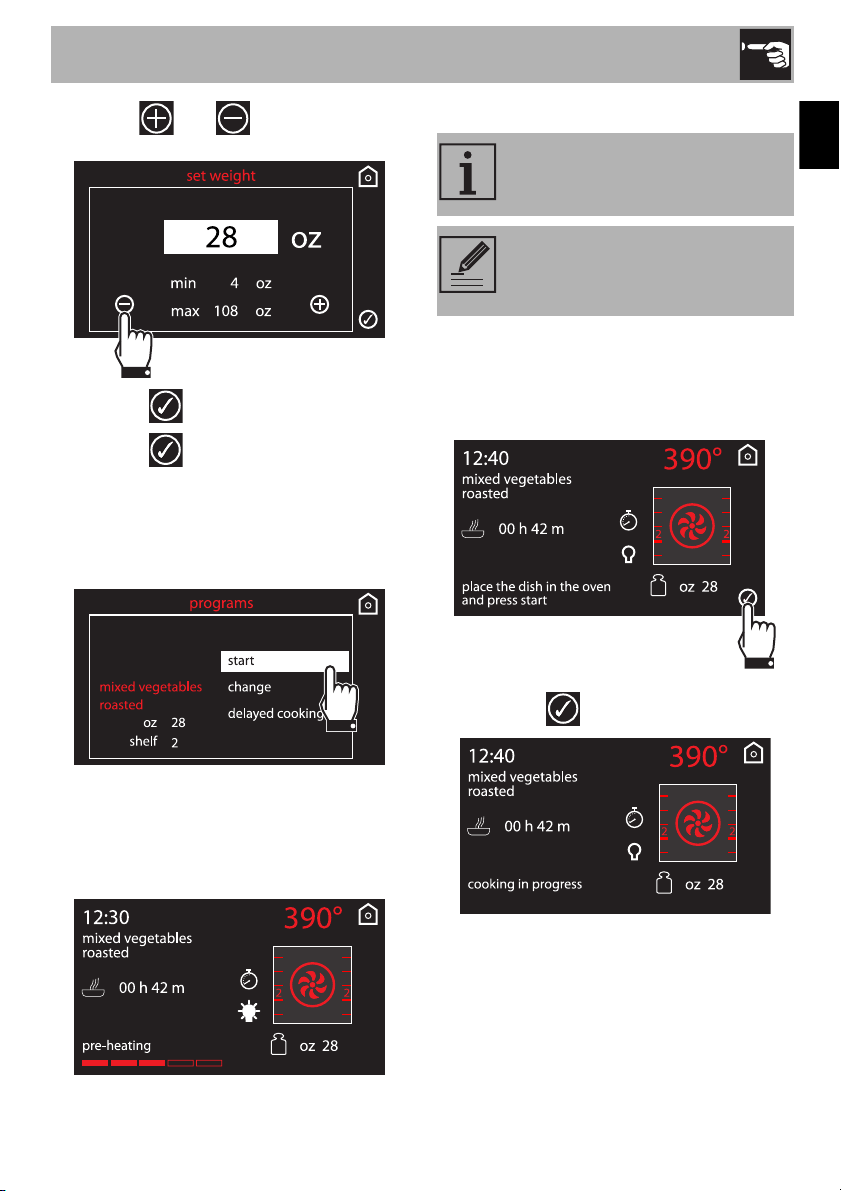
Use
33
EN
5. Use the and symbols to set the
weight (in kilograms) of the food.
6. Press the symbol to confirm.
7. Press the symbol again to go to the
next screen.
8. At this point, the selected program can
be started, permanently changing the
settings or launching cooking delayed.
9. If you press start, cooking will begin with
the program's default presets and the
display will show all the cooking
parameters.
10. A buzzer and a special message on the
display will indicate when it is time to put
the food in the oven or confirm the start of
cooking.
11. Press the symbol to start cooking.
The time indicated does not
include preheating times.
Some preset cooking parameters
can be changed at any time, even
once cooking has begun.
Loading ...
Loading ...
Loading ...