Loading ...
Loading ...
Loading ...
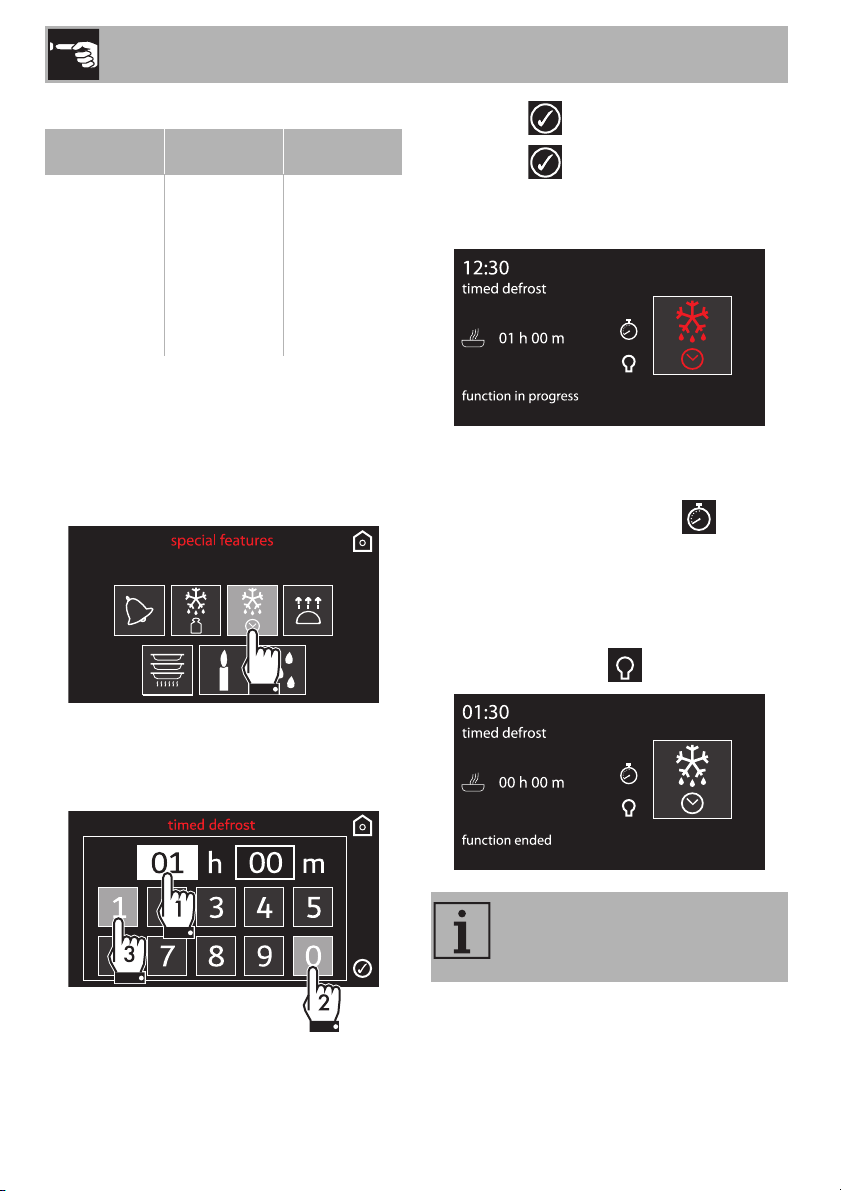
Use
28
Pre-set parameters:
Timed defrost
1. Place the food in the appliance.
2. Select Timed defrost from the “special
features” menu.
3. Enter the time desired. For example, if
you want to set 1 hour, first press the hour
box, then the numbers 0 and 1.
4. Press the symbol to confirm.
5. Press the symbol again to start the
Timed defrost function.
6. Timed defrost has begun.
7. While the function is active, you can still
change the defrosting duration (see
“Timed cooking”). Press the symbol
to modify as desired.
8. At the end of the cycle, “function
completed” will be displayed and a
buzzer will sound (which can be turned
off by pressing the symbol).
Type Weight (oz) Time
Meat 20 01h 45m
Fish 16 00h 40m
Fruit 12 00h 45m
Bread 12 00h 20m
The Timed defrost function can go
from 1 minute (minimum) to 13
hours (maximum).
Loading ...
Loading ...
Loading ...