Loading ...
Loading ...
Loading ...
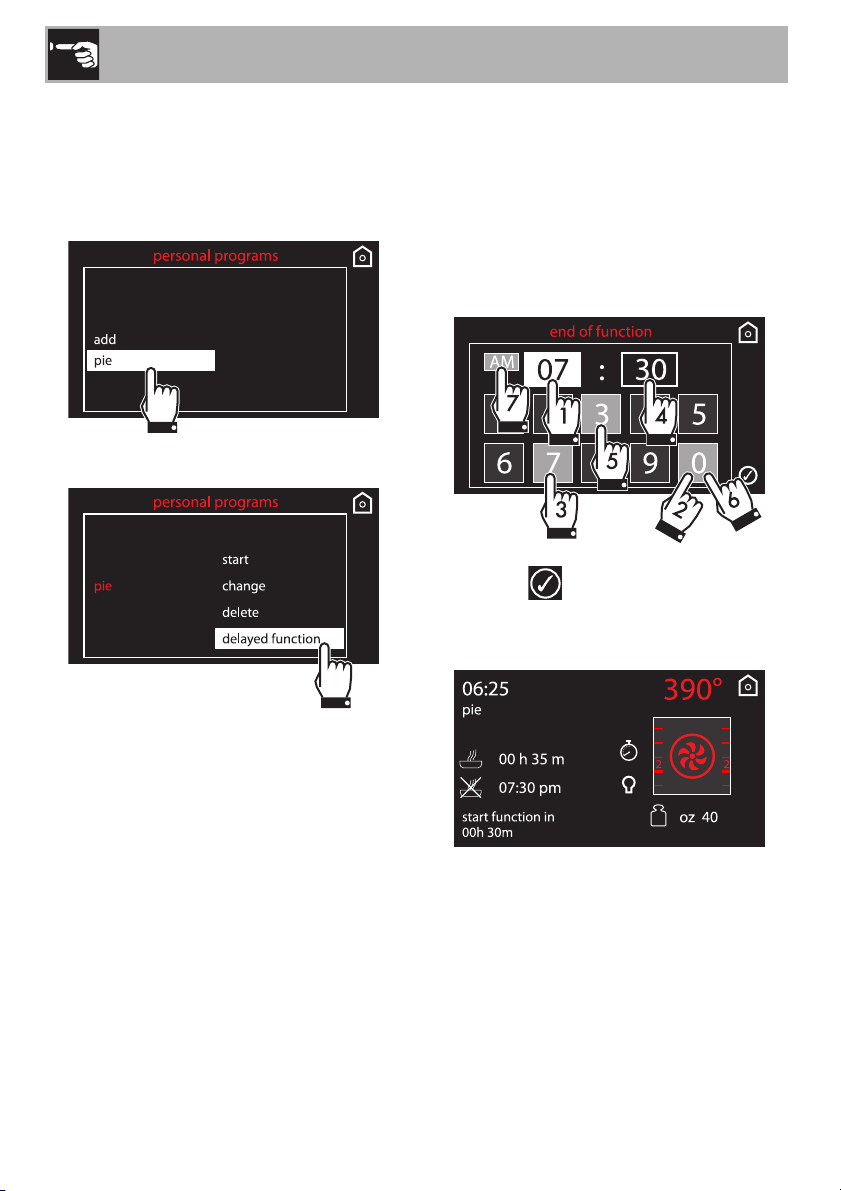
Use
44
Cooking delayed
1. Select an already-saved personal
recipe from the “personal recipes” menu
(the example shows the recipe saved as
recipe 1).
2. Select the function delayed option.
3. Enter the time you want the cooking
function to end (for example, at 7:30 pm
(19:30 on the 24-hour clock): first press
the hour box, then the numbers 1 and 9,
then press the minutes box and the
numbers 3 and 0. Remember that the
oven operates on a 24-hour clock, not a
12-hour clock).
4. Press the symbol to confirm.
5. The appliance will turn on at the
programmed time.
Loading ...
Loading ...
Loading ...