Loading ...
Loading ...
Loading ...
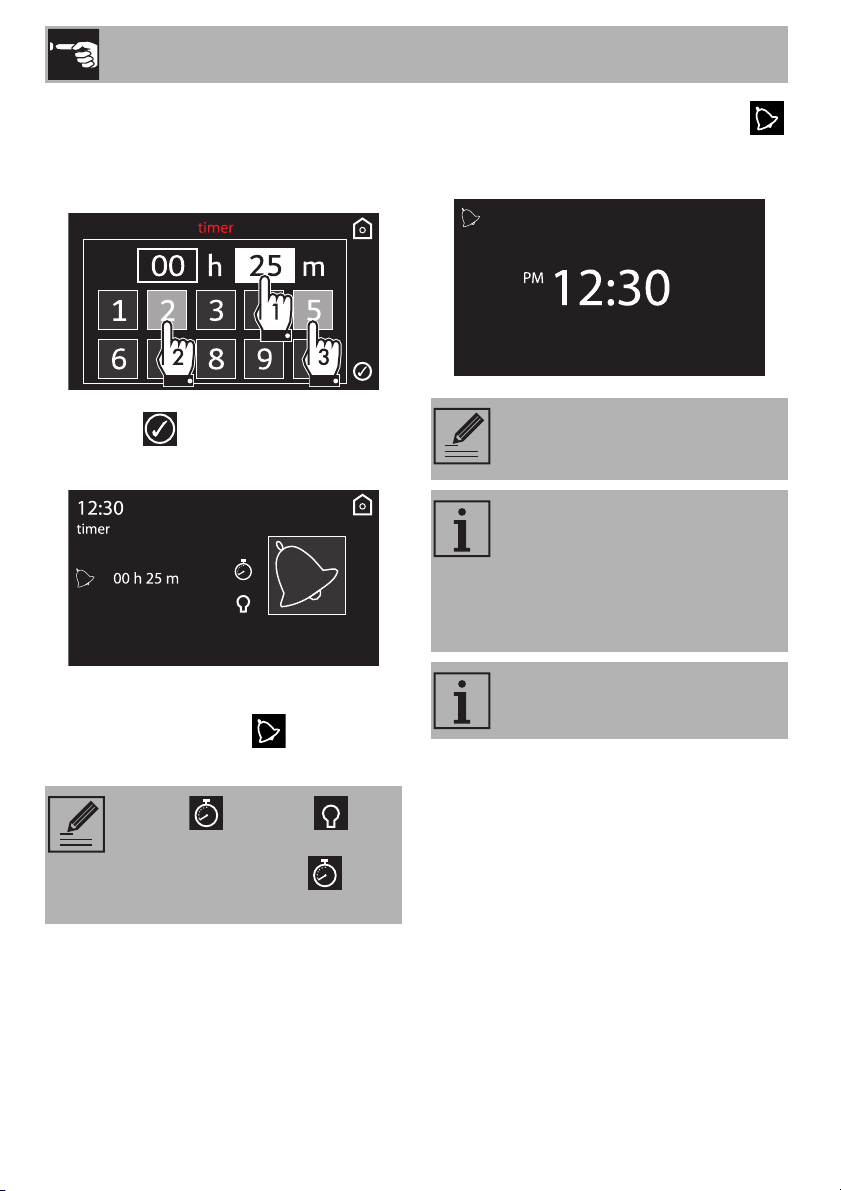
Use
26
2. Enter the time desired. For example, if
you want to set a timer for 25 min, first
press the minutes box, then the numbers
2 and 5.
3. Press the symbol to confirm.
4. The countdown will begin.
5. Wait until the buzzer sounds to indicate
that the time is up. The
symbol will
flash.
6. If you exit the timer setting menu, the
symbol will be displayed at the top left to
indicate that a timer is active.
Press the symbol or to
turn the buzzer off. To select
another timer, press the
symbol again.
To stop the special timer, set the
countdown value to zero.
If you activate a function after
having set a timer, this time will
automatically be inserted as the
function’s timer, except for a few
special features, automatic
programs and personal recipes.
This function does not turn the oven
off, but rather sounds a buzzer.
Loading ...
Loading ...
Loading ...