Loading ...
Loading ...
Loading ...
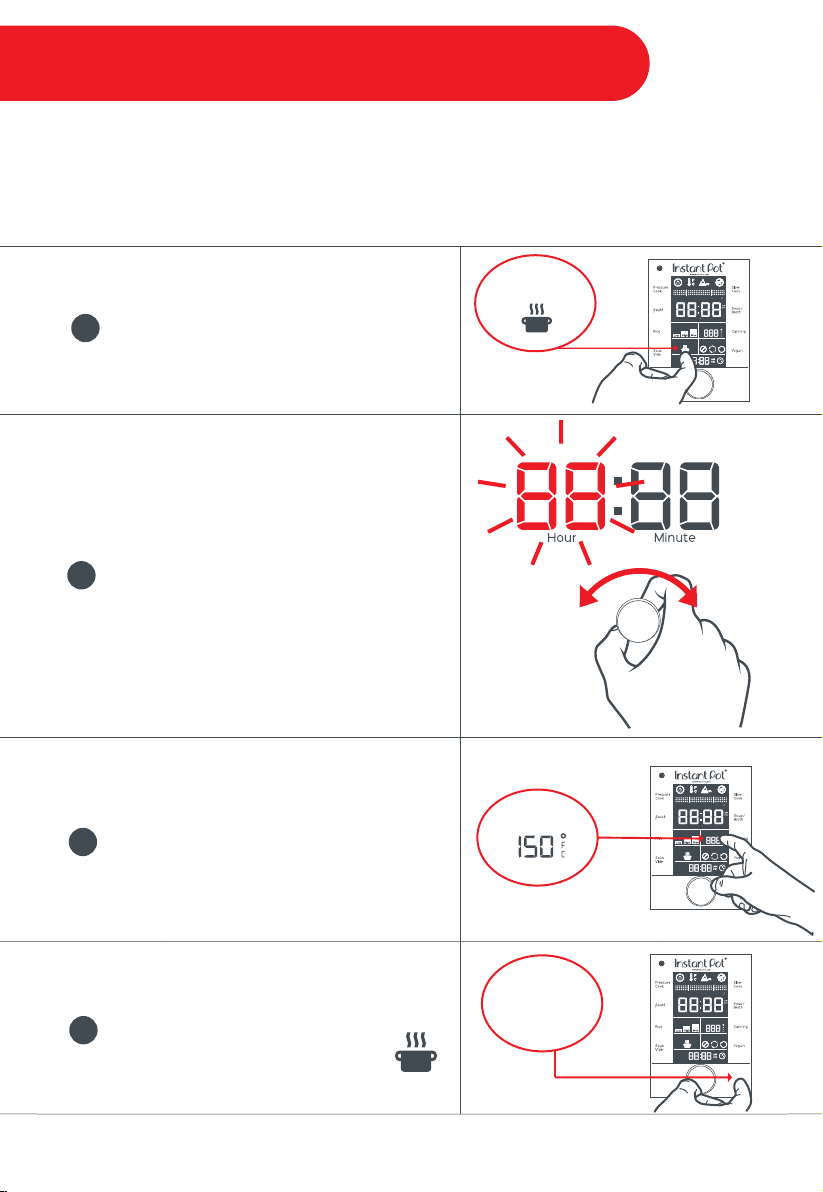
Cancel
Start
Max
ft
Hour Minute
ft
m
Pressure
Temperature
Keep Warm Venting
Delay
Pre-Heat Cook
Keep Warm
To turn on Manual Keep Warm from Standby
mode, touch the Keep Warm field.
Once the ‘Hour’ field is flashing, turn the
central dial to select the desired hour value.
Touch the ‘Minute’ field and turn the central
dial to select the desired minute value.
Touch the ‘Temperature’ field to toggle
between “Low / High / Custom”.
Custom Temperature: When “Cus” is
flashing, turn the central dial to adjust the
temperature up or down as desired.
1
2
3
Start
18
Automatic Keep Warm can be applied to all Smart Programs with the exception of Sauté,
Sous Vide, and Yogurt. When enabled, the setting will turn ON by itself after the Cook cycle
has completed, and remain on for up to 10 hours. When selecting an applicable Smart Program,
the Keep Warm setting will be ON by default. To turn it OFF, touch the Keep Warm icon.
Cancel
Start
Max
ft
Hour Minute
ft
m
Pressure
Temperature
Keep Warm Venting
Delay
Pre-Heat Cook
Keep Warm
Touch Start to begin warming.
When Keep Warm is active, the steam
symbols above the icon will blink one
at a time.
4
Keep Warm
Cancel
Start
Max
ft
Hour Minute
ft
m
Pressure
Temperature
Temperature
Keep Warm Venting
Delay
Pre-Heat Cook
Keep Warm
Operational Field - Keep Warm
Loading ...
Loading ...
Loading ...