Loading ...
Loading ...
Loading ...
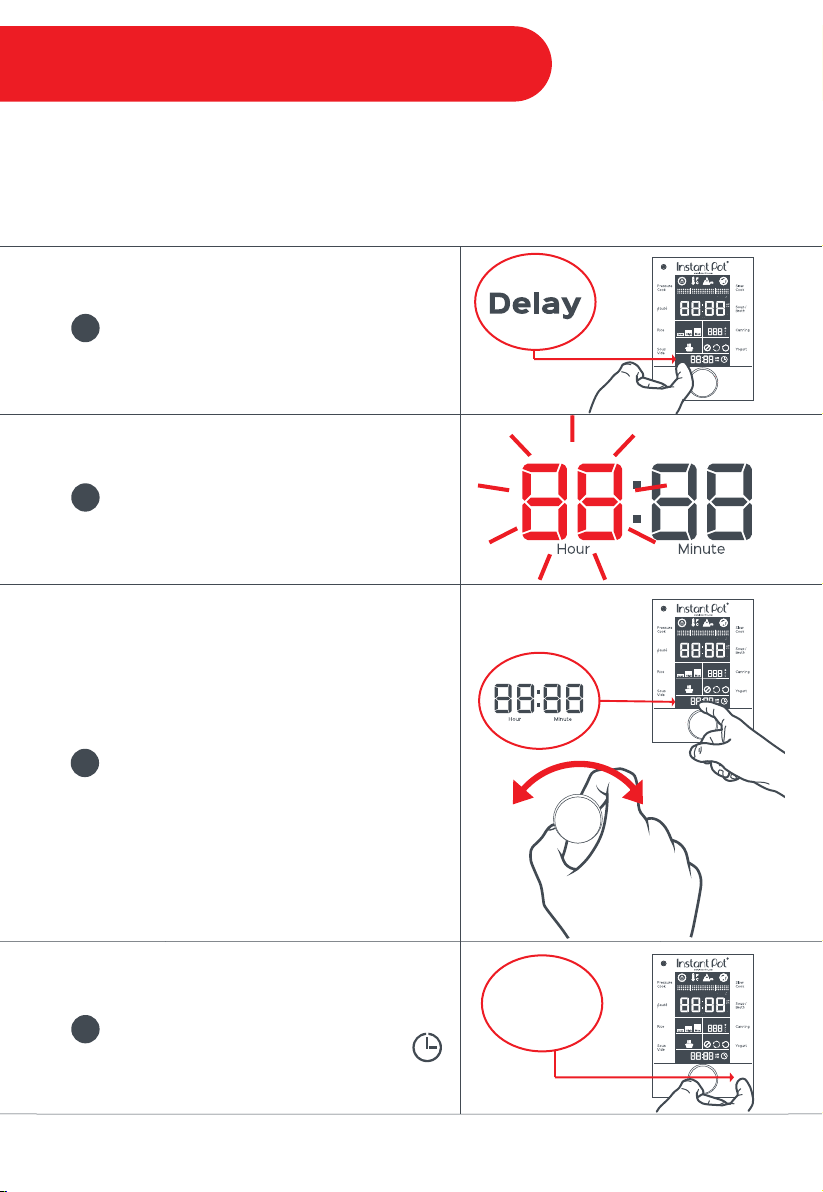
Cancel
Start
Max
ft
Hour Minute
ft
m
Pressure
Temperature
Keep Warm Venting
Delay
Pre-Heat Cook
Keep Warm
Cancel
Start
Max
ft
Hour Minute
ft
m
Pressure
Temperature
Keep Warm Venting
Delay
Pre-Heat Cook
Keep Warm
Cancel
Start
Max
ft
Hour Minute
ft
m
Pressure
Temperature
Keep Warm Venting
Delay
Pre-Heat Cook
Keep Warm
To set a Delay cook timer, touch the
Delay field.
Once the ‘Hour’ field or ‘Minute’ field is
flashing, the pressure cooker is ready to be
customized.
Note: The delay start time will be based upon the
clock.
Touch the ‘Hour’ field and turn the central
dial to select the desired hour value.
Touch the ‘Minute’ field and turn the central
dial to select the desired minute value.
To adjust AM/PM, turn the central dial until
the display rolls past 12:00.
1
2
3
Touch Start to begin the Delay cooking
process.
When the Delay function is active, a
second hand will tick around the clock icon.
4
Start
17
The Delay setting can be applied to all Smart Programs with the exception of Sauté, Manual
Keep Warm, and Yogurt. The Delay setting is not recommended to be used in conjunction
with the auto-venting features when cooking thick or foamy foods. The liquid may cause
spattering during the cooking process.
Operational Field - Delay
Loading ...
Loading ...
Loading ...