Loading ...
Loading ...
Loading ...
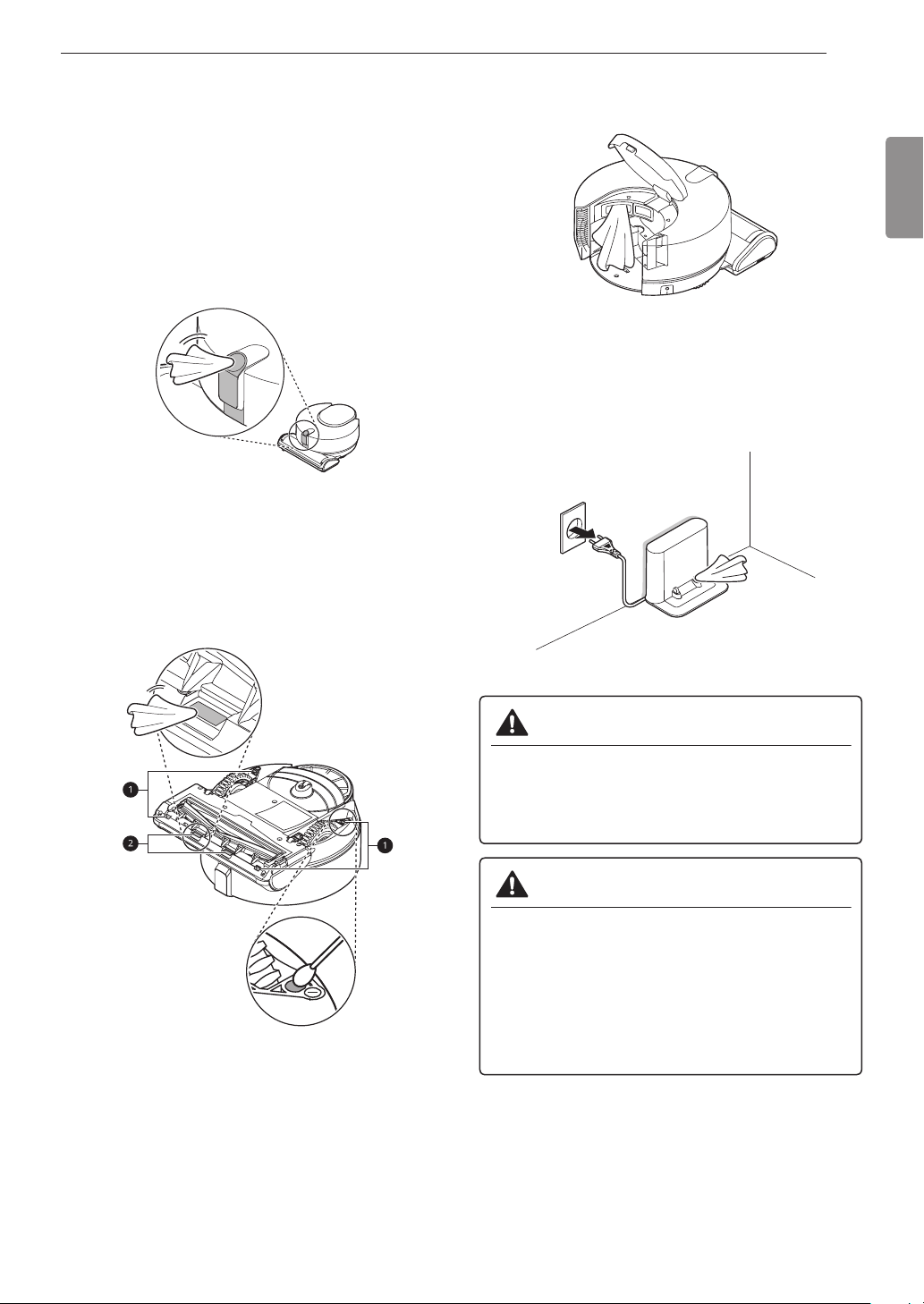
ENGLISH
29
MAINTENANCE
Cleaning the Sensors and the
Charging Terminals
1
Place a soft cloth on the floor and place the
robot cleaner on top of the cloth.
2
Clean the 3D DUAL Eye of the robot cleaner
using a soft cloth.
• Be careful not to scratch the sensors.
3
Turn the robot cleaner over and clean the
cliff detection sensors a and the charging
terminals b using a cotton swab or a soft
cloth.
4
Clean the dust sensors on the robot cleaner
using a soft cloth.
5
Unplug the power cord of the home station
and clean the charging terminals of the home
station.
WARNING
• Pull out the power plug before cleaning
the charging terminals of the home station.
Failure to do so may cause an electric shock
or injury.
CAUTION
• If the sensors or the charging terminals are
damaged, discontinue use and contact an LG
Electronics Customer Information Center.
• Do not wipe the product with a volatile
solvent or an organic solvent (thinner,
solvent, acetone, etc.) Doing so will cause
product damage.
NOTE
• It is very important that the cliff sensors are
cleaned regularly to allow the robot cleaner to
detect surface level differences and prevent it
from falling over edges.
Loading ...
Loading ...
Loading ...