Loading ...
Loading ...
Loading ...
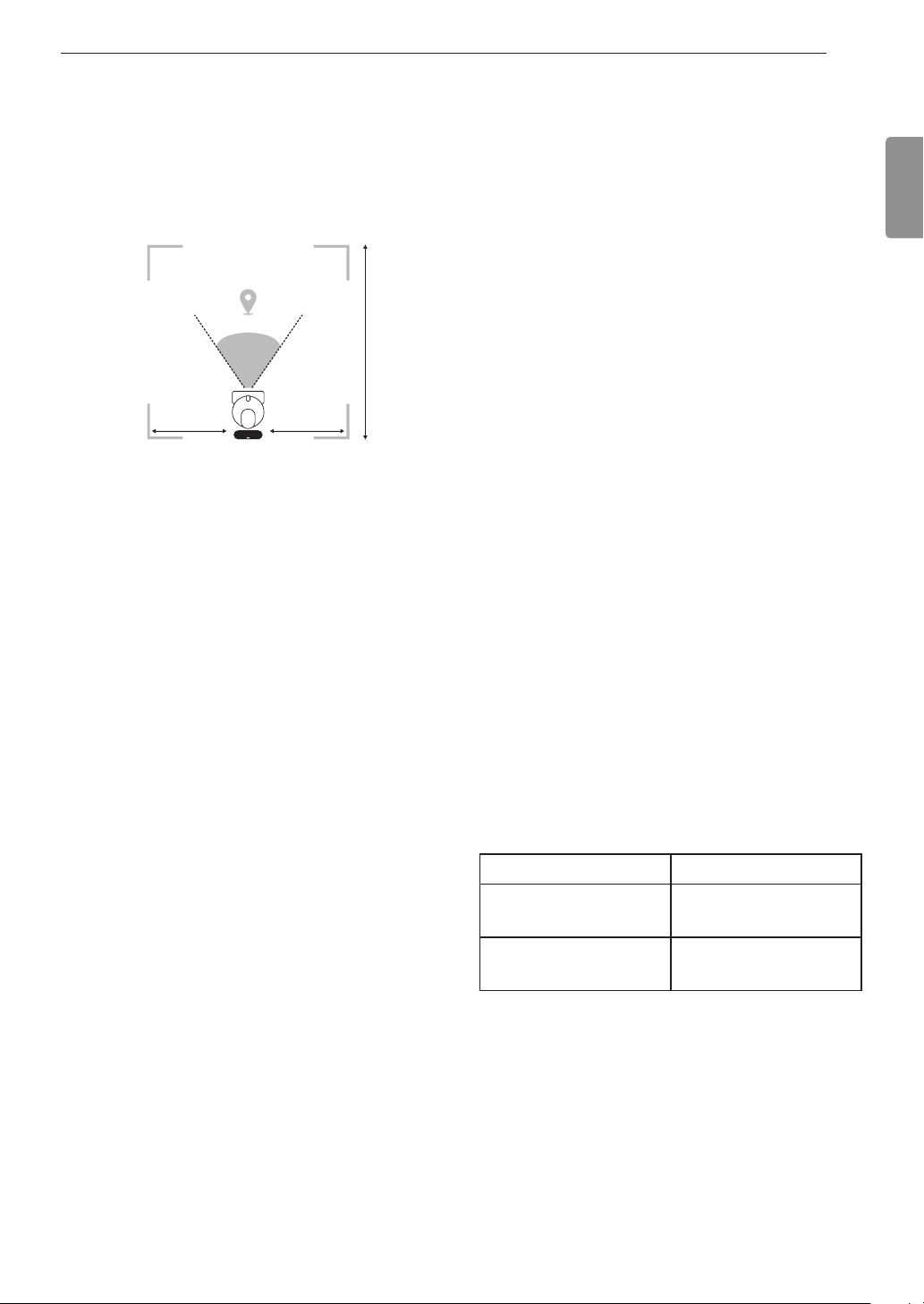
ENGLISH
21
SMART FUNCTIONS
5
Set the location from which the HomeGuard
function will monitor and tap Save in the
application.
• The HomeGuard location must be within the
area stretching 5 ft (1.5 m) to either side of
the home station and 10 ft (3 m) in front of
the home station.
1.5 m
1.5 m
3 m
6
Tap Start to activate the HomeGuard function.
7
Select one of the auxiliary functions on the
smartphone.
• Scheduled Guard: You can schedule
HomeGuard to begin at a set time every day.
• Check Photos: You can view and save the
photos that the robot cleaner takes. It will
take 5 consecutive photos upon detecting
movement. Pictures taken can only be
viewed for 30 days.
• Push Alert: Select whether you want to
receive push alerts for HomeGuard in the
Settings menu.
NOTE
• If the home station is relocated, the Home
Guard position needs to be set again.
• Adjust the ambient lighting to higher than 20 lux
to detect movement.
• The camera sensor for HomeGuard may be
tripped frequently by indoor pets or sudden
changes in lighting.
• The robot cleaner must be charging in order to
schedule or activate the HomeGuard function.
Using the My Zone Function
1
Tap Draw a New Map to create a map of the
cleaning area and designate cleaning zones.
• The robot cleaner creates the map while it is
cleaning.
• After drawing a new map, the area separator
icon is displayed at the center of each area
when you tap Use Map.
• To redraw the map, tap Draw a New Map
again.
2
Tap the icon of the desired area to set the
cleaning order.
• The icon in the selected area changes to a
number to indicate the cleaning order.
3
Tap Start Cleaning to begin cleaning.
NOTE
• The 3D DUAL Eye detects obstacles and
divides areas.
• Go to the Selected Area Cleaning screen and
tap on the Settings button at the upper right to
edit the area separator icon, set Do Not Clean
Area, and Draw a New Map.
• Once set, Do Not Clean Areas will remain in
effect until deleted, and the robot cleaner will
restrict its movements in those areas.
Wireless LAN Module Specifications
Model LCW-006
Frequency Range 2412 MHz - 2462 MHz
Output Power (Max) < 30 dBm
Loading ...
Loading ...
Loading ...