Loading ...
Loading ...
Loading ...
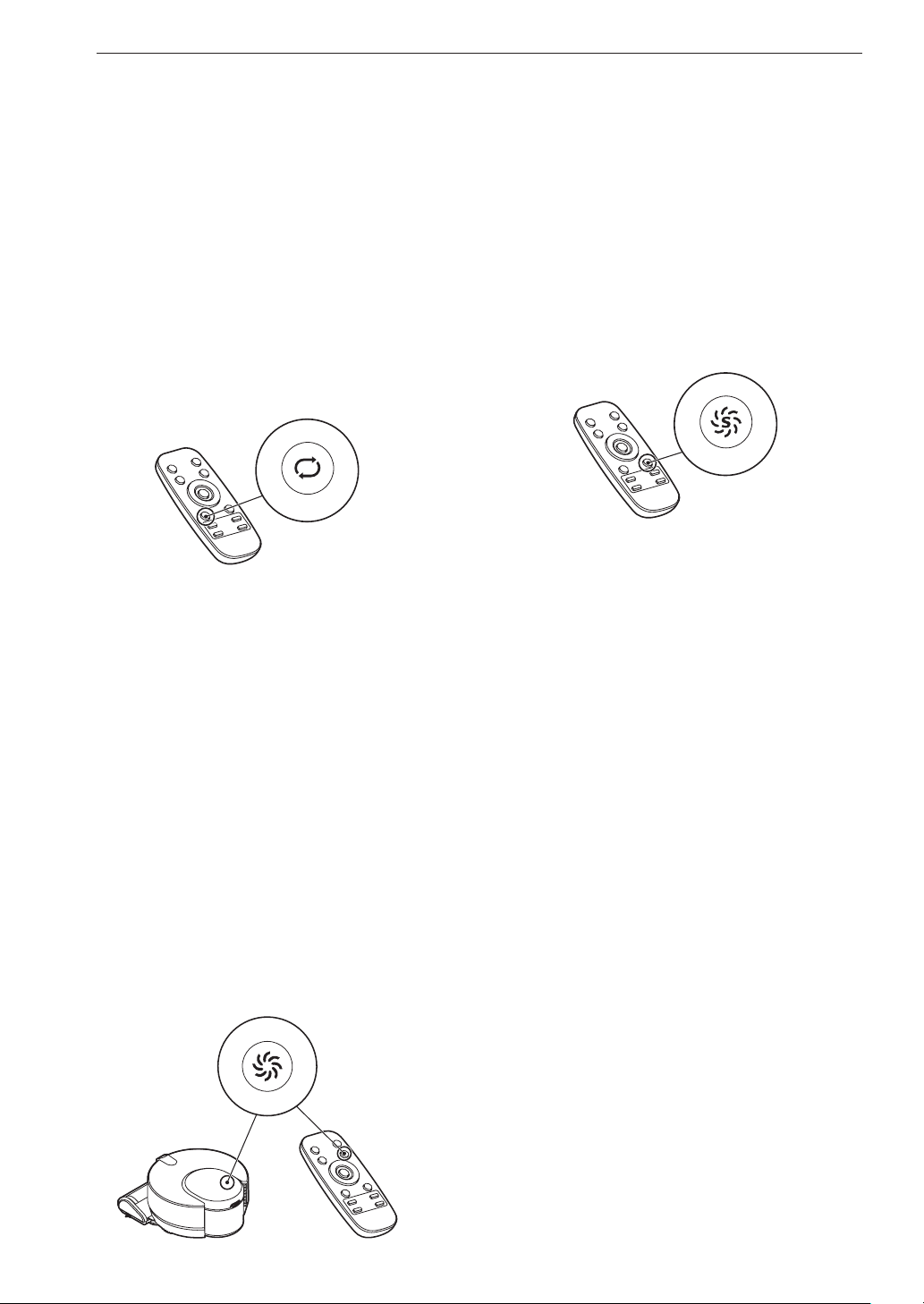
18
OPERATION
Choosing an Auxiliary
Function
Repeat Function
The robot cleaner repeats the selected cleaning
mode.
• To activate the Repeat function, press the
Repeat button on the remote control.
• After cleaning is finished, the robot cleaner
changes its direction and cleans the same area
again.
• To cancel the Repeat function, press the Repeat
button again.
NOTE
In the Repeat function, the robot cleaner repeats
the cleaning for at least 5 minutes, unless the
cleaning is completed within 5 minutes.
Even if the Repeat function is not selected, the
robot cleaner repeats the cleaning if the area was
cleaned within 30 minutes.
Turbo Function
This function increases the suction power of the
robot cleaner. Use this function for cleaning areas
where strong suction power is necessary.
• To activate the Turbo function, press the Turbo
button on the remote control or the control
panel.
NOTE
• The Turbo function uses more battery power.
• The robot cleaner will be louder when running
the Turbo function.
Smart Turbo Function
The robot cleaner automatically detects carpets,
corners or dusty places and increases the suction
power.
• To activate the Smart Turbo function, press the
Smart Turbo button on the remote control.
NOTE
• The Smart Turbo function uses more battery
power.
• The robot cleaner will be louder when running
the Smart Turbo function.
Loading ...
Loading ...
Loading ...