Loading ...
Loading ...
Loading ...
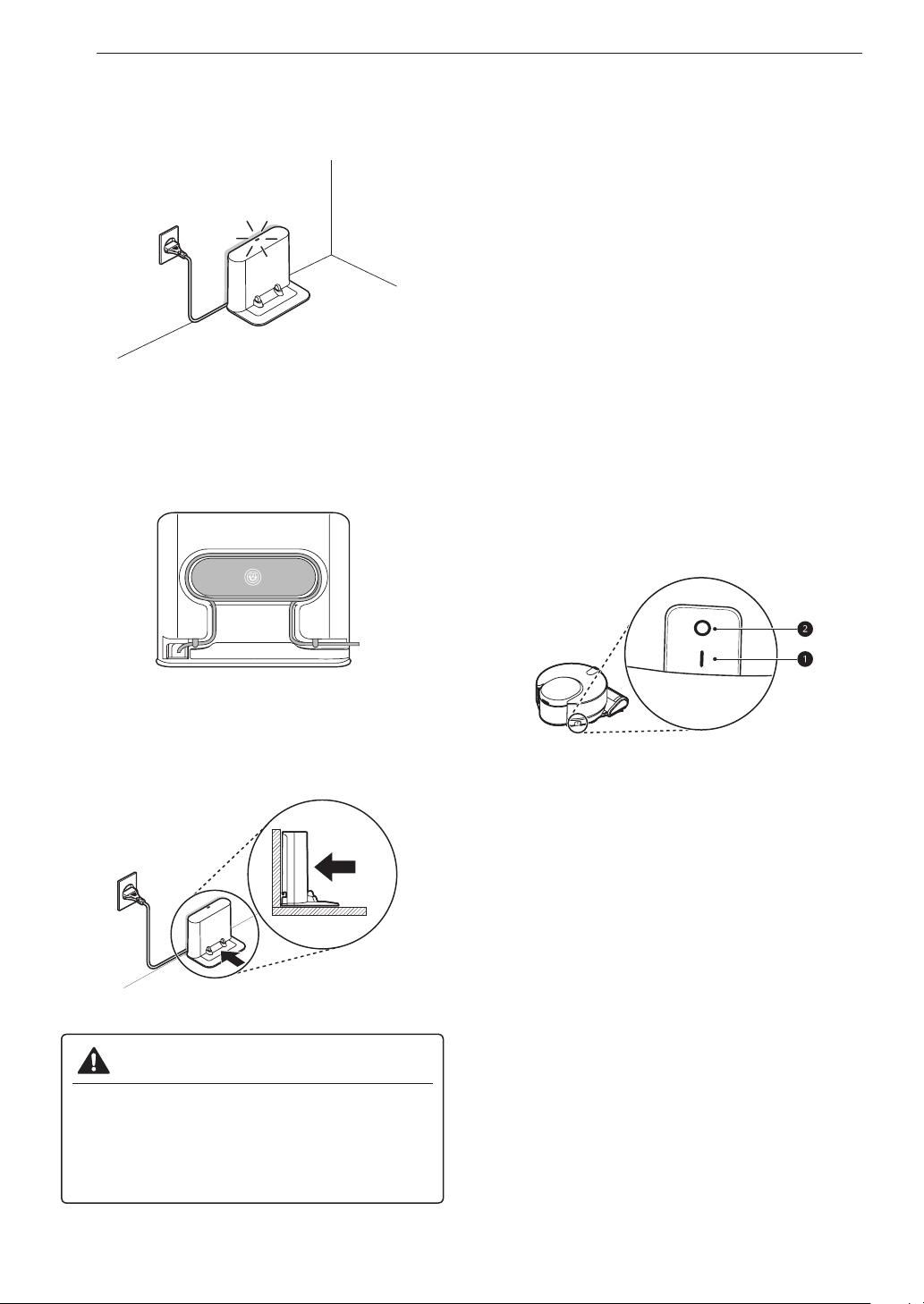
12
BEFORE USING THE ROBOT CLEANER
3
Insert the power plug into an outlet.
• When the home station is turned on, the LED
will light up.
4
Wrap the unwanted length of power cable
around the cord keeper to prevent the robot
cleaner wheels from rolling over the cable.
5
Place the home station against the wall so that
it does not move.
WARNING
• Wrap the power cable around the cord
keeper to prevent the robot cleaner wheels
from rolling over the cable. Failure to do so
could damage the robot cleaner or the power
cord, resulting in an electric shock or injury.
NOTE
• If power is not supplied to the home station, the
robot cleaner will not charge.
• Do not place the home station in a confined
space, as this will make it difficult for the robot
cleaner to return to the home station.
• Always keep the home station plugged in when
in use. If the home station is not plugged in, the
robot cleaner will not return to the home station
to charge automatically.
• To secure the location of the home station,
attach an easily removable thin double-sided
adhesive tape to the rubber pads on the left and
right at the bottom of the home station.
Turning on the Power Supply
Turn the main power switch ON a at the back of
the robot cleaner to turn on the power supply.
• To power off the robot cleaner, turn the main
power switch OFF b.
NOTE
• If the robot cleaner does not turn on or nothing
is displayed on the control panel, charge the
robot cleaner manually by placing it on the
home station.
• The Power button on the remote control
operates only when the main power switch is
turned on.
Loading ...
Loading ...
Loading ...