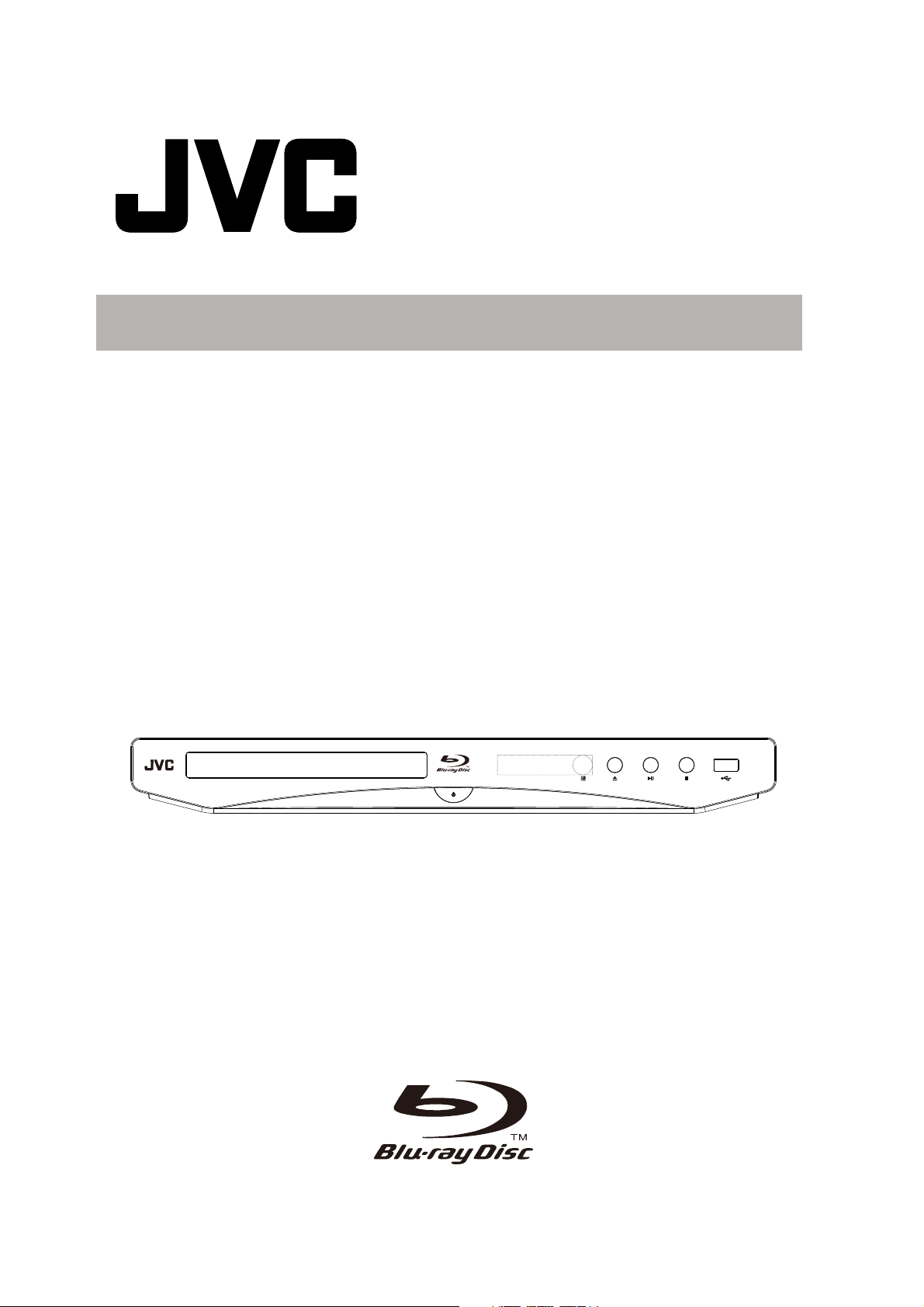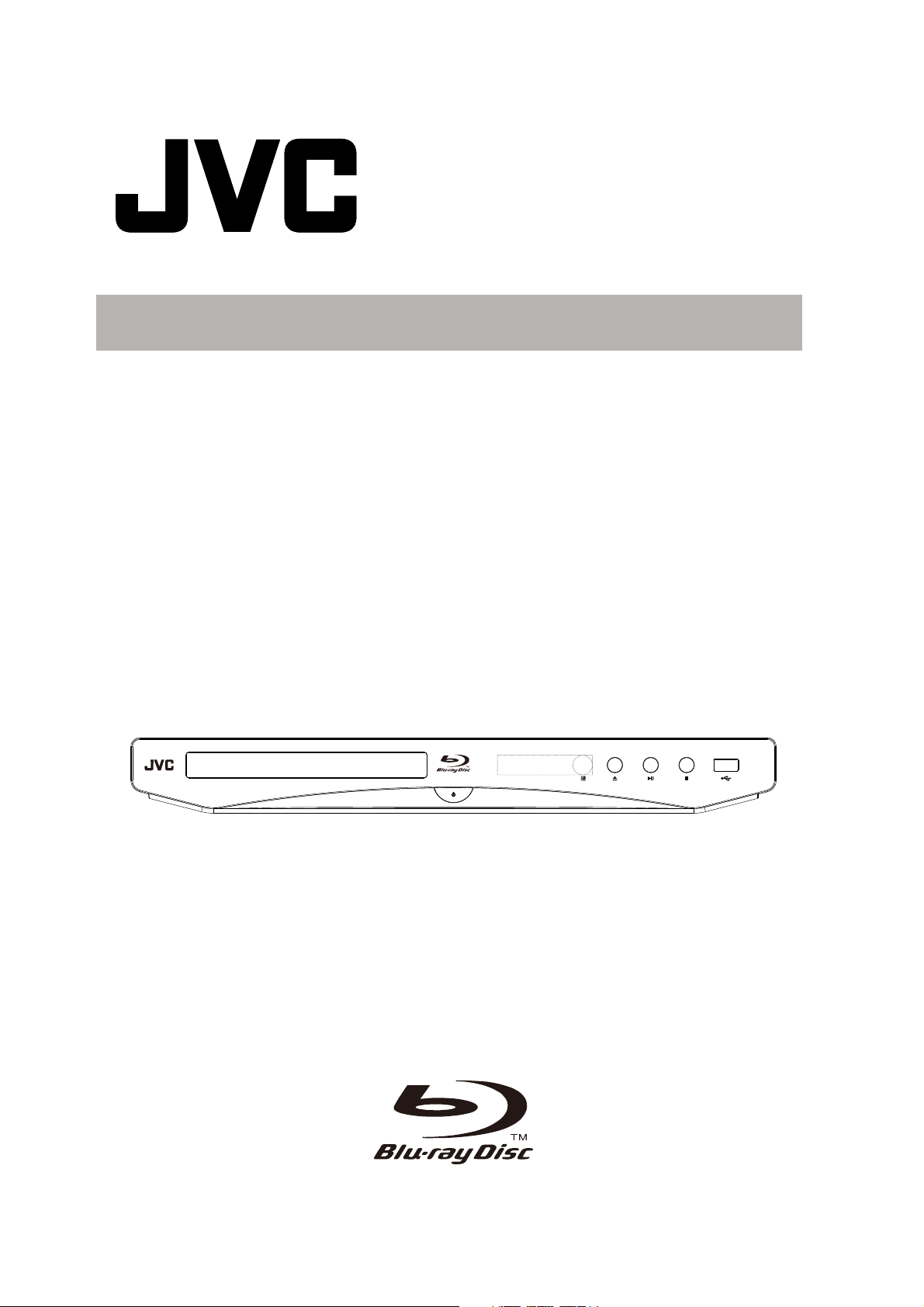#3 How do I update my Blu-Ray player?
Power on the Blu-ray Disc player. If there is a disc in the player, please remove the disc. At the Home Screen menu, use the arrow keys on the remote control to select Setup - Software Update and then press the ENTER button. A New Software Version available message will be prompted