Loading ...
Loading ...
Loading ...
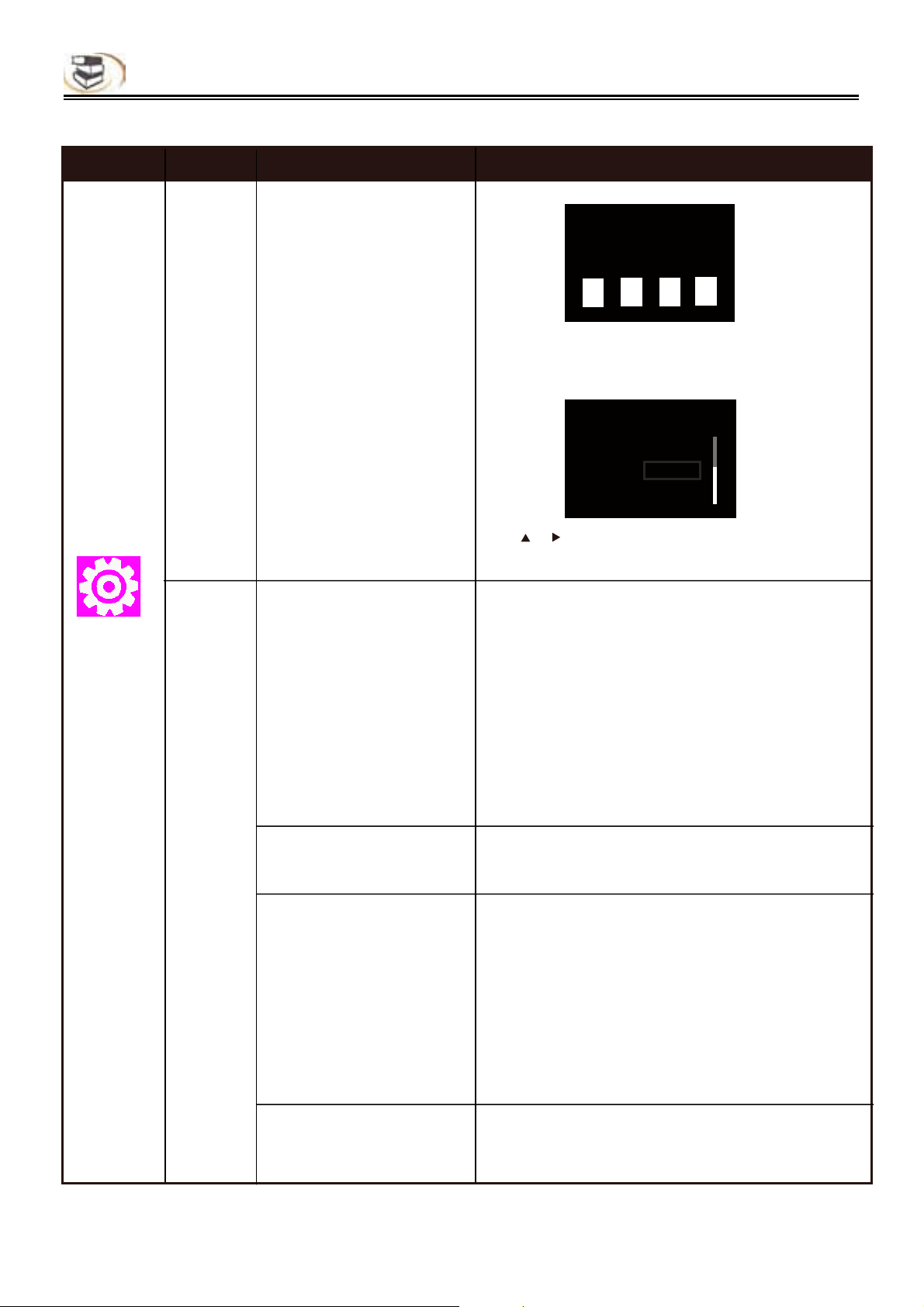
20
Setup – customising setting in the main menu
Specific setting method and description
Menu Submenu Item Setting and description
General
Country Code
(select country code,
and make sure that the
user only can watch the
content allowed in local
region)
Security
Press [0]-[9] to enter current password, and the
following dialog box appears if the password is
valid:
Use [ ]/[ ] to select the country, and press [Enter]
to exit the dialog box.
Country & region
Enter the password
<
<
Country & region
Select country: UK.
Australia
U.S. Minor Outlying Islands
Network
Connection test
I
IP Information
Display the network information, such as interface,
P address, etc.
Test whether the network is connected
successfully. If the network setting is changed,
please check whether the network setting is
proper in this option.
Network OK (connected successfully)
Network error (connection failed; please reset)
Network OK, proxy error (network is connected
successfully, but the proxy setting has error;
please reset the proxy)
Interface
Ethernet
Select the mode of network access
(select this option if the network is
connected through cable)
IP setting
Set the IP
address accordingly in either modes
below
Auto (obtain IP
address automatically)
Loading ...
Loading ...
Loading ...