Loading ...
Loading ...
Loading ...
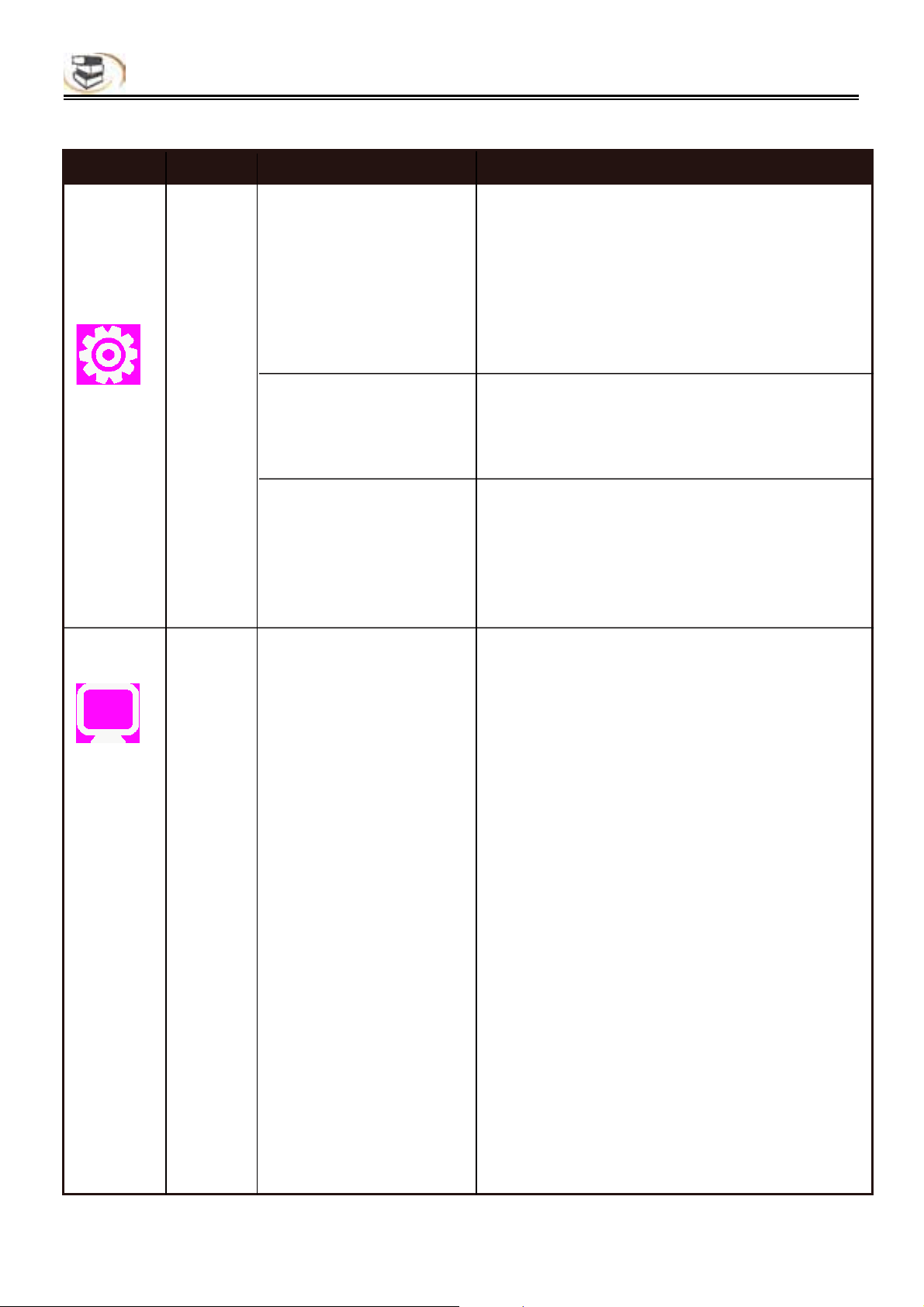
22
Setup – customising setting in the main menu
Specific setting method and description
Menu Submenu Item Setting and description
General
Network
BD-LIVE connection
Set the access authority of BD-Live content.
Allow (allow all BD-Live discs to connect to
network)
Part (only registered BD-Live discs are allowed to
connect to network )
Forbid (forbid all BD-Live discs from connecting to
network)
DLNA
Enable
Enable PC browsing function, and play video,
music and pictures in PC.
Disable
Proxy setting
Select the proxy server to connect to network
Disable (do not use proxy server to connect to the
network)
Enable (connect to the network with proxy server)
Proxy host (set the host of the proxy server)
Proxy port (set the port of the proxy server)
When connected to 16:9 TV, select:
16:9 full screen
In this mode, if the aspect ratio of the disc is 4:3,
the output signal of the player will be stretched to
16:9 full screen.
16:9 normal
In this mode, if the aspect ratio of the disc is 4:3,
TV Screen
(set the aspect ratio
to match the connected
TV set)
TV
Display
Loading ...
Loading ...
Loading ...