Documents: Go to download!
- Owner's manual - (English)
- Overview
- Bluetooth Wireless
- USB
- Micro-SD Memory Card
- FM Radio
- Microphone and Guitar inputs
- Aux In
- Important Safety Instructions
- Specifications
Table of contents
Outdoor Party Speaker User Manual
Overview
Control Panel
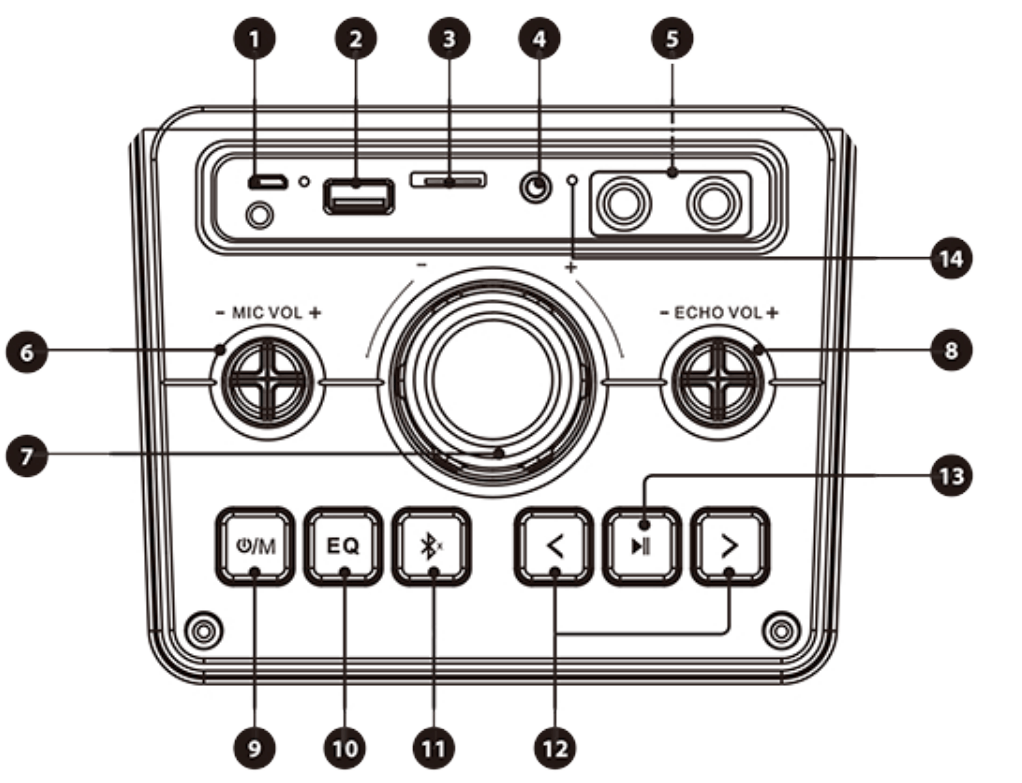
- DC Power Input/Battery Charge LED: Use the input to charge the internal battery and power the speaker.
- Charging LED lights up when charging, and will turn off when the battery is fully charged.
- USB playback port
- Micro-SD Memory Card Port
- Aux In (3.5mm Audio Input)
- Microphone and Guitar input Jacks: When in use, the microphones will always be heard, regardless of the source input.
- Microphone Volume
- Speaker Volume
- Echo Adjustment: Use to adjust the echo effect of a connected microphone.
 : Press and hold to power the speaker ON or OFF. Press to change audio source between Bluetooth, Aux In, and FM.
: Press and hold to power the speaker ON or OFF. Press to change audio source between Bluetooth, Aux In, and FM.- EQ: Press to adjust between equaliser settings:
- EQ 1-Normal, EQ 2-Bass, EQ 3-Rock.
- Press and hold to turn off LED lights.
 : Press and hold to begin pairing to a Bluetooth device (BLUETOOTH).
: Press and hold to begin pairing to a Bluetooth device (BLUETOOTH). : Short press to skip audio tracks (BLUETOOTH/USB/microSD) or radio presets (FM).
: Short press to skip audio tracks (BLUETOOTH/USB/microSD) or radio presets (FM). : Press to play or pause tracks (BLUETOOTH, USB, Micro SD). Press and hold to scan and save radio stations (FM).
: Press to play or pause tracks (BLUETOOTH, USB, Micro SD). Press and hold to scan and save radio stations (FM).- Reset: Use a pin or sharp object to reset the speaker when required
Water Resistance Level IPX4
This speaker is rated IPX4, resistant to splashing water. It is suitable for outdoor use with the port cover closed. Do not submerge the speaker in water. If the speaker is exposed to splashing water, ensure that it is dried thoroughly before using again.
IMPORTANT: This IP rating is applicable only when any cables/ memory devices are removed from the speaker and the ports remain completely closed using the port cover. If the port cover is not closed, water resistance will be compromised and this may cause personal injury or damage to the speaker.
Charging the Battery
To charge the battery, connect the microUSB end of the charging cable to the charging port on the speaker and connect the other end to a suitable adaptor (not included) or to the USB port of a computer or similar.
Battery life is approximately 3 hours.
Bluetooth Wireless
Pairing & Playing Audio
After initial pairing, the unit will stay paired unless unpaired manually by the user or erased due to a reset of the device. If your device should become unpaired or you find it is unable to connect, repeat the steps listed here.
- Press the
 button to select Bluetooth Mode. The display will read blue".
button to select Bluetooth Mode. The display will read blue". - Press and hold
 to begin pairing. The display will begin quickly flashing
to begin pairing. The display will begin quickly flashing - Using the controls on your Bluetooth device, scan for and select XS-N3129 in your Bluetooth settings to pair.
- When successfully paired, the display will turn solid.
- Use the controls on the connected device to select and begin playing audio. Audio played through the connected Bluetooth device will now be heard through the speaker. Use the controls on the speaker or the connected device to play, pause, and adjust volume.
USB
- Insert your USB memory device into the USB port to play compatible files from it on the speaker. The unit automatically enters USB mode when a USB device is inserted.
- Alternatively, you can select the USB mode by short pressing the Power/mode button repeatedly until display shows ‘USB’.
You can now play or scroll through the tracks using the Play/pause, Previous track/station or Next track/station buttons on the front of the unit.
- USB mode has a memory function which means it will continue from the last played track on the last album played, on the last occasion it was inserted.
Note: Supports mp3 file format only; maximum size of device that can be connected is 64GB.
Micro-SD Memory Card
- Load a Micro-SD Card into the Micro-SD card slot port. The speaker will automatically detect the memory card and switch to SD Card Mode and start playing.
- Press
 to pause or play media.
to pause or play media. - Press
 to change tracks forward or back.
to change tracks forward or back.
Note: Supports mp3 file format only; maximum size of device that can be connected is 64GB.
FM Radio
Radio Tuning and Saving Station Presets
An FM receiver is built into the speaker. Adjust the position of the speaker to improve FM radio reception.
- Press the O/M button to switch to FM Radio Mode. The display will show an FM radio frequency.
- Press and hold
 to automatically scan and save FM stations as presets. Saved radio stations will be assigned a "Pxx" number.
to automatically scan and save FM stations as presets. Saved radio stations will be assigned a "Pxx" number. - Press
 to cycle through presets.
to cycle through presets.
Microphone and Guitar inputs
Requires a microphone and/or guitar with a 1/4 in. audio cable or 1/4 in. adapter.
- Connect a microphone to the Mic input and/or a guitar to the Guitar input on the unit. The speaker will play audio from the microphone and/or guitar long as it is connected.
- Use the controls on the speaker to adjust microphone and/or guitar volume and effects.
Aux In
Requires a 3.5mm audio cable (not included). Note: Equaliser settings are not usable in Aux In Mode.
- Press
 to switch to Aux In Mode, the display will show "Aux".
to switch to Aux In Mode, the display will show "Aux". - Connect a 3.5mm audio cable to the Aux In on the unit and the audio output/headphone jack on an audio device.
- Use the controls on the connected device to select and play audio.
Important Safety Instructions
- Read all instructions before use. Retain for future use.
- No user-serviceable parts inside. Do not dismantle.
- IP rating applies only when the port cover is closed.
- Do not immerse the unit in water or other liquids.
- Do not expose to direct sunlight, heat or fire.
- Keep the unit away from flammable materials.
- Do not dispose of batteries in your household waste. Contact your local council for information on disposal or recycling.
- This product is not a toy! Children should be supervised to ensure that they do not play with the appliance.
Specifications
- IPX4 water resistant
- Bluetooth 5.0 wireless - range 60 ft.
- 8" speaker driver - output 15W
- Microphone and guitar inputs (1/4 in.)
- Aux In (3.5mm audio input)
- Micro SD memory card port - supports MP3 file format, up to 64GB
- USB playback port supports MP3 file format, up to 64GB
- Battery life: approx. 3 hrs playtime
See other models: LT-40ND56A LT-55N685A MX-DN100A LT-39N370A DLA-NX7
