Loading ...
Loading ...
Loading ...
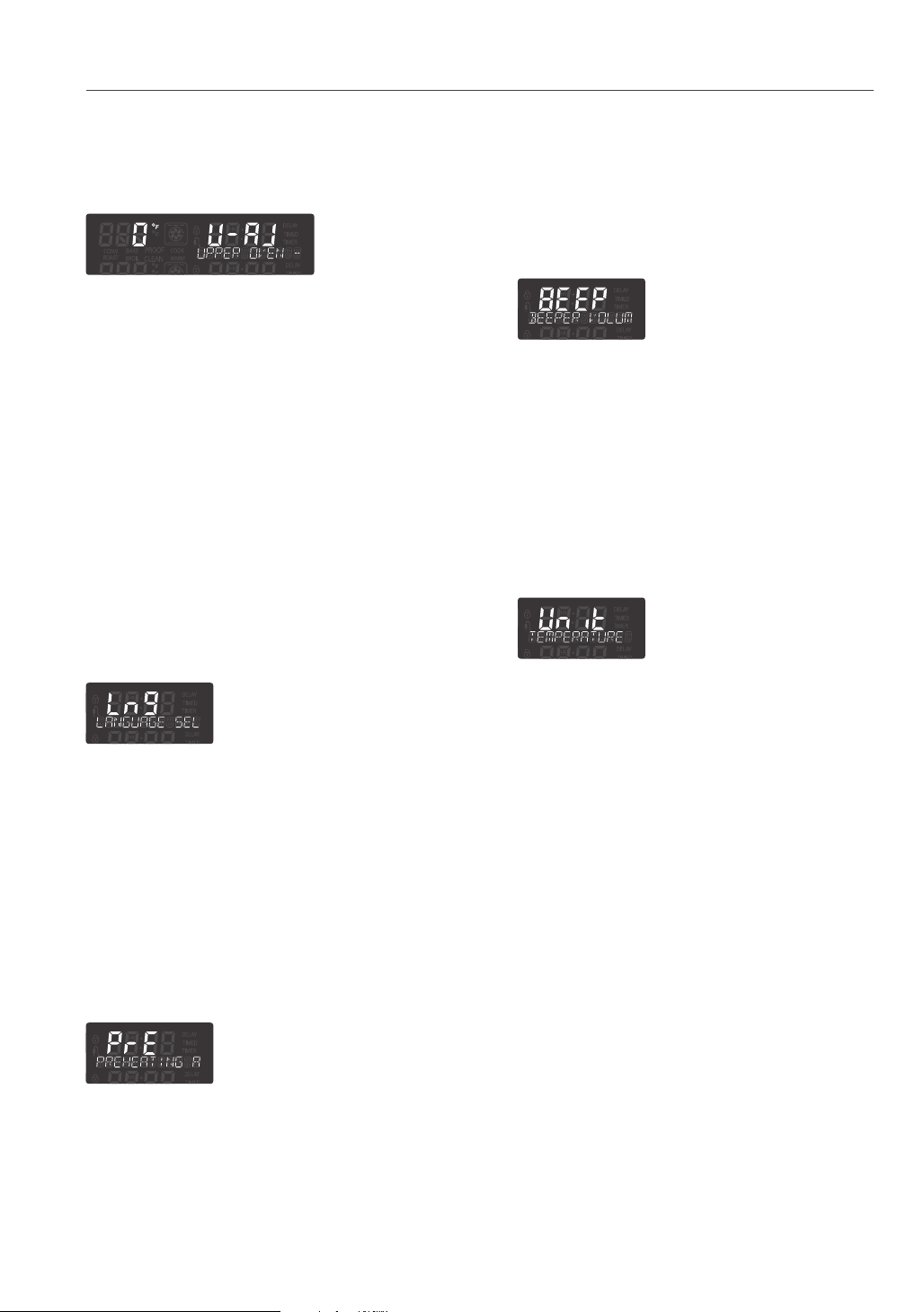
FEATURES
14
(For the Upper Oven)
1. Press SETTING four times or until U-AJ appears in
the display.
2. Enter the desired temperature adjustment. Example:
to adjust the oven temperature UP 15 degrees, enter
15.
3. Press START to accept the change.
4. To lower the oven temperature enter 15 then press
SETTING to DECREASE the temperature, (add a
minus sign).
5. Press START to accept the change.
Selecting the Display Language
The oven control is set to display in English but can be
changed to display in Spanish or French.
1. Press SETTING five times or until Lng appears in the
display.
2. Press 1 for English, 2 for Spanish, or 3 for French.
3. Press START to accept the change.
Adjusting the Preheat Alarm
When the oven reaches the set temperature, the preheat
alarm light flashes until the door is opened. The alarm can
be deactivated or activated.
1. Press SETTING six times or until "PrE" appears in the
display.
2. Press 1 to turn on and 2 to turn off the alarm.
3. Press START to accept the change.
Adjusting the Beeper Volume
The beeper volume can be adjusted to four possible
volume levels, loud, normal, low, and mute.
1. Press SETTING seven times or until BEEP appears in
the display.
2. Press 1 for LOUD, 2 for LOW, and 3 for MUTE.
3. Press START to accept the change.
Selecting Fahrenheit or Celsius
The oven is set to display the Fahrenheit temperature
scale. Follow these instructions to set the display to the
Celsius scale.
1. Press SETTING eight times or until Unit appears in
the display.
2. Press 1 for °F (Fahrenheit) or 2 for °C (Celsius).
3. Press START to accept the change.
Loading ...
Loading ...
Loading ...