Loading ...
Loading ...
Loading ...
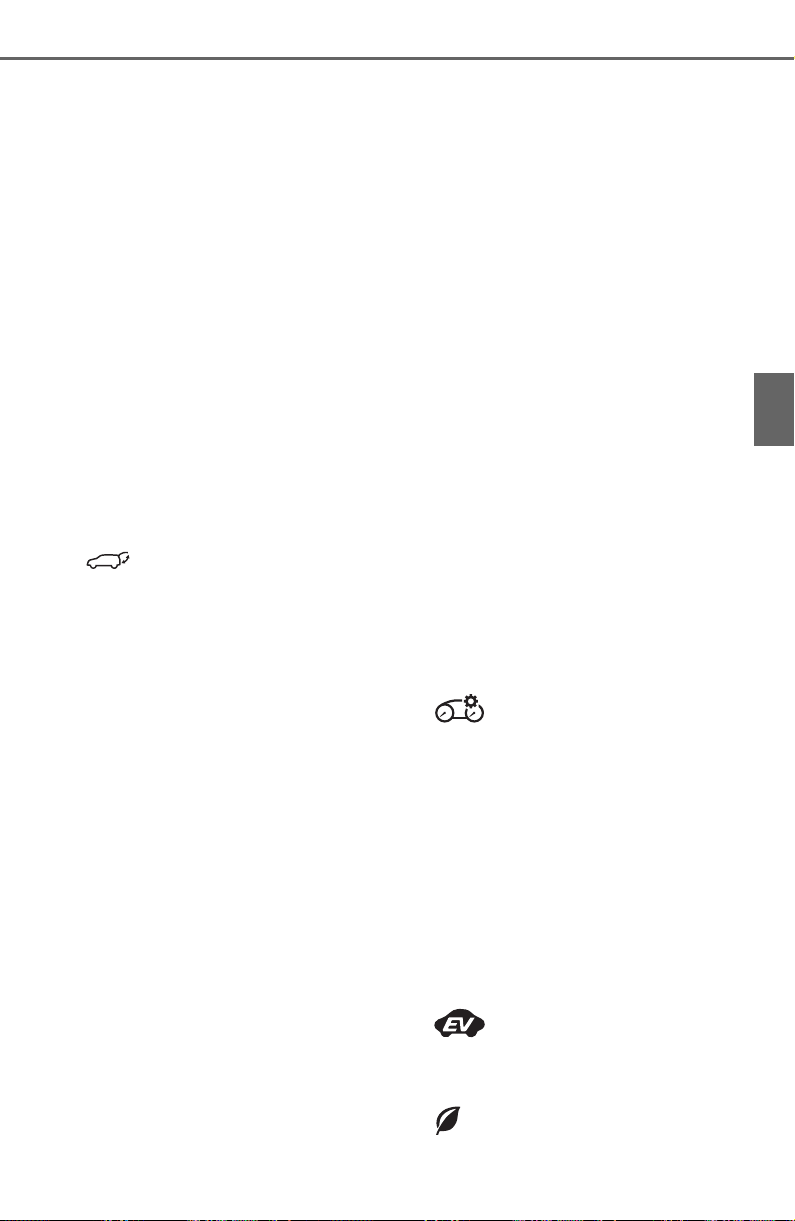
179
3-1. Instrument cluster
3
Vehicle status information and indicators
Select to set up the following items.
• “Charging Schedule”
Select to register or change the
charging schedule. (P.130)
• “Charging Current”
Select to change the charging cur-
rent. (P.112)
• “Connector Lock”
Select to change the charging con-
nector lock settings. (P.109)
• “Battery Heater”
Select to enable/disable the bat-
tery heater. (P.115)
• “Battery Cooler”
Select to enable/disable the bat-
tery cooler. (P.116)
PBD (Power Back Door)
(if equipped) (P.207)
Select to set up the following items.
• System settings
Select to enable/disable the power
back door system.
• “Hands Free”
*
Select to enable/disable the Hands
Free Power Back Door.
• “Opening Adjustment”
Select the open position when
power back door is fully open.
•“Volume”
Select to set the volume of the
buzzer which sounds when the
power back door system operates.
*
: Vehicles with Hands Free Power
Back Door
“TPWS” (Tire Pressure Warn-
ing System) (P.471)
• “Setting Pressure”
Select to initialize the tire pressure
warning system.
• “Identify Wheel”
Select to register the ID codes of
the tire pressure sensors to the tire
pressure warning system.
• “Setting Unit”
Select to change the units of mea-
sure displayed.
“Scheduled Maintenance”
(P.451)
Select to reset the scheduled main-
tenance information (message indi-
cating maintenance is required and
distance until the next mainte-
nance) after all maintenance is per-
formed.
“Rear Seat Reminder”
(P.200)
Select to enable/disable the rear
seat reminder.
■ Settings
“Language”
Select to change the language on
the multi-information display.
“Units”
Select to change the units of mea-
sure displayed.
“Meter Type”
Select to change the speedometer
display.
(EV indicator) (P.82)
Select to enable/disable the EV
indicator.
(Driving information dis-
play settings)
Loading ...
Loading ...
Loading ...