Loading ...
Loading ...
Loading ...
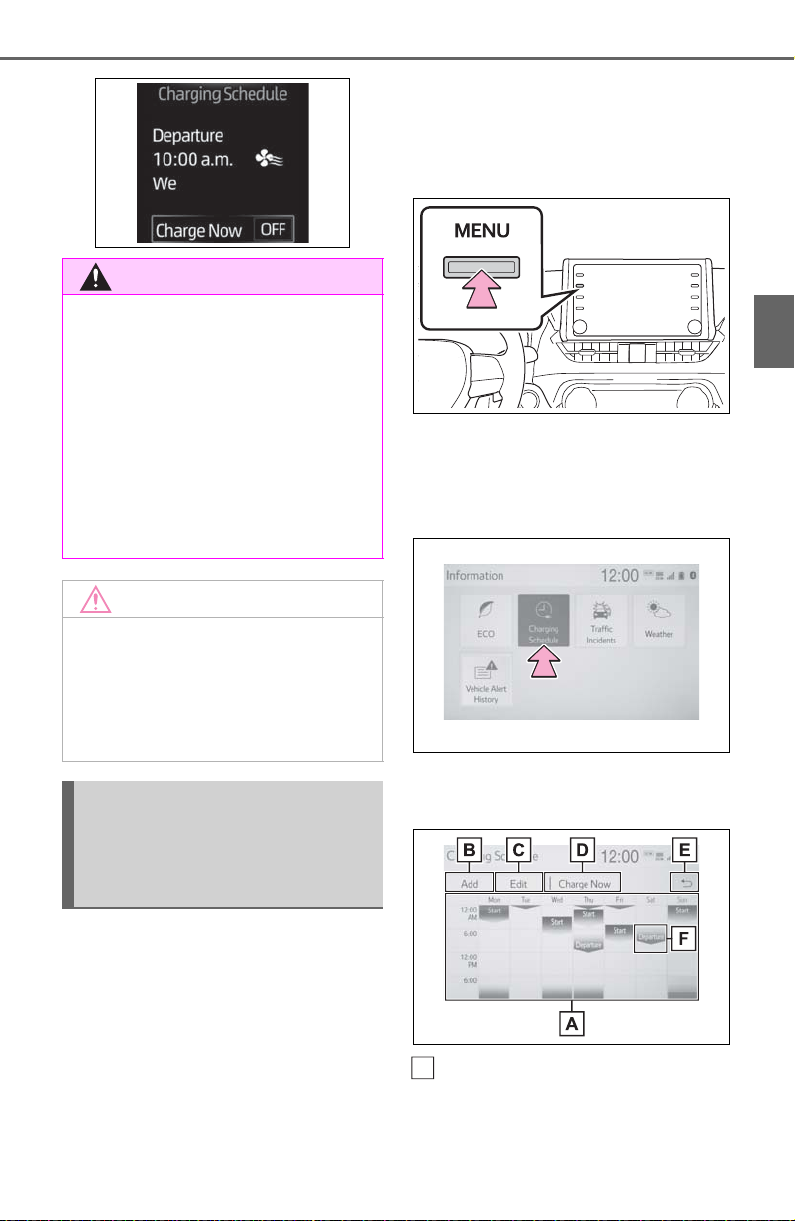
139
2-2. Charging
2
Plug-in hybrid system
For details on how to operate the
audio system screen, refer to
“NAVIGATION AND MULTIMEDIA
SYSTEM OWNER’S MANUAL”.
Setting operations related to the
charging schedule are per-
formed on the “Charging Sched-
ule” screen.
■ Displaying the “Charging
Schedule” screen
1 Press the “MENU” button to
display the menu screen.
2 Select “Info” and “Charging
Schedule”, in that order.
The “Charging Schedule” screen
will be displayed.
■ How to read the “Charging
Schedule” screen
Charging schedules (calen-
dar display)
Displays the week-long registered
WARNING
■ Cautions while performing
the setting operation
When performing the setting
operation while the hybrid system
is operated, ensure that the vehi-
cle is parked in a place with ade-
quate ventilation. In a closed area
such as a garage, exhaust gases
including harmful carbon monox-
ide (CO) may collect and enter
the vehicle. This may lead to
death or a serious health hazard.
NOTICE
■ While performing the setting
operation
When performing the setting
operation while the hybrid system
is stopped, be careful that the 12-
volt battery will not be discharged.
Setting operations on the
audio system screen
(vehicles with Premium
Audio)
A
Loading ...
Loading ...
Loading ...