Loading ...
Loading ...
Loading ...
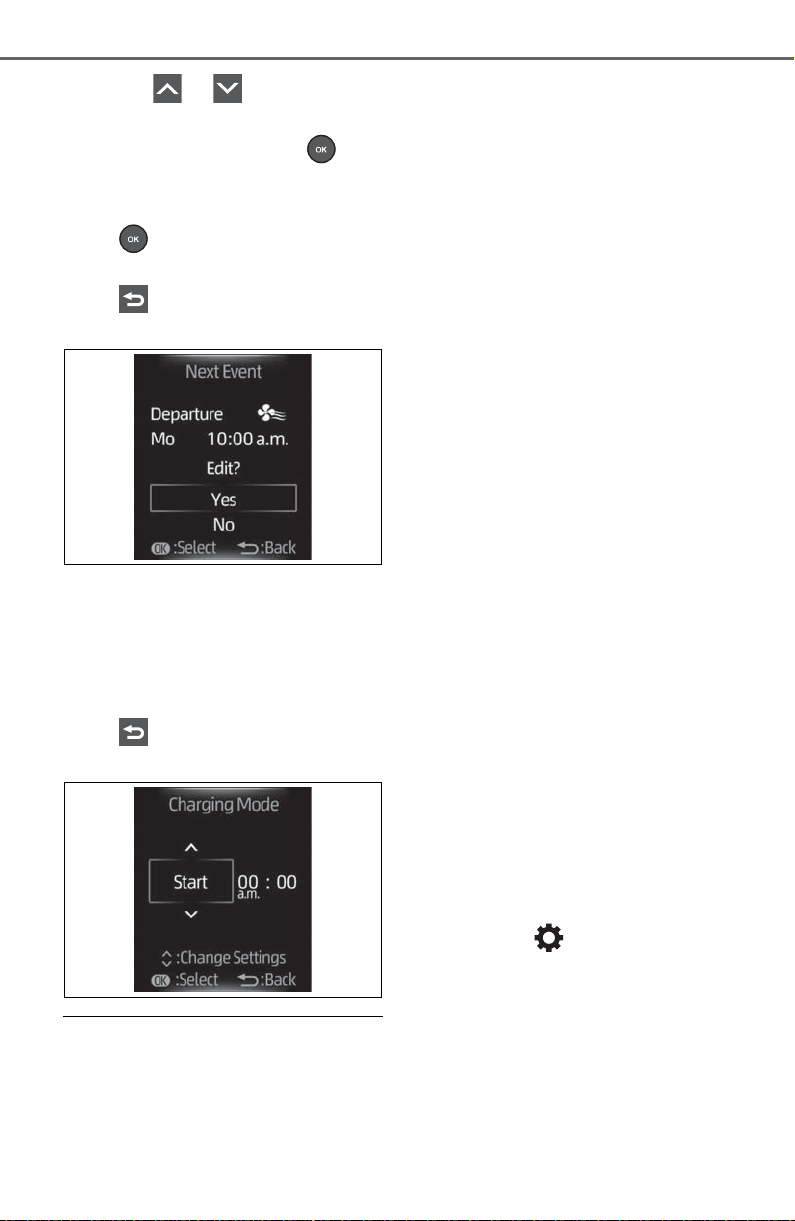
138
2-2. Charging
3 Press or of the meter
control switches to select
“Yes”, and then press .
The confirmation message will be
displayed on the screen.
Press , and the “Charging
Mode” screen will be displayed.
Press to return to the previous
screen.
4 Change the desired settings
as described starting from
step 7 of the “Registering the
charging schedule” proce-
dure. (P.133)
Press to return to the previous
screen.
■ When charging schedule set-
ting operations are canceled
When the vehicle is in the following
conditions, charging schedule set-
ting operations are canceled.
● The power switch is operated
before the settings are confirmed
● The vehicle starts off
● A display with a higher priority
than that of the charging schedule
setting is shown
■ “Next Event”
After charging completes, the “Next
Event” displayed on the multi-infor-
mation display will not change until
the AC charging cable is removed,
even after charging is performed
according to the “Next Event”
schedule.
■ To return to original setting
after changing “Next Event”
setting
Turning the setting of “Charge Now”
on and then off can return the set-
ting of “Next Event” to its original
setting.
■ When “Next Event” is changed
while charging
● When the charging mode is
“Departure”, the current charging
is interrupted or continued
depending on the remaining time
until the charging is completed.
● When the charging mode is
“Start”, the current charging is
interrupted, the next charging will
start at the set time.
■ When the power switch is
turned off
You can check the next charging
schedule (“Next Event”) on the
“Closing Display” screen
*
when
“Closing Display” is set to “Charging
Schedule” on screen of the
multi-information display and the
power switch is turned off.
*
: The “Closing Display” screen may
not be displayed during charging.
Loading ...
Loading ...
Loading ...