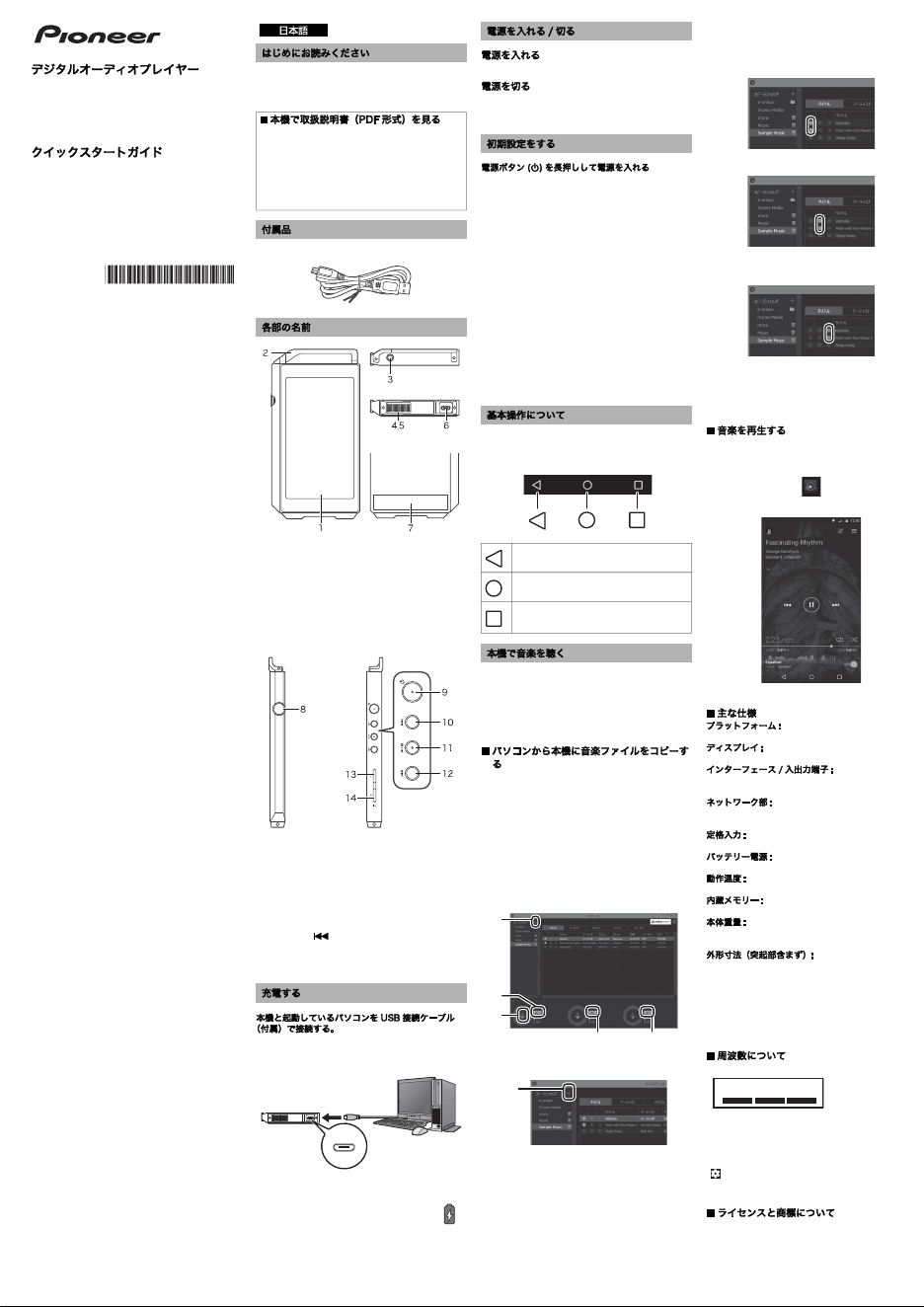
DigitalAudioPlayer
XDP-100R
QuickStartGuide
Guidededémarragerapide
Guíadeiniciorápido
本書には、スタートアップに必要な内容や操作につい
て記載しています。さらに詳しい使い方については、
取扱説明書(PDF 形式)をお読みください。
USB 接続ケーブル
1. ディスプレイ(タッチパネル)
2. バンパー
3. ヘッドホンジャック
4. スピーカー
5. マイク
6. microUSB 端子(充電端子兼用)
7. 内蔵アンテナ
アンテナは本体に内蔵されています。アンテナ付
近を手で塞ぐと、通信速度に影響を及ぼす場合が
あります。
8. ボリュームダイヤル
ダイヤルを回して音量を調整します。画面上の
タッチ操作でも音量を調整することができます。
9. 電源ボタン (
Í
)
電源ボタンを長押しして電源を入 / 切します。画
面を点灯・消灯するときは、短く押します。
10. スキップ (
9
) ボタン
次の曲へスキップします。
11. 再生 / 一時停止 (
1
/
;
) ボタン
12. スキップ ( ) ボタン
前の曲へスキップします。
13. microSD カードスロット 1
14. microSD カードスロット 2
0
プラグの幅の広い方を上にして接続してください。
上下逆に接続すると、プラグや端子を破損するお
それがあります。
0
お買い上げ時、バッテリーは充電されていませ
んので、充電してからお使いください。
0
本機の電源を切っている場合、画面
にアイコンが表示され、充電が始ま
ります。
0
電源を入れたままでも充電することができま
す。その場合は、通常より充電時間が長くなる
ことがあります。
1. 電源ボタン (
Í
) を長押しして電源を入れる。
1. 電源ボタン (
Í
) を長押しする。
2. 「電源を切る」をタップする。
0
電源が切れます。
0
初めて本機の電源を入れると、設定ウィザード
画面が表示されます。画面の指示に従って以下
項目の設定をしてください。
0
言語を選択する
0
Wi-Fi
®
設定をする
0
接続したいアクセスポイント名をタップし、パ
スワードを入力して設定してください。
0
日付と時間の設定をする
0
利用者情報の入力をする
0
Google
TM
アカウント設定をする
0
「アカウントの追加」あるいは「または新しい
アカウントを作成」をタップし、画面の指示に
従って設定してください。
0
完了画面で「終了」をタップする
0
使用許諾が表示されますので、内容を確認し、「同
意する」をタップする
0
初期設定が完了すると、ホーム画面が表示され
ます。
初期設定が完了すると、ホーム画面が表示されます。
ホーム画面下部に表示されるアイコンの主な操作は以
下のとおりです。
ここでは、データコピーソフトを使って Windows パ
ソコンから本機に音楽ファイルをコピーして再生する
方法を説明しています。その他に SD カードを使用し
て再生する方法、音楽配信サイトから音楽ファイルを
ダウンロードして聴く方法などがあります。他の方法
については、取扱説明書をご確認ください。
1. お使いのパソコンにデータコピーソフト「X-
DAPLink」のインストーラをダウンロードす
る。
http://pioneer-headphones.com/support.html
2. setup.exe をダブルクリックして、「X-DAP
Link」をインストールする。
0
設定ウィザードが表示されますので、画面の
指示に従ってインストールしてください。イ
ンストールが完了すると、デスクトップに
ショートカットアイコンが作成されます。
3. 本機とパソコンを付属の USB 接続ケーブルで
接続し、「X-DAPLink」を起動する。
4.
1
からコピーしたいファイルが入ったフォルダ
を選択し、画面の中央に音楽ファイルのリスト
を表示させる。
5.
2
をクリックして音楽ファイルのコピー先を、
内部ストレージ /SD カード 1/SD カード 2 の
中から選択し、「OK」をクリックする。
0 34
をクリックして、
2
とは別のコピー先を
指定することもできます。
0
microSD カードにコピーする場合は、カード
スロットに microSD カードを入れてくださ
い。
6. 画面中央の音楽リストの中から、コピーしたい
音楽ファイルを選ぶ。
コピー先に合わせて、音楽ファイルの左側の
チェックボックスを選択してください。
2
で選択したコピー先にコピーするとき(青)
3
で選択したコピー先にコピーするとき(黄)
4
で選択したコピー先にコピーするとき(ピン
ク)
7. 上記で選んだ色のコピーボタン
5
をクリックす
る。
0
本機のライブラリに表示されるまでに時間が
かかることがあります。
1. ホーム画面で、「Music」プレーヤーをタップす
る。
0
「Music」プレーヤーが起動します。
2. 希望の曲をタップして再生する。
Android5.1
4.7 インチ、解像度720 × 1280 ドット
ヘッドホンジャック1
microUSB 端子1、microSD カードスロット2
無線 LAN:IEEE802b/g/n/ac 準拠
Bluetooth
®
:A2DP,AVRCP,HSP,OPP,HID,PAN
5Vdc、1.5A
1,630 mAh
5 ℃~ 35 ℃
32 GB(Android システム領域含む)
198 g(バンパーなし)
203 g(バンパーあり)
128.9 mm × 75.9 mm × 13 mm(高さ / 幅 / 奥行
き)(バンパーなし)
145.9 mm × 75.9 mm × 13.9 mm(高さ / 幅 / 奥
行き)(バンパーあり)
仕様および外観は予告なく変更することがあります。
周波数表示の見かた
2.4:2.4GHz 帯を使用する無線設備を表します
FH/DS/OF:変調方式を表します
1、4:想定される電波干渉距離1:10 m、4:40 m
を表します
画面上部のステータスバーを下にスワイプし、
[ (設定)]-[端末情報]-[法的情報]-[認証]を
タップして表示してください。
0
Googleおよび Android は GoogleInc.の商標また
は登録商標です。
0
Microsoft
®
、Windows
®
は、米国 Microsoft
Corporation の米国およびその他の国における登
録商標または商標です。
外部サービスのご利用にあたって
本製品は外部の音楽配信サービスまたはウェブサイト(以下「外
部サービス」とします)に接続することが可能です。この利用規
約は、本製品を通じて外部サービスに接続する際の利用に関する
諸条件を定めるものです(以下「本規約」とします)。
また、外部サービスをご利用の場合は、本規約に同意いただいた
ものとみなします。
1. 定義
(1)「当社」とは、本製品を設計、製造、販売し、または第三者
に設計、製造、販売させた会社及びその関係会社をいいます。
(2)「コンテンツ」とは、楽曲、歌詞及びその録音物や録画物
(ミュージックビデオ等の映像)、楽曲名、カバーアート、アー
ティスト画像、その他、外部サービスにより提供される電子デー
タファイルの総称をいいます。
2. 非保証
(1)外部サービスの利用に関して、本製品またはお客様が使用さ
れている通信機器、通信ソフト等の一切のサポートならびに各種
プロバイダとの接続に関する苦情等は一切受付けないものとし、
お客様の通信環境または外部サービスのサポート状況によって、
外部サービスをご利用いただけない場合に関しましても、当社は
保証致しかねます。
(2)お客様は、外部サービスのご利用にあたり、通信回線の接続
状況または通信速度、お客様が使用する通信機器類の性質等の理
由により、外部サービスの品質が影響を受ける可能性があること
を事前に承諾するものとし、当社は予見可能性の有無を問わず、
外部サービスの均一性、再現性、安定性、同質性ならびにお客様
の期待される水準への合致等の品質または特定目的への適合性に
ついて、何らの保証を行うものではありません。
(3)外部サービスにより提供されるコンテンツまたはサービスの
内容及び権利の帰属について、当社は一切保証致しません。
3. 免責
外部サービスの提供の遅滞または不能、外部サービスにより提供
される情報等の未到達その他外部サービスに関連して生じたいか
なる損害についても、当社は理由の如何を問わず一切責任を負い
ません。
4. 権利義務の譲渡禁止
お客様は、当社の事前の書面による承諾によらず、本規約に基づ
く権利義務の全部または一部について、第三者に譲渡、移転等の
処分または担保権の設定等をしてはならないものとします。
5. 規約の変更・改訂
(1)当社は、お客様の承諾なくこの規約を変更または改訂できる
ものとします。
(2)当該変更または改訂は、本製品にかかる当社所定のウェブサ
イト上に掲示するものとし、掲示された時点で効力を生じるもの
とします。
6. お問い合わせ
当社は外部サービスに関するいかなるお問い合わせもお受け致し
かねます。
外部サービスに関するお問い合わせは、お客様が直接外部サービ
スの事業者に対して行うものとします。
7. 準拠法及び管轄裁判所
(1)本規約は日本法に従って解釈されるものとします。
(2)本規約に関して紛争が生じた場合は、当社の本店所在地を管
轄する裁判所を第一審の専属的合意管轄裁判所とします。
商品の取付け・組み合わせなどについては、お買い求
めの販売店様へお問い合わせください。
¥
商品のご購入や取り扱い、故障かどうかのご相談
窓口およびカタログのご請求について
Thisguidehasinformationandoperationsrequiredfor
startup.Forfurtherinstructions,refertotheInstruction
Manual(PDF).
USBcable
1. Display(touchpanel)
2. Bumper
3. Headphonejack
4. Speaker
5. Microphone
6. microUSBport(alsousedforrecharging)
7. Built-inantenna
Theantennaisbuiltintothemainunit.The
transmissionspeedoftheunitmaybeadversely
affectedifyoublocktheantennaareawithyour
hand.
8. Volumedial
Turnthedialtoadjustthevolume.Youcanalso
adjustthevolumewithtouchoperationsonthe
display.
9. Powerbutton(
Í
)
Pressandholdthepowerbuttontoturnthepower
onoroff.Toturnthescreenonoroff,justpress
thebutton.
10. Skip(
9
)button
Skiptothenexttrack.
11. Play/pause(
1
/
;
)button
12. Skip( )button
Skiptotheprevioustrack.
13. microSDcardslot1
14. microSDcardslot2
UsetheUSBcable(supplied)toconnectthisunit
toacomputerthatisrunning.
0
Connectsothewidersideoftheplugisup.You
maydamagetheplugorjackifyoutrytoinsertit
thewrongway.
0
Thebatteryisnotchargedatthetimeof
purchase.Pleasechargeitbeforeuse.
0
Iftheunitisoff,aniconisdisplayed
onthescreenandchargingstarts.
0
Youcanalsochargewhiletheunitis
on.Thetimeforchargingmayincreaseinthis
case.
Turningthepoweron
1. Pressandholdthepowerbutton(
Í
)toturnthe
poweron.
Turningthepoweroff
1. Pressandholdthepowerbutton(
Í
).
2. Tap"Poweroff".
0
Thepowerturnsoff.
Pressandholdthepowerbutton( )toturnthe
poweron.
0
Asetupwizardisdisplayedwhenyouturnthis
unitonforthefirsttime.Followtheinstructions
onthescreentosetthefollowingitems.
0
Selectthelanguage
0
SetupWi-Fi
®
0
Tapthenameoftheaccesspointyouwantto
connecttoandthenenterthepassword.
0
Setthedateandtime
0
Enteruserinformation
0
SettheGoogle
TM
account
0
Tap"Addyouraccount"or"Orcreateanew
account"andmakethesettingsaccordingtothe
instructionsonthescreen.
0
Tap"FINISH"inthefinalscreen.
0
Auseragreementisdisplayed.Readthecontent
andtap"Agree".
0
Thehomescreenisdisplayedwhentheseinitial
settingsarecomplete.
Thehomescreenisdisplayedwhentheseinitial
settingsarecomplete.Thefollowingdescribesthe
mainoperationsoftheiconsdisplayedatthebottomof
thehomescreen.
Thisexplainshowtousethedatacopysoftwareto
copymusicfilesfromaWindowscomputertothisunit
andplaythem.YoucanalsoplayfromanSDcardor
downloadfilesfromwebsitesthatdistributemusic.For
theseothermethods,seetheinstructionmanual.
Copymusicfilesfromacomputertothisunit
1. Downloadtheinstallerforthe"X-DAPLink"data
copysoftwaretoyourcomputer.
http://pioneer-headphones.com/support.html
2. Double-clicksetup.exetoinstall"X-DAPLink".
0
Thesetupwizardisdisplayed,sofollowthe
onscreeninstructionstoinstall.Ashortcut
iconiscreatedonthedesktopwhen
installationiscompleted.
3. Connectthisunittothecomputerwiththesup-
pliedUSBcableandstart"X-DAPLink".
4. Selectthefolderthatcontainsthefile(s)you
wanttocopyfrom
1
todisplayalistofmusic
filesinthemiddleofthescreen.
5. Click
2
toselect"Built-instorage","SDcard1",or
"SDcard2"asthecopydestination,thenclick"OK".
0
Youcanalsoclick
3
and
4
tospecify
differentcopydestinationsotherthan
2
.
0
TocopytoamicroSDcard,insertamicroSD
cardintothecardslot.
6. Selectthemusicfilesyouwanttocopyinthelist
displayedinthemiddleofthescreen.
Selectthecheckboxestotheleftofthemusic
filesthatmatchthecopydestination.
Selecttocopytothedestinationselectedby
2
(blue)
Selecttocopytothedestinationselectedby
3
(yellow)
Selecttocopytothedestinationselectedby
4
(pink)
7. Clickthecopybutton
5
forthecolorselectedabove.
0
Itmaytakesometimeuntilthemusiccontent
appearsinthelibraryofthisunit.
PlayingMusic
1. Tapthe"Music"playerinthehomescreen.
0
The"Music"playerstarts.
2. Tapthetrackyouwanttostartplay.
Specifications
Platform:
Android5.1
Display:
4.7inch,720
k
1280dotresolution
Interfacesandinput/outputjacks:
Headphonejack1
microUSBjack1,microSDcardslot2
NetworkSection:
WirelessLAN:IEEE802b/g/n/accompliant
Bluetooth
®
:A2DP,AVRCP,HSP,OPP,HID,PAN
InputRating:
5 Vdc,1.5 A
Batterypower:
1,630 mAh
Operatingtemperaturerange:
5
o
Cto35
o
C
Internalmemory:
32GB(includingsystemareaforAndroid)
Massofmainunit:
198 g(7.0oz)(withoutbumper)
203 g(7.2oz)(withbumper)
Externaldimensions(excludingprotrusions):
128.9 mm
k
75.9 mm
k
13 mm
(5-1/6"
k
3"
k
1/2")(height/width/depth)(withoutbumper)
145.9 mm
k
75.9 mm
k
13.9 mm
(5-3/4"
k
3"
k
9/16")(height/width/depth)(withbumper)
Specificationsandfeaturesaresubjecttochange
withoutnotice.
LicenseandTrademarkInformation
0
GoogleandAndroidaretrademarksorregistered
trademarksofGoogleInc.
0
Microsoft
®
andWindows
®
aretrademarksorregis-
teredtrademarksofMicrosoftCorporationinthe
UnitedStatesandothercountries.
DISCLAIMER
Throughthisdeviceyouareabletolinktootherservicesor
websiteswhicharenotunderthecontrolofanycompanywhich
hasdesigned,manufacturedordistributed/havedistributedthis
device,anditsaffiliates(collectively,"Company").Wehaveno
controloverthenature,contentandavailabilityofthoseservices.
Theinclusionofanylinksdoesnotnecessarilyimplya
recommendationorendorsetheviewsexpressedwithinthem.
Allinformation,contentandservicesavailablethroughthisdevice
belongtothirdpartiesandareprotectedbycopyright,patent,
trademarkand/orotherintellectualpropertylawsofapplicable
countries.
Theinformation,contentandservicesprovidedthroughthisdevice
areforyourpersonal,noncommercialuseonly.Anyinformation,
contentorservicesmaynotbeusedinanymannerotherthan
previouslyapprovedbytheappropriatecontentownerorservice
provider.
Youmaynotmodify,copy,republish,translate,exploit,create
derivativeworks,upload,post,transmit,sellordistributeinany
manneranyinformation,contentorservicesavailablethroughthis
device,unlessexpresslypermittedbytheappropriatecopyright,
patent,trademarkand/orotherintellectualpropertyowner,
including,withoutlimitation,contentownerorserviceprovider.
THECONTENTANDSERVICESAVAILABLETHROUGHTHIS
DEVICEAREPROVIDED"ASIS".
COMPANYDOESNOTWARRANTINFORMATION,CONTENT
ORSERVICESSOPROVIDED,EITHEREXPRESSLYOR
IMPLIEDLY,FORANYPURPOSE.
COMPANYEXPRESSLYDISCLAIMSANYWARRANTIES,
EXPRESSORIMPLIED,INCLUDINGBUTNOTLIMITEDTO,
WARRANTIESOFTITLE,NON-INFRINGEMENT,
MERCHANTABILITYORFITNESSFORAPARTICULAR
PURPOSE.
Companymakesnorepresentationorwarrantyofanykind,
expressorimplied,aboutthecompleteness,accuracy,validity,
legality,reliability,suitabilityoravailabilitywithrespecttothe
information,contentorservicesavailablethroughthisdevice.
Companyshallnotbeliable,whetherincontractortort,including
negligenceandstrictliability,foranydirect,indirect,special,
incidentalorconsequentialdamagesoranyotherdamagesarising
outof,orinconnectionwith,anyinformationcontainedin,orasa
resultoftheuseofanycontentorservicebyyouoranythirdparty,
evenifCompanyhasbeenadvisedofthepossibilityofsuch
damages,norshallCompanybeliableforanythirdpartyclaims
againstusersofthisdeviceoranythirdparty.
InnoeventshallCompanyberesponsiblenorliablefor,without
limitingthegeneralityoftheforegoing,anyinterruptionor
suspensionofanyinformation,contentorserviceavailablethrough
thisdevice.Companyisneitherresponsiblenorliableforcustomer
servicerelatedtotheinformation,contentandservicesavailable
throughthisdevice.Anyquestionorrequestforservicerelatingto
theinformation,contentorservicesshouldbemadedirectlytothe
appropriatecontentownersandservicesproviders.
* 6 0 6 1 B 0 9 2 2 6 0 1*
F1509-0
本機で取扱説明書をご覧いただけます。
1. ホーム画面で「取扱説明書」をタップする
0
取扱説明書が表示されます。(Wi-Fi 接続する
必要があります。)
0
パソコンでご覧になる場合は Web サイトから
ダウンロードしてください。
http://pioneer-headphones.com/support.html
前の画面へ戻ります。
ホーム画面を表示します。
最近使用したアプリケーションを表示しま
す。
2.4FH1/DS4/OF4
※番号をよくお確かめの上でおかけいただきますよ
うお願いいたします
パイオニア DAP・ヘッドホンコールセンター
受付時間月曜~金曜 10:00 ~ 18:00
(土曜・日曜・祝日・弊社休業日は除く)
∫
電話 050-3388-9425
∫
インターネットホームページ
http://pioneer.jp/support/purpose/repair/
0
電話番号、受付時間などは変更になることがござ
います。
Beforestarting
ViewingtheInstructionManual(PDF)on
thisunit
YoucanviewtheInstructionManualonthisunit.
1. Tap"Manual"inthehomescreen.
0
Theinstructionmanualisdisplayed.(AWi-Fi
connectionisrequired.)
0
ToviewtheInstructionManaulonacomputer,
downloaditfromourwebsite.
http://pioneer-headphones.com/support.html
SuppliedAccessories
Namesoftheparts
Charging
ENGLISH
Turningthepoweron/off
Makinginitialsettings
Basicoperations
Returnstothepreviousscreen.
Displaysthehomescreen.
Displaysrecentlyusedapplications.
Listeningtomusiconthisunit
オンキヨー&パイオニアイノベーションズ株式会社
〒 104-0028東京都中央区八重洲 2 丁目 3 番 12 号
Manufacturer
Onkyo&PioneerInnovationsCorporation
2-3-12,Yaesu,Chuo-Ku,Tokyo104-0028,Japan
<U.S.A.>
18PARKWAY,UPPERSADDLERIVER,NEWJERSEY
07458,U.S.A.
Tel:1-201-785-2600
<Germany>
Hanns-Martin-Schleyer-Straße35,47877Willich,Germany
Tel:+49(0)2154913222
<UK>
AnterosBuilding,OdysseyBusinessPark,WestEndRoad,
SouthRuislip,Middlesex,HA46QQUnitedKingdom
Tel:+44(0)2088363612
<France>
6,AvenuedeMaraisF-95816ArgenteuilCedexFRANCE
Tel:+33(0)969368050
Discoverthebenefitsofregisteringyourproductonlineat
http://www.pioneer.co.uk(orhttp://www.pioneer.eu).
Découvrezlesnombreuxavantagesoffertsenenregistrant
votreproduitenlignemaintenantsur
http://www.pioneer.fr(ouhttp://www.pioneer.eu).
BittenutzenSiedieMöglichkeitzurRegistrierungIhres
Produktesunterhttp://www.pioneer.de(oderhttp://
www.pioneer.eu)
Registrailtuoprodottosuhttp://www.pioneer.it
(ohttp://www.pioneer.eu)escoprisubitoqualivantaggipuoi
ottenere!
Ontdeknudevoordelenvanonlineregistratie!Registreeruw
Pioneerproductviahttp://www.pioneer.nl-
http://www.pioneer.be(ofhttp://www.pioneer.eu)
Registresuproductoenhttp://www.pioneer.es
(oenhttp://www.pioneer.eu)Descubralosbeneficiosde
registrarseon-line:
<HongKong>
Unit1033,10/F,StarHouse,No3,SalisburyRoad,TsimSha
TsuiKowloon,HongKong,
Tel:+852-2429-3118
“Pioneer’’isatrademarkofPioneerCorporation,andisused
underlicense.
©2015Onkyo&PioneerInnovationsCorporation
Allrightsreserved.
©2015Onkyo&PioneerInnovationsCorporation
Tousdroitsdereproductionetdetraductionréservés.
Loading ...
Loading ...
Loading ...
