Loading ...
Loading ...
Loading ...
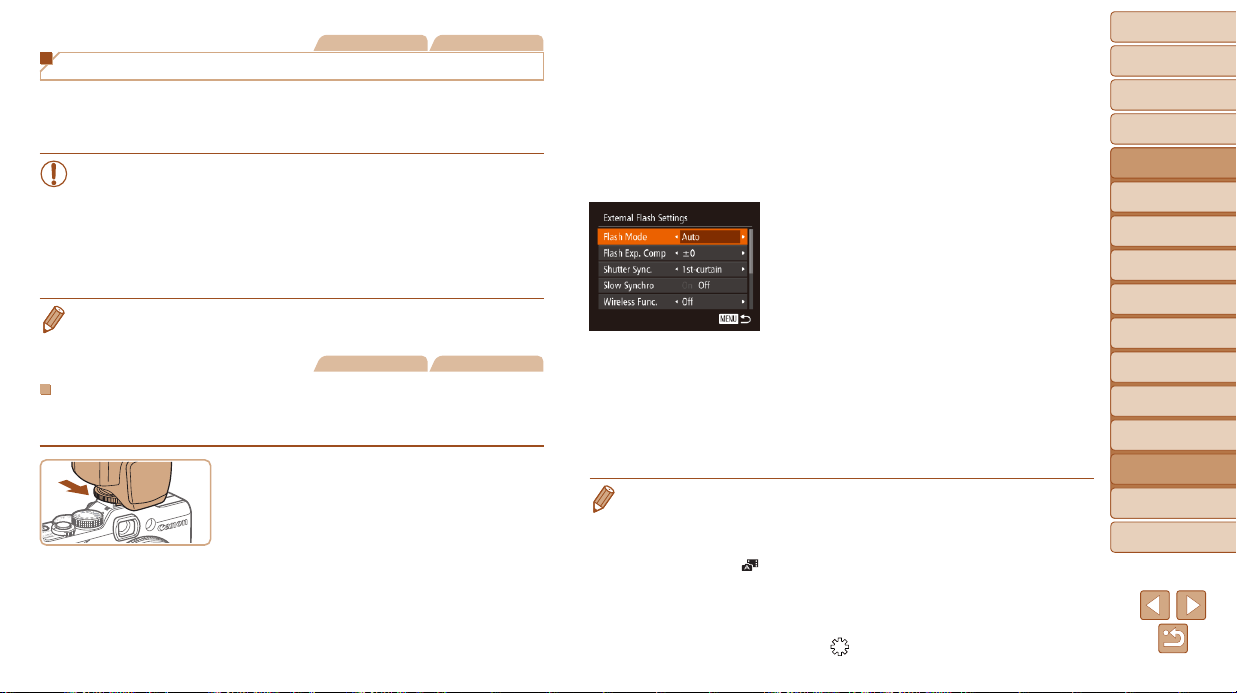
169
1
2
3
4
5
6
7
8
9
10
Cover
Before Use
Common Camera
Operations
Advanced Guide
Camera Basics
Auto Mode /
Hybrid Auto Mode
Other Shooting
Modes
Tv, Av, M, C1,
and C2 Mode
Playback Mode
Wi-Fi Functions
Setting Menu
Accessories
Appendix
Index
Basic Guide
P Mode
Still Images Movies
Using an External Flash (Sold Separately)
MoresophisticatedashphotographyispossiblewithanoptionalSpeedlite
EXseriesash.FormovieshootingusinganLEDlight,theoptional
Speedlite320EXashisavailable.
• This camera does not support some Speedlite EX series functions.
• Wireless operation of the Speedlite 600EX-RT is not supported.
• Non-EXseriesCanonashunitsmaynotrecorrectlyormaynot
reatall,insomecases.
• Useofnon-Canonashunits(especiallyhigh-voltageashunits)or
ashaccessoriesmaypreventnormalcameraoperationandmay
damage the camera.
• Also refer to the Speedlite EX series manual for additional information.
Still Images Movies
Speedlite EX Series
Theseoptionalashunitscanprovidebrightlightingandmeetavarietyof
ashphotographyneeds.
1 Attachtheash.
Make sure the camera is off, and then
attachtheashunittothehotshoe.
2 Turntheashon,andthenturn
the camera on.
A red [h] icon is now displayed.
Theashpilotlampwilllightupwhenthe
ashisready.
3 Choose shooting mode [G],
[M], [B], or [D].
Flashsettingscanonlybeconguredin
thesemodes.Inothermodes,theash
isadjustedandredautomatically,as
needed.
4 Set the white balance to [h]
(=
74).
5 Conguretheexternalash.
Press the <n> button, choose [Flash
Control] on the [4] tab, and then press
the <m> button.
Optionsalreadysetontheashitselfare
displayed.
Press the <o><p> buttons or turn
the <7> dial to choose an item, and
then adjust the setting by pressing the
<q><r> buttons.
Available items vary depending on the
shootingmodeandtheashattached
(=
172).
• Settingsforthebuilt-inashcannotbeconguredwhileaSpeedliteEXseries
ashisattached,becausethatsettingscreenisnolongeraccessible.
• You can also access the setting screen by pressing the <r> button for at least
one second.
• Flash settings in [
]shootingmodecanbeconguredjustastheyarein[G]
mode.
• 600EX-RT/580EXIIonly:[FlashControl]isnotavailableiftheexternalash
hasbeensetupforstroboscopicash.
• 320EX only: Auto LED lighting is only available in low-light movie recording or
in Movie mode. In this case, the [
] icon is shown.
Loading ...
Loading ...
Loading ...