Loading ...
Loading ...
Loading ...
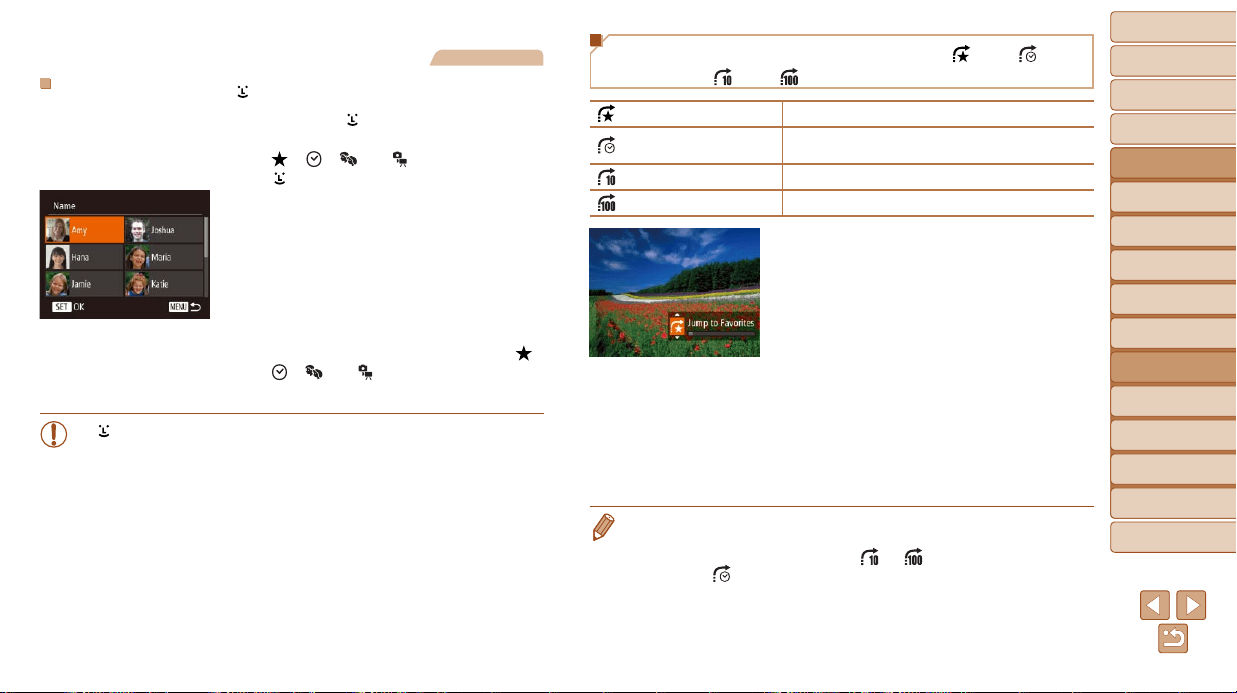
107
1
2
3
4
5
6
7
8
9
10
Cover
Before Use
Common Camera
Operations
Advanced Guide
Camera Basics
Auto Mode /
Hybrid Auto Mode
Other Shooting
Modes
Tv, Av, M, C1,
and C2 Mode
Playback Mode
Wi-Fi Functions
Setting Menu
Accessories
Appendix
Index
Basic Guide
P Mode
Still Images
Filtering Display by [ ]
1 Choose [ ].
Following step 1 in “Filtering Display by
[
], [ ], [ ], or [ ]” (=
106), choose
[
] and press the <m> button.
2 Choose a person.
Press the <o><p><q><r> buttons
to choose a person, and then press the
<m> button.
3 Viewthelteredimages.
Follow step 3 in “Filtering Display by [ ],
[
], [ ], or [ ]” (=
106) to view the
images.
• [
] is not available unless people are registered (=
39).
Using the Front Dial to Filter by [ ] or [ ] or
Jump by [
] or [ ]
Jump to Favorites
Displays images tagged as favorites (=
117).
Jump Shot Date
Jumps to the rst image in each group of images that
were shot on the same date.
Jump 10 Images Jumps by 10 images at a time.
Jump 100 Images Jumps by 100 images at a time.
1 Choose a condition.
Choose a condition (or jump method) in
single-image display by turning the <z>
dial and then pressing the <o><p>
buttons.
2 View images matching your
speciedcondition,orjumpby
thespeciedamount.
Turn the <z> dial to view only images
matching the condition or jump by the
specied number of images forward or
back.
• Turning the <z> dial when browsing images in index display will jump to the
previous or next image according to the jump method chosen in single-image
display. However, if you have chosen [
] or [ ], the jump method will be
switched to [
].
Loading ...
Loading ...
Loading ...