Loading ...
Loading ...
Loading ...
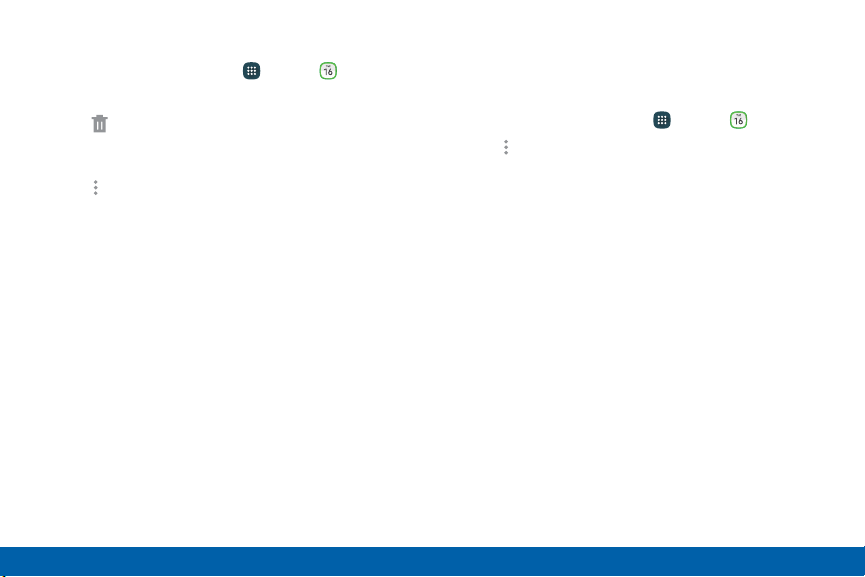
Delete an Event or Task
1. From a Home screen, tap Apps > Calendar.
2. Tap an event or task to view it.
3. Tap Delete.
To delete multiple events or tasks:
1. Tap Moreoptions > Delete.
2. Select events or tasks.
3. Tap Done.
Calendar Settings
These settings allow you to modify settings associated
with using the Calendar.
1. From a Home screen, tap Apps > Calendar.
2. Tap More options > Settings.
3. Tap an option and follow the prompts.
Applications
68
Calendar
Loading ...
Loading ...
Loading ...