Loading ...
Loading ...
Loading ...
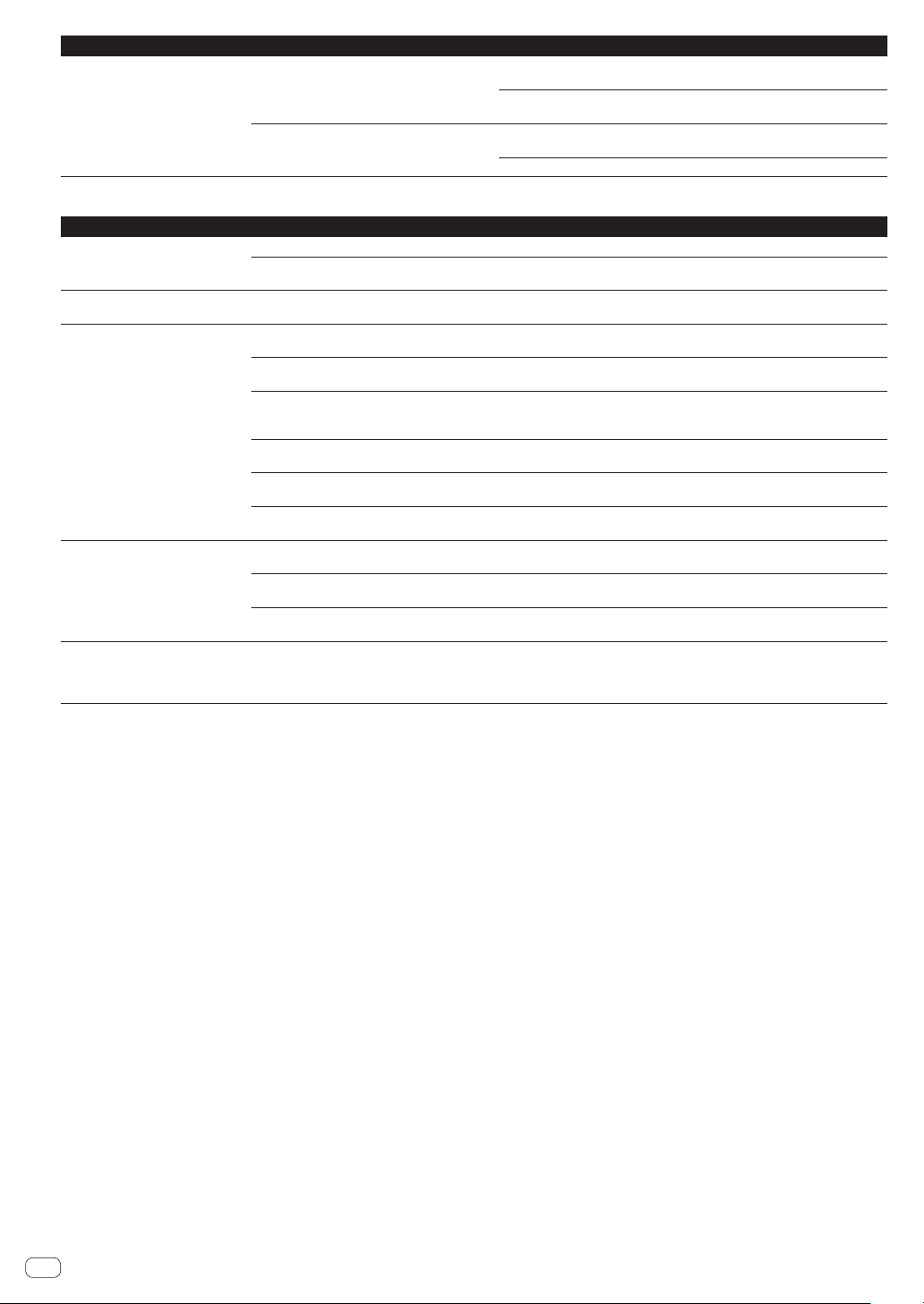
Problem Check Remedy
Sound is distorted when an ana-
log player is connected to this
unit’s [PHONO] terminals.
Or, lighting of the channel level
indicator does not change even when
the [TRIM] control is turned.
Have you connected an analog player with a built-
in phono equalizer?
Connect the analog player with built-in phono equalizer to the [LINE] terminals.
(page 15 )
If the analog player with built-in phono equalizer has a PHONO/LINE selector
switch, switch it to PHONO.
Is an audio interface for computers connected
between the analog player and this unit?
If the output of the audio interface for computers is line level, connect it to the
[LINE
] terminals. (page 15 )
If the analog player has a PHONO/LINE selector switch, switch it to PHONO.
KUVO delivery is not possible
Problem Check Remedy
KUVO STATUS is [UNAVAILABLE]. Is this unit connected to the Internet properly? Check the INTERNET STATUS item below.
Is a KUVO compatible DJ player connected
properly?
Check the PRO DJ LINK STATUS item below.
INTERNET STATUS is [NOT
REGISTERED].
Have you completed registration of the club
information?
Create a CLUB OWNER account and register the club information at the KUVO
website. (Page 26 )
INTERNET STATUS is [NOT
CONNECTED].
Are the [INTERNET] terminal and the router for
Internet connection connected properly?
Connect a router for Internet connection and the [INTERNET] terminal properly.
(Page 15 )
Is a DJ device connected to the [INTERNET]
terminal?
Connect a DJ player to the [LINK] terminal. Connect a router for Internet connec-
tion to the [INTERNET
] terminal. (Page 15 )
Is the power of the switching hub or router for
Internet connection connected to the [INTERNET]
terminal turned on?
Turn on the power of the switching hub or router for Internet connection con-
nected to the [INTERNET] terminal.
Is the firmware of the connected router for Internet
connection the latest version?
Update the firmware of the connected router for Internet connection to the latest
version.
Are you using a LAN cable of Cat 5e or greater for
connection?
Use a LAN cable (STP) of Cat 5e or greater for the connection.
Is the DHCP function of the connected router for
Internet connection enabled?
Enable the DHCP function of the connected router for Internet connection.
PRO DJ LINK STATUS is [NOT
CONNECTED].
Is the connected DJ player CDJ-TOUR1? Connect CDJ-TOUR1. For information on other supported DJ players, see the
Pioneer DJ website.
Is the firmware of the connected DJ device the
latest version?
Update the firmware of the connected DJ device to the latest version.
Are you using a LAN cable of Cat 5e or greater for
connection?
Use a LAN cable (STP) of Cat 5e or greater for the connection.
MODE is [EXTERNAL]. Is a standalone network gateway device (NXS-GW)
connected to the [LINK] terminal?
To use the built-in network gateway function, disconnect the standalone network
gateway device. If you wish information to be delivered from the standalone
network gateway device, check that the standalone network gateway device is
connected to PRO DJ LINK and the Internet properly.
En
32
Loading ...
Loading ...