Loading ...
Loading ...
Loading ...
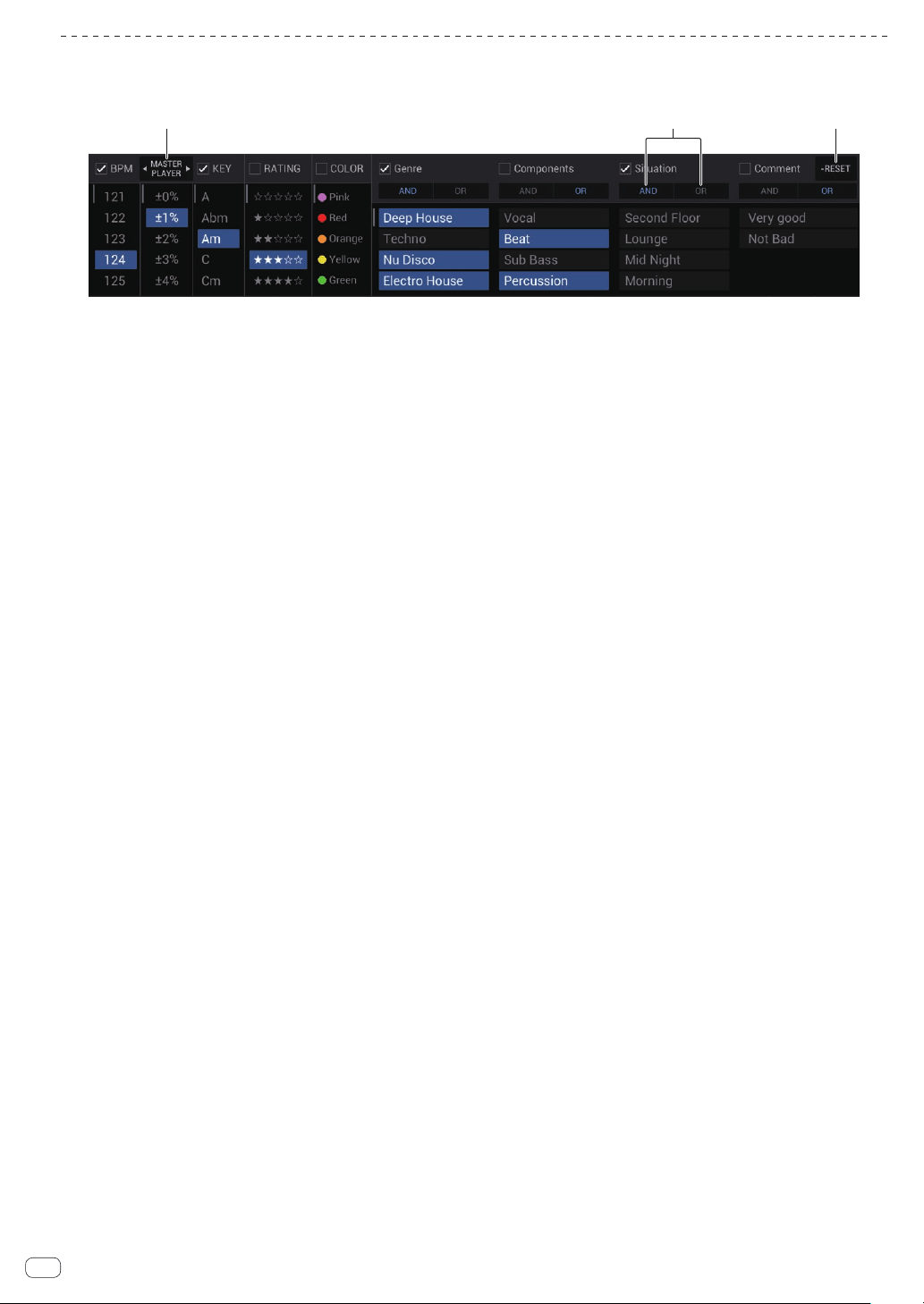
En
14
TRACK FILTER
Touch [TRACK FILTER] to display the track filters in the upper part of the screen.
! Tracks can be searched for by the tag information added to tracks using rekordbox or the information such as BPM and KEY.
1 3
2
1 MASTER PLAYER
Set this to [ON] to link the BPM and KEY values to the values of the
track currently being played by [MASTER PLAYER].
2 AND/OR
Specify the narrowing down method for when multiple tags are
selected in the same category.
! AND: Displays the tracks including all the selected tags.
! OR: Displays the tracks including one of the selected tags.
3 RESET
Press this for at least 1 second to clear the filter selection state.
Loading ...
Loading ...
Loading ...