Loading ...
Loading ...
Loading ...
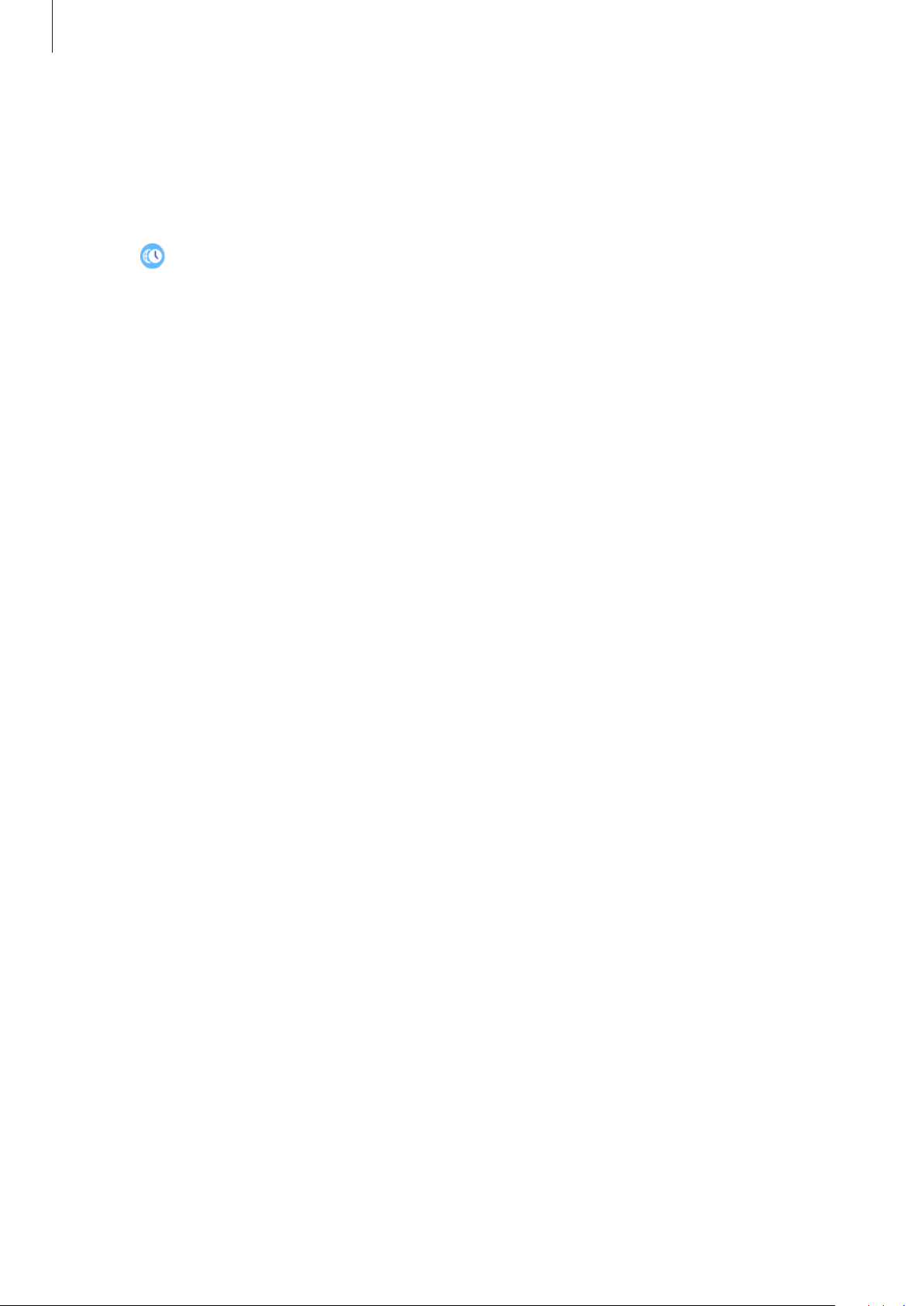
Apps and features
93
World clock
Creating world clocks
1
Tap (
World clock
) on the Apps screen.
2
Tap
Add
.
If you have a saved world clock, tap
Add
on the clocks list.
3
Swipe the screen to the left or right and select a time zone on the map.
You can also tap
All cities >
and search for a city or select a city from the list.
4
Tap the city name representing the selected time zone.
Deleting world clocks
On the world clocks list, tap and hold a world clock, and then tap
Delete
.
Gallery
Importing and exporting images
Importing images from your mobile device
1
Launch the
Galaxy Wearable
app on your mobile device.
2
Tap
Home
→
Add content to your watch
.
3
Tap
Copy images
.
Loading ...
Loading ...
Loading ...