Loading ...
Loading ...
Loading ...
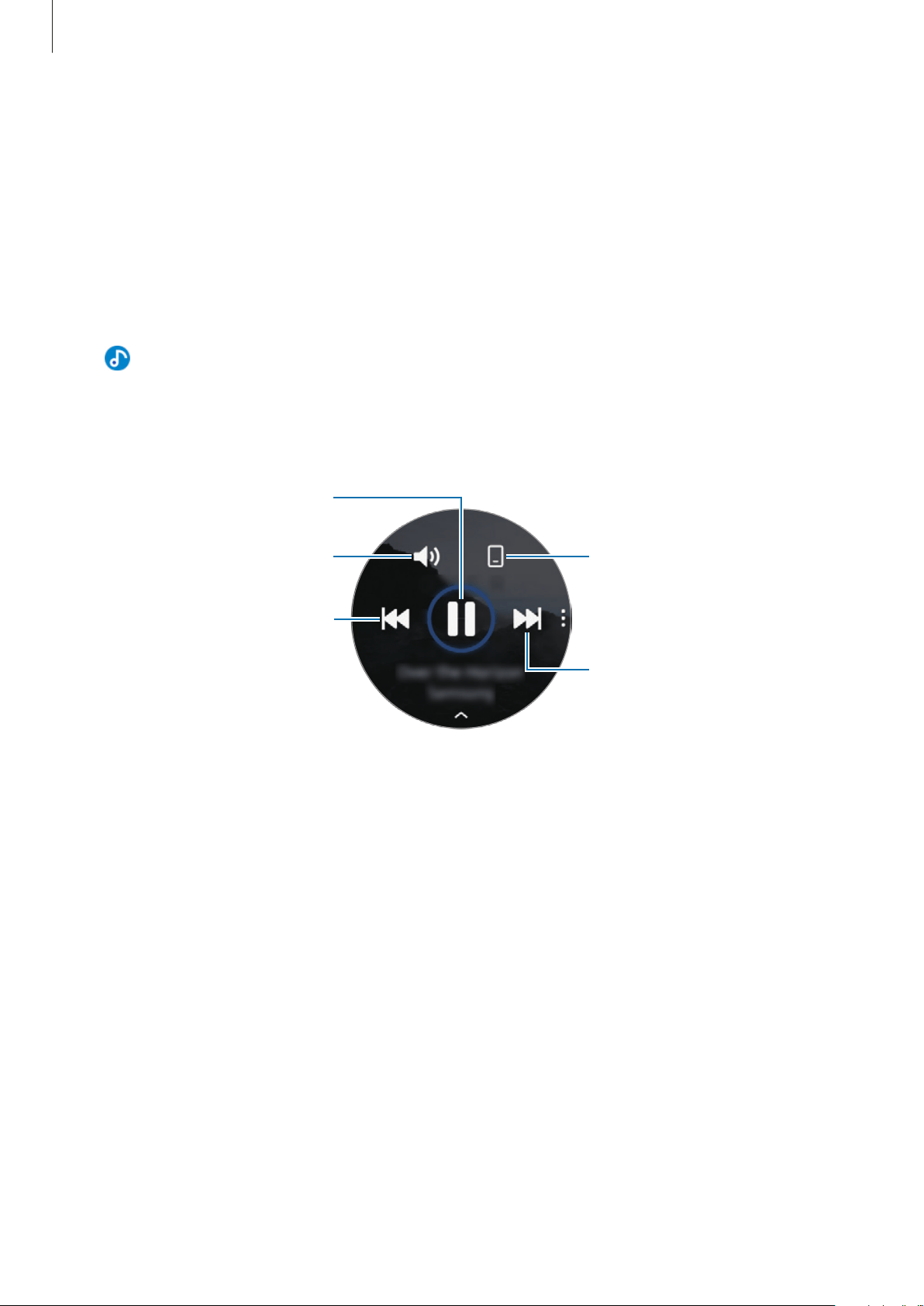
Apps and features
85
Music
Introduction
Listen to music saved in the Galaxy Watch Active or an attached mobile device.
Playing music
Tap (
Music
) on the Apps screen.
When listening to music saved in the Galaxy Watch Active, swipe upwards from the bottom
edge of the screen to open the library screen. On the library screen, you can view the
currently playing song and playlist, and arrange music by tracks, albums, and artists.
Skip to the next file. Tap and
hold to move forwards quickly.
Change the device used to play
music.
Adjust the volume.
Restart the currently playing file
or skip to the previous file. Tap
and hold to move backwards
quickly.
Pause and resume playback.
Importing music
Import music saved in your mobile device to your Galaxy Watch Active.
1
Launch the
Galaxy Wearable
app on your mobile device.
2
Tap
Home
→
Add content to your watch
.
3
Tap
Add tracks
.
4
Select files and tap
DONE
.
Loading ...
Loading ...
Loading ...