Loading ...
Loading ...
Loading ...
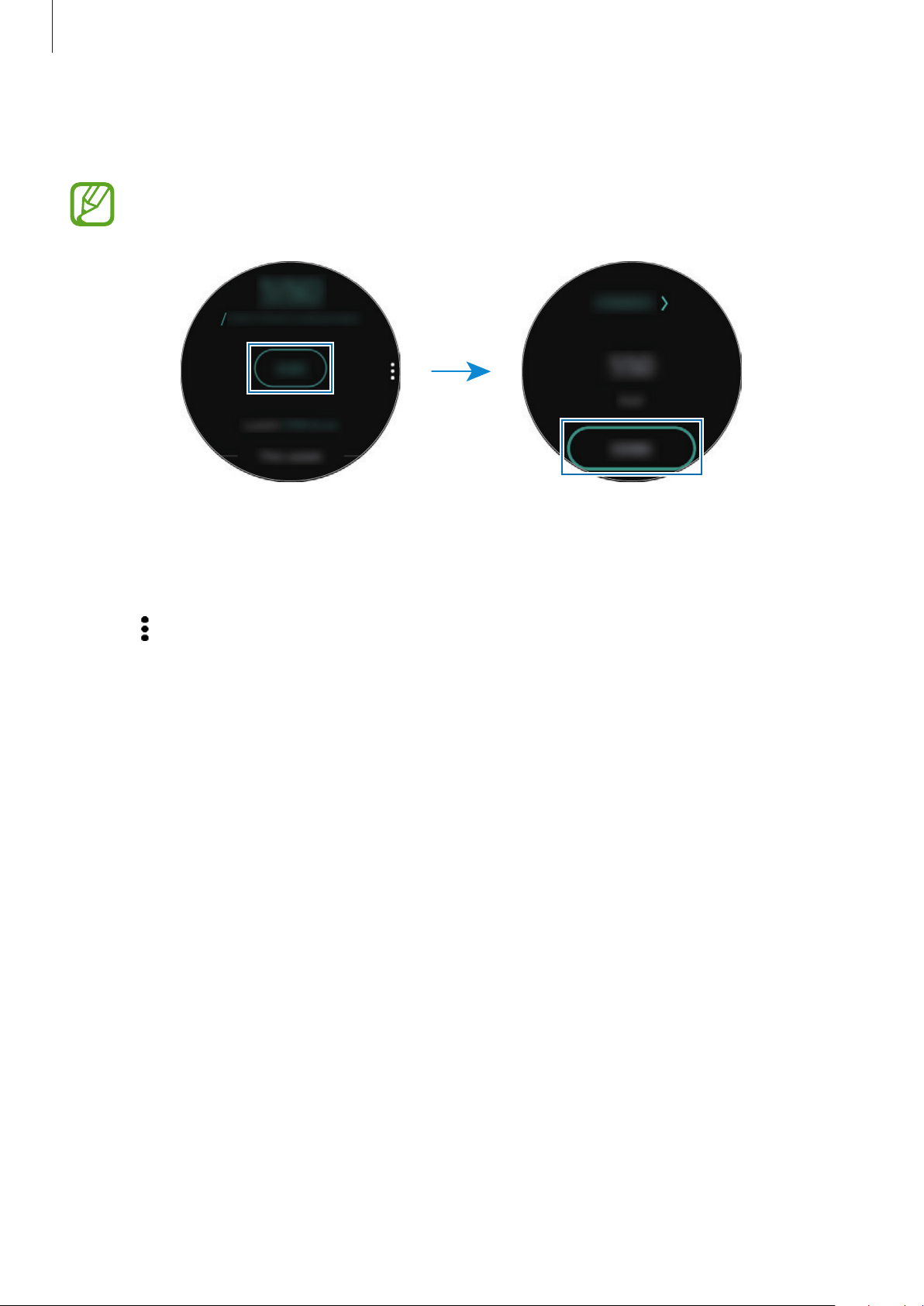
Apps and features
78
3
Tap the input field, swipe upwards or downwards on the screen to set the calories you
have consumed, and then tap
DONE
.
To change the meal type, tap the meal type on the top of the screen and select an
option.
To view weekly records with a graph, swipe upwards or downwards on the screen.
Deleting logs
1
Tap on the food tracker screen, swipe upwards or downwards on the screen, and then
tap
Delete today’s log
.
2
Select the data to delete and tap
DELETE
.
Setting your target calories
1
Swipe upwards or downwards on the food tracker screen and tap
Set target
.
2
Tap the input field, swipe upwards or downwards on the screen to set the daily target
calories, and then tap
DONE
.
Loading ...
Loading ...
Loading ...