Loading ...
Loading ...
Loading ...
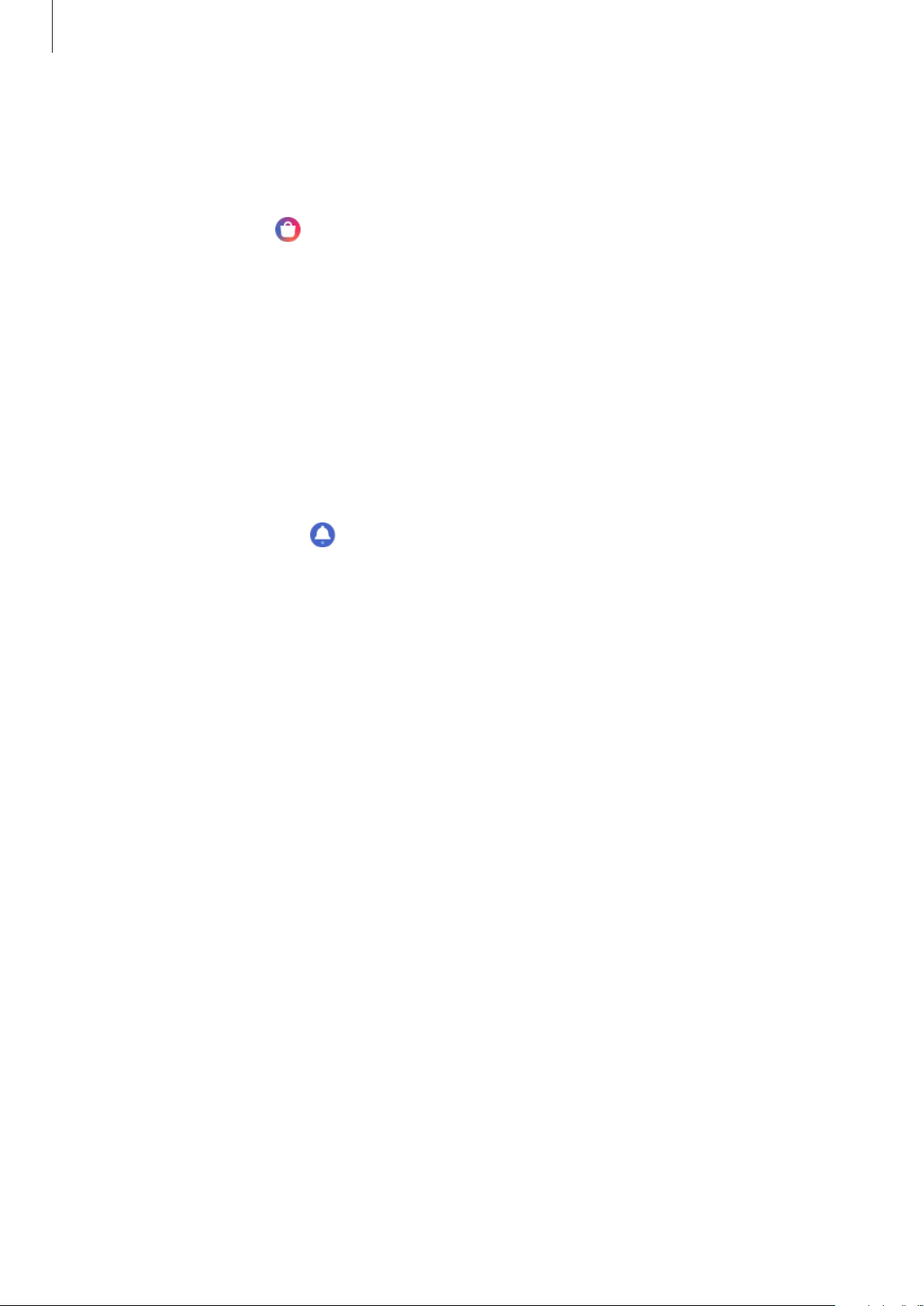
Apps and features
87
Playing music without connecting to a mobile device
Listen to music or radio using the Galaxy Watch Active by itself. You must download music or
a radio streaming app on the Galaxy Watch Active.
On the Apps screen, tap (
Galaxy Store
). Browse and download music or a radio streaming
app in
Galaxy Store
and launch the app.
Reminder
Add reminders for events such as buying tickets or taking medicine without using your
calendar app. You can set up notifications to receive reminders at specified times.
Creating a reminder
1
On the Apps screen, tap (
Reminder
)
→
Add
.
If you have a saved reminder, tap
Create
on the top of the reminders list.
2
If your Galaxy Watch Active supports voice input, speak a schedule to create a reminder.
When you are finished, tap
Done
.
Or, tap
Write memo >
, enter text, and then tap
Done
.
3
Tap
Set time >
to set a notification.
4
Tap the input field, swipe upwards or downwards on the screen to set the time, and tap
Next
.
5
Set other notification options, such as selecting the date on which the notification will
repeat, and tap
Done
.
6
Tap
Save
.
The saved reminder is added to the reminders list.
Loading ...
Loading ...
Loading ...