Loading ...
Loading ...
Loading ...
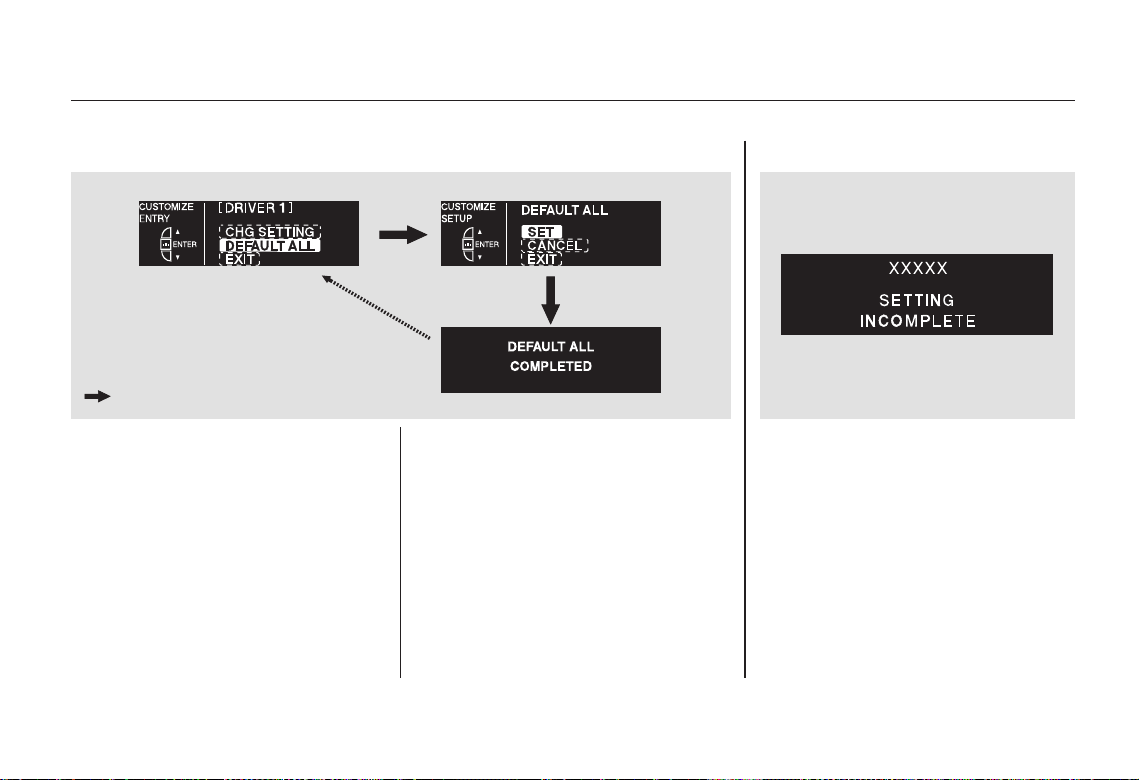
If you want the settings as they were
when the vehicle left the factory,
press the INFO button for more than
3 seconds then release it. The
CUSTOMIZE ENTRY screen will be
shown.
Select DEFAULT ALL, and press
the SEL/RESET button.
Select SET, and press the SEL/
RESET button.
The confirmation screen is shown
for 2 seconds, then the CUSTOMIZE
ENTRY screen appears.
If you select EXIT and press the
SEL/RESET button, the
CUSTOMIZE ENTRY screen
appears again.
If the message shown above appears
on the multi-information display
while you are customizing the
settings, this message lets you know
the setting has not changed.
Multi-Information Display
Setting to Default Setting Incomplete
80
Press the SET/RESET buton.
Main Menu
Main Menu
Table of Contents
Loading ...
Loading ...
Loading ...