Loading ...
Loading ...
Loading ...
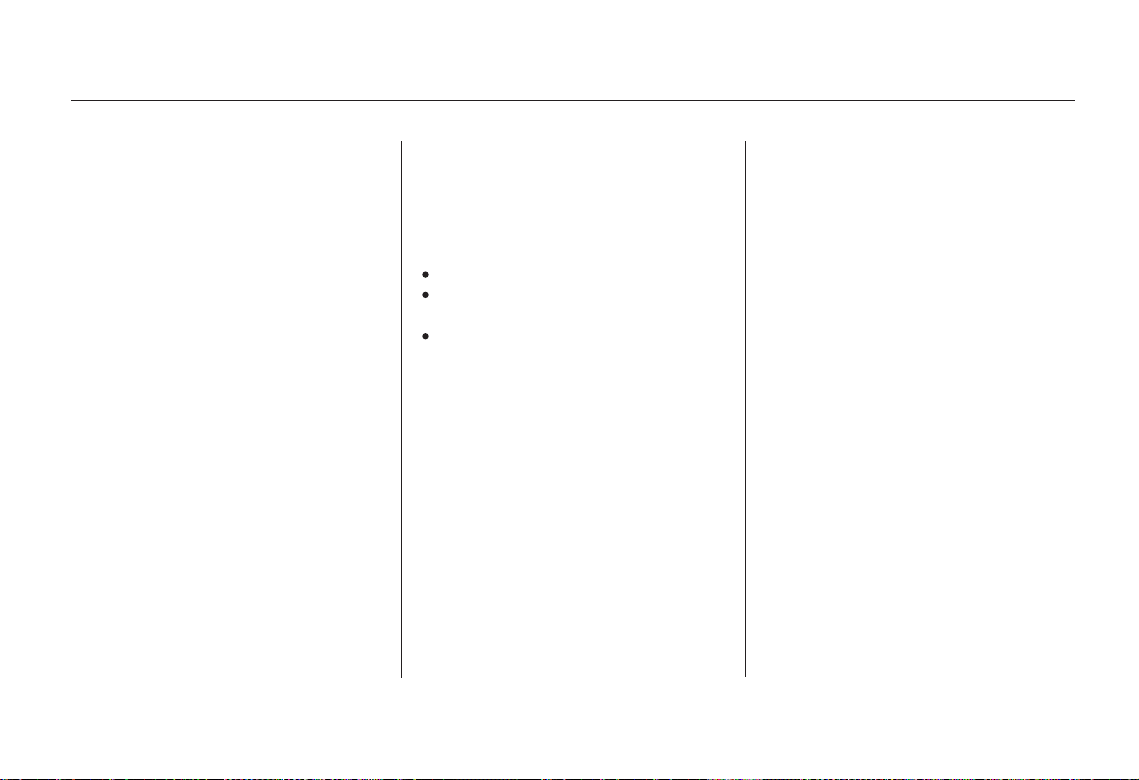
When you subscribe to personal
calling, you can also enjoy the
benefits of virtual advisor. This
feature lets you hear information in
your vehicle about weather, sports,
news, and stocks. It is even possible
to have your e-mail read to you.
Although virtual advisor can provide
information on many subjects, you
can set up a customized profile with
OnStar that makes it easier to get
information about areas that are of
specific interest to you. To do this,
you must go to the OnStar web site,
www.onstar.com. This is a secure
site; you will need your account
number and PIN to access your
account information and to design
your customized profile.
If you do not have Internet access, a
default profile can be set up for you. You make up and provide your
personal identification number (PIN)
when you establish your account
with OnStar. You should write down
your PIN, and keep it with you at all
times.
You can change your PIN at any time.
Contact the OnStar advisor by
pressing the OnStar button, or by
calling (888) 4-ONSTAR.
If you forget your PIN, contact the
OnStar advisor. For security reasons,
your PIN will be mailed to you.
To use the virtual advisor from your
vehicle, do this:
Press the white phone button.
OnStar will respond with ‘‘OnStar
ready.’’
Say ‘‘virtual advisor.’’
The system will connect you to the
virtual advisor. The virtual advisor
will prompt you for the information
you desire.
If you would like to hear a list of
voice commands that are available,
say ‘‘What are my choices.’’ OnStar
is continually upgrading the system,
so new commands become available.
OnStar Virtual Advisor Personal Identification Number
OnStar
228
Main Menu
Main Menu
Table of ContentsTable of Contents
Loading ...
Loading ...
Loading ...