Loading ...
Loading ...
Loading ...
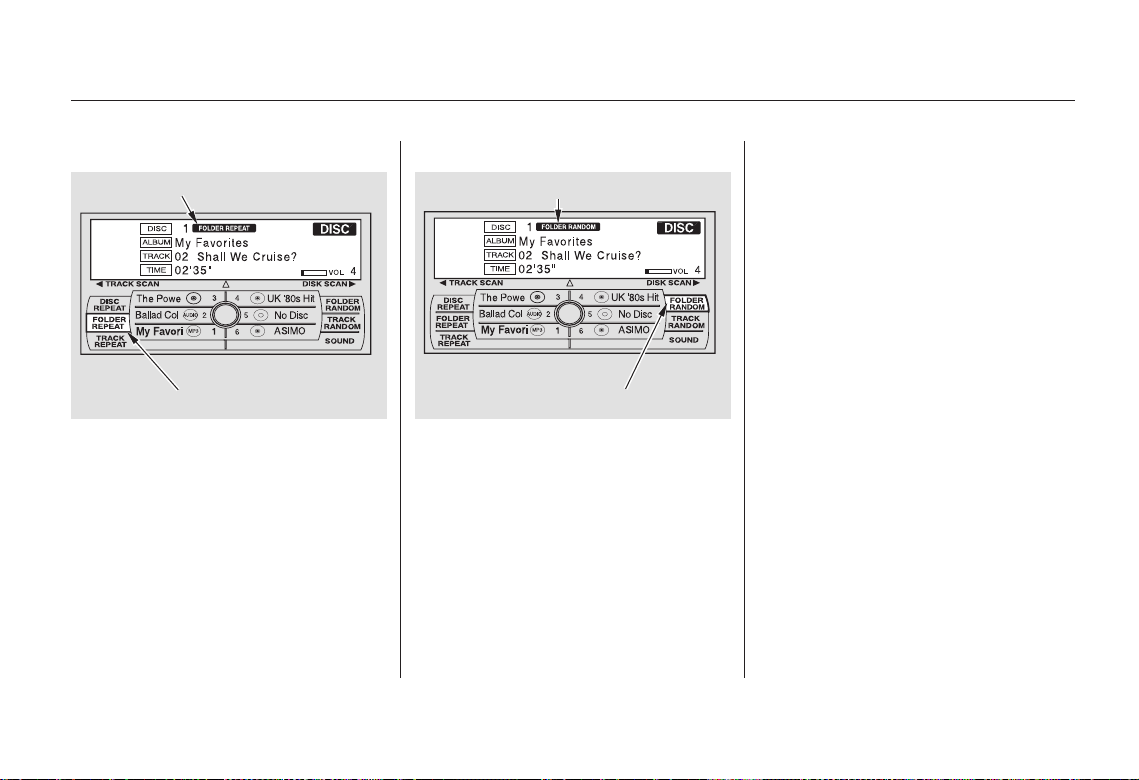
To replay the current folder
continuously, use the interface
selector to scroll down, select
FOLDER REPEAT with the
interface knob, and press ENTER on
the interface selector. As a reminder,
you will see FOLDER REPEAT next
to the disc number on the screen. To
turn this feature off, highlight
FOLDER REPEAT (if not already
highlighted), and press ENTER on
the selector again.
To play the tracks of the current
folder in random order, use the
interface selector to scroll down,
select FOLDER RANDOM with the
interface knob, and press ENTER on
the interface selector. As a reminder,
you will see FOLDER RANDOM
next to the disc number on the
screen. To turn this feature off,
highlight FOLDER RANDOM (if not
already highlighted), and press
ENTER on the selector again.
Folder RandomFolder Repeat
Playing Discs
194
FOLDER RANDOM ICON
FOLDER REPEAT ICON
FOLDER RANDOM ICON
FORDER REPEAT ICON
Main Menu
Main Menu
Table of ContentsTable of Contents
Loading ...
Loading ...
Loading ...