Loading ...
Loading ...
Loading ...
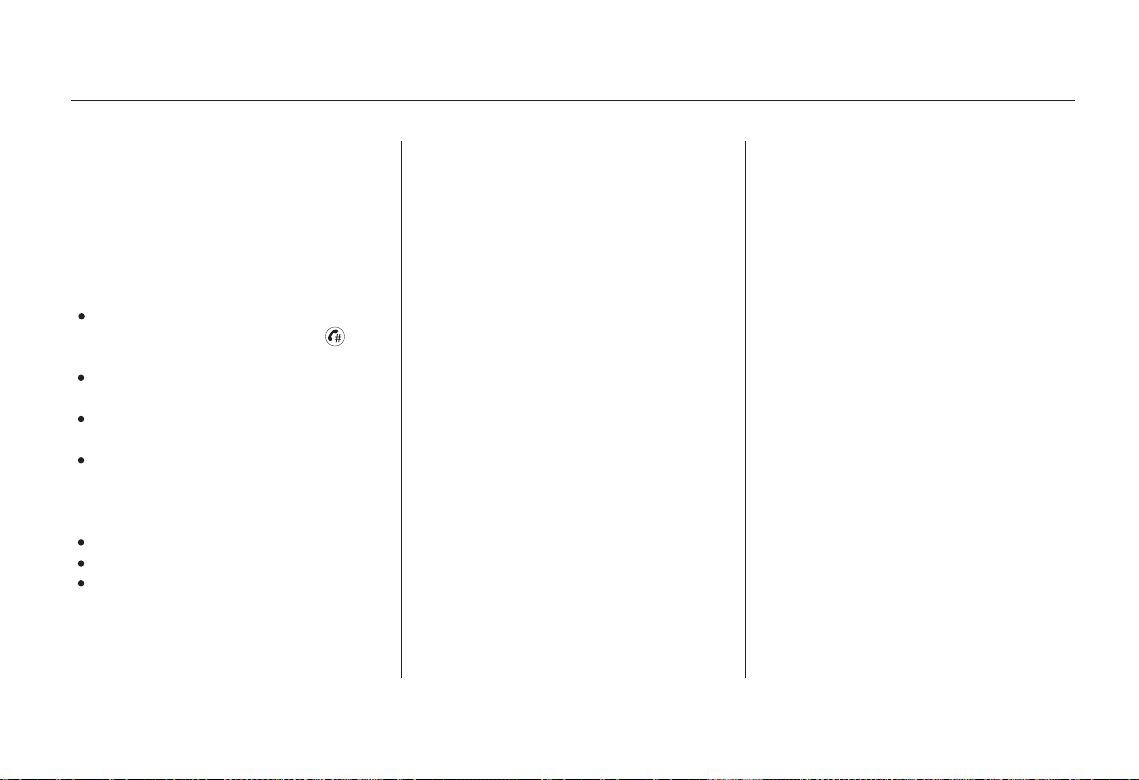
−−This
feature allows you to access most
voicemail systems and respond to
number requests from computer
systems, such as ‘‘Press 1 for sales;
press 2 for service.’’ To use the voice
activated keypad during a call, do
this:
While in a personal call, press the
Voice Activated Key Pad ( )
button.
When someone places a telephone
call to you, the audio system will
mute and you will hear the ring.
Press the white phone button to
answer the call. When you have
completed the call, press the white
phone button again to hang up.
The OnStar system can store up to
twenty 32-digit telephone numbers in
its memory. When you store these
numbers in its memory, you give
each one a name tag. When you want
to place a telephone call, you can
recall the number by giving the
system the name tag.
Continue this until you have given
OnStar the complete number.
Then say ‘‘Send.’’ OnStar will send
the number by dial tones.
Say the second digit of the number.
OnStar will repeat that digit.
OnStar will repeat that digit.
Always wait for OnStar to confirm
the digit before going to the next
digit.
Say the first digit of the number
you want to send.
OnStar will respond with ‘‘First
digit to send please.’’
OnStar
Voice Activated Key Pad Incoming Telephone Calls Using Name Tags
224
Main Menu
Main Menu
Table of ContentsTable of Contents
Loading ...
Loading ...
Loading ...