Loading ...
Loading ...
Loading ...
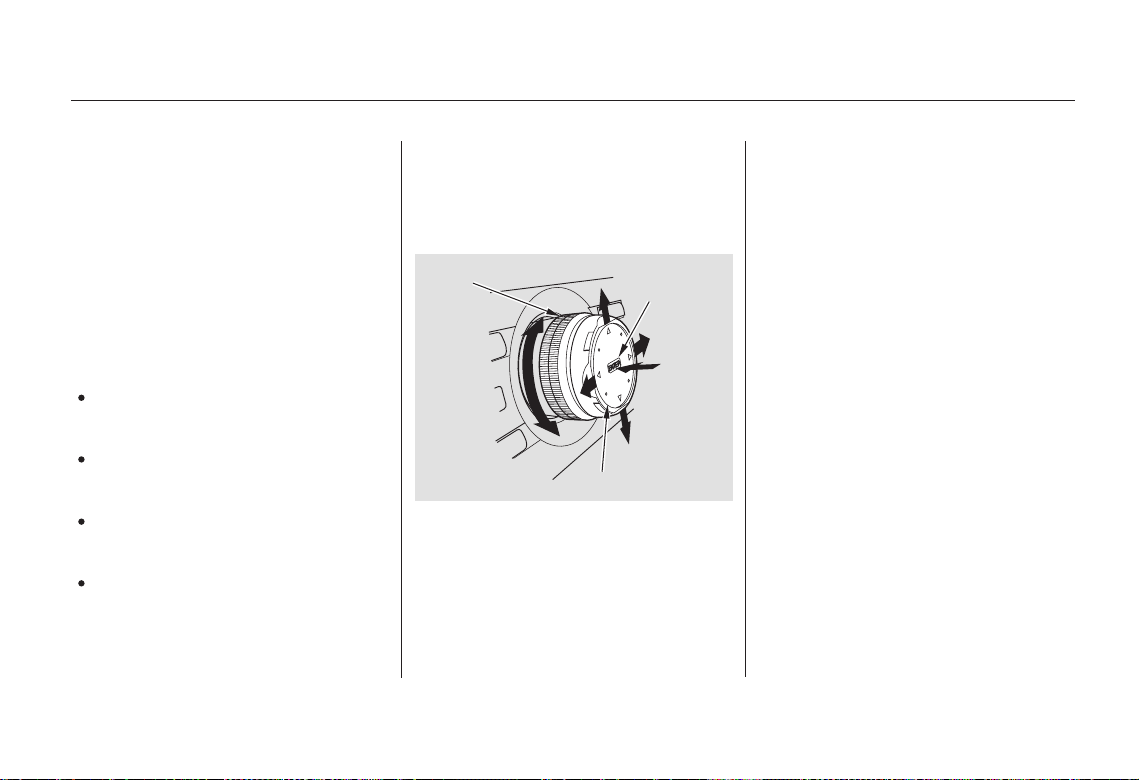
AcuraLink enhances your ownership
experience by providing a direct
communication link between your
vehicleandtheAcuraServer.
Working through the XM radio
satellite, AcuraLink works in
conjunction with the navigation
system, HandsFreeLink (HFL), and
audio system in your vehicle. It
displays and receives several kinds
of messages, including:
Operating tips and information on
your vehicle’s features.
Important recall and safety
information.
Maintenance information to keep
your vehicle in top condition.
Diagnostic information to provide
information about any problems
with your vehicle.
Most AcuraLink functions are
controlled by the interface dial. The
interface dial has two parts, a knob
and a selector.
The knob turns left and right. Use it
to make selections or adjustments to
a list or menu on the screen.
The selector can be pushed left,
right, up, down, and in. Use the
selector to scroll through lists, to
select menus, and to highlight menu
items. When you make a selection,
push the center of the selector
(ENTER)togotothatselection.
Interface Dial
AcuraLink
208
ENTER
SELECTOR
KNOB
Main Menu
Main Menu
Table of ContentsTable of Contents
Loading ...
Loading ...
Loading ...