Loading ...
Loading ...
Loading ...
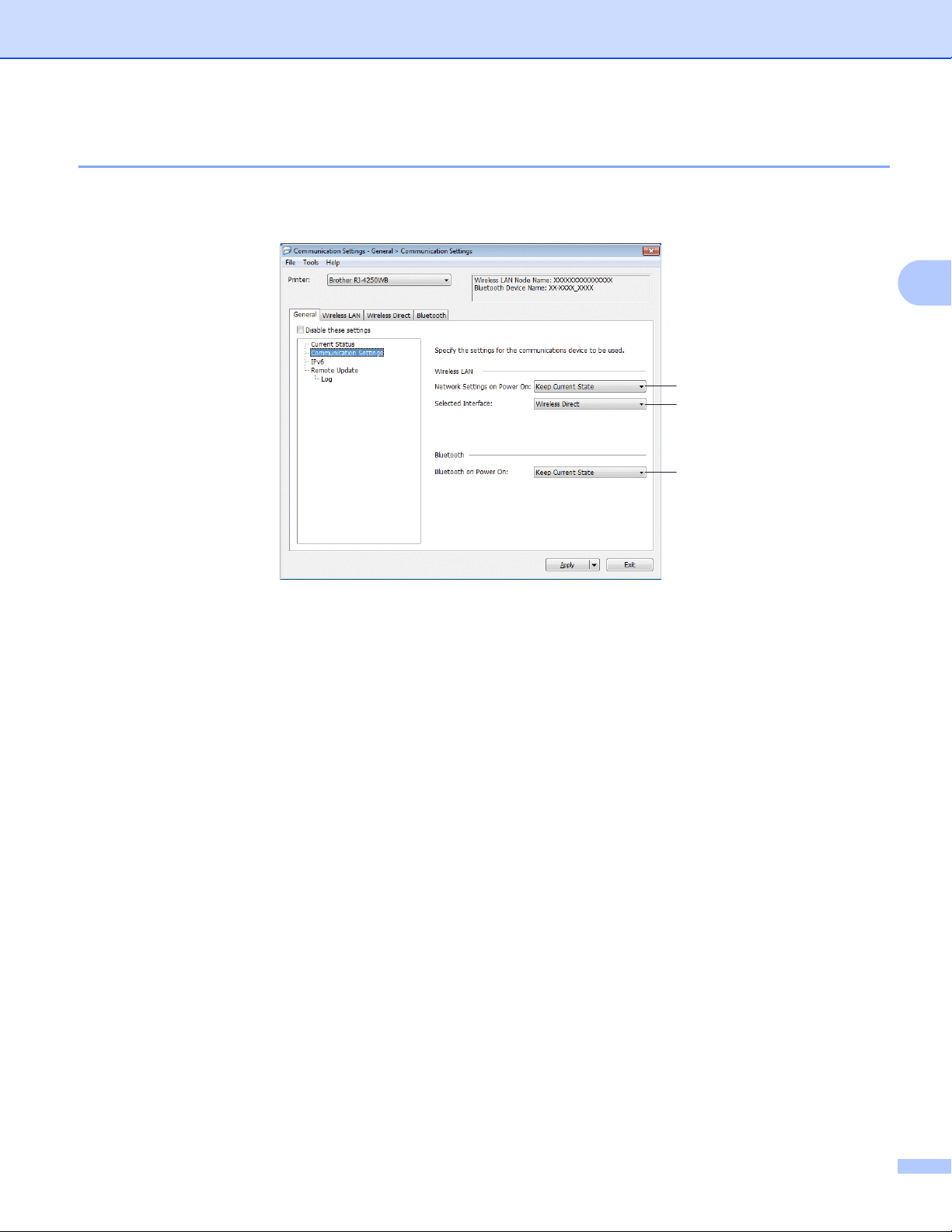
Change the Printer Settings
54
3
General Tab 3
Communication Settings 3
1 Network Settings on Power On (RJ-4250WB only)
Specifies the conditions for connecting via Wi-Fi when the printer is turned on.
Available settings: [On by default], [Off by default], [Keep Current State]
2 Selected Interface (RJ-4250WB only)
Available settings: [Infrastructure], [Infrastructure and Wireless Direct], [Wireless Direct]
3 Bluetooth on Power On
Specifies the conditions for connecting via Bluetooth when the printer is turned on.
Available settings: [On by default], [Off by default], [Keep Current State]
1
2
3
Loading ...
Loading ...
Loading ...