Loading ...
Loading ...
Loading ...
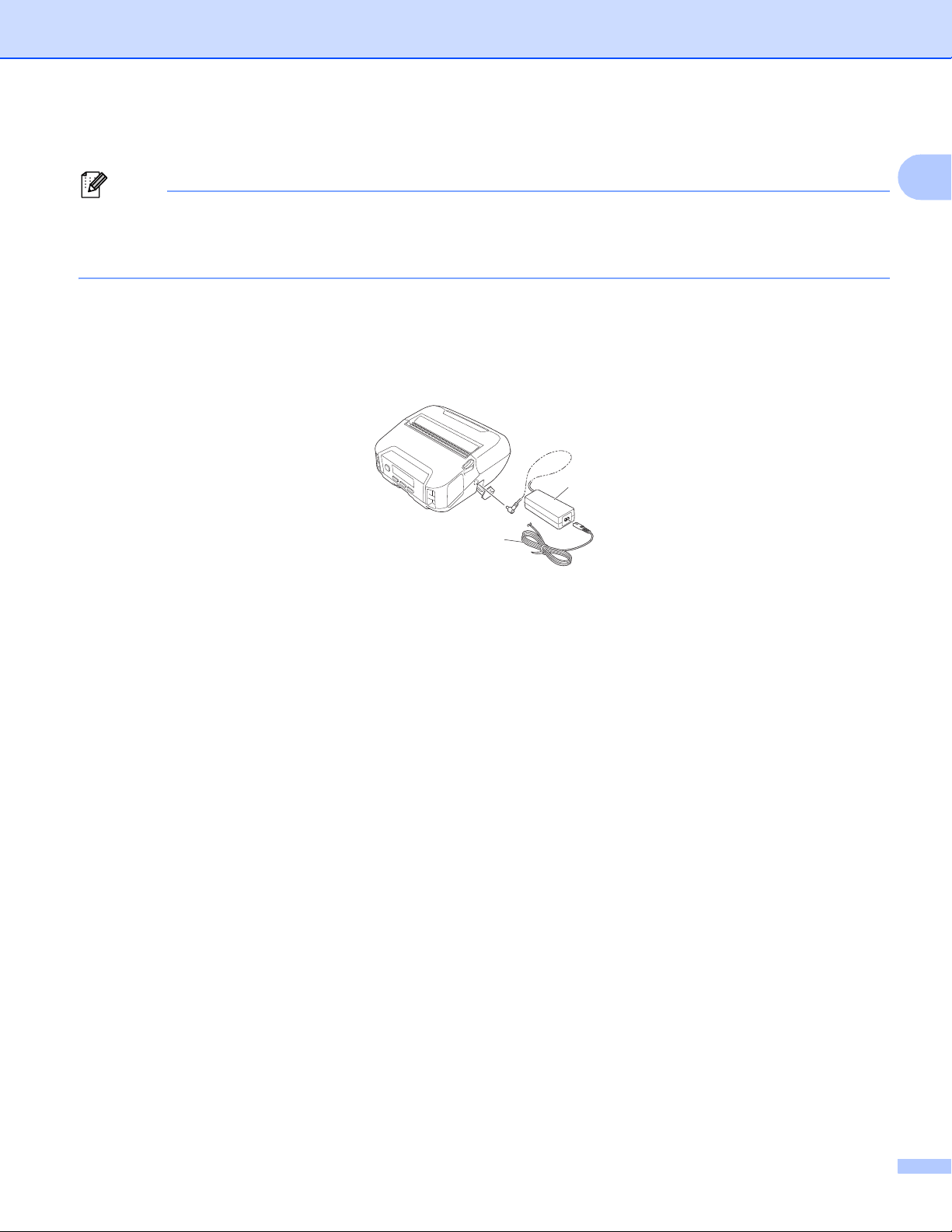
Set Up the Printer
23
1
How to Recharge the Battery with the AC Adapter (Optional) 1
Note
The AC adapter and AC power cord are optional accessories. When purchasing the printer, purchase the
adapter and power cord appropriate for the region where the printer will be used.
By using the AC Adapter, you can use the printer even if the battery is not installed.
a Open the DC connector cover and connect the AC adapter to the printer.
b Connect the AC power cord to the AC adapter.
c Connect the AC power cord to a nearby AC power outlet (100 - 240 VAC, 50 - 60 Hz).
1 AC adapter
2 AC power cord
1
2
Loading ...
Loading ...
Loading ...