Loading ...
Loading ...
Loading ...
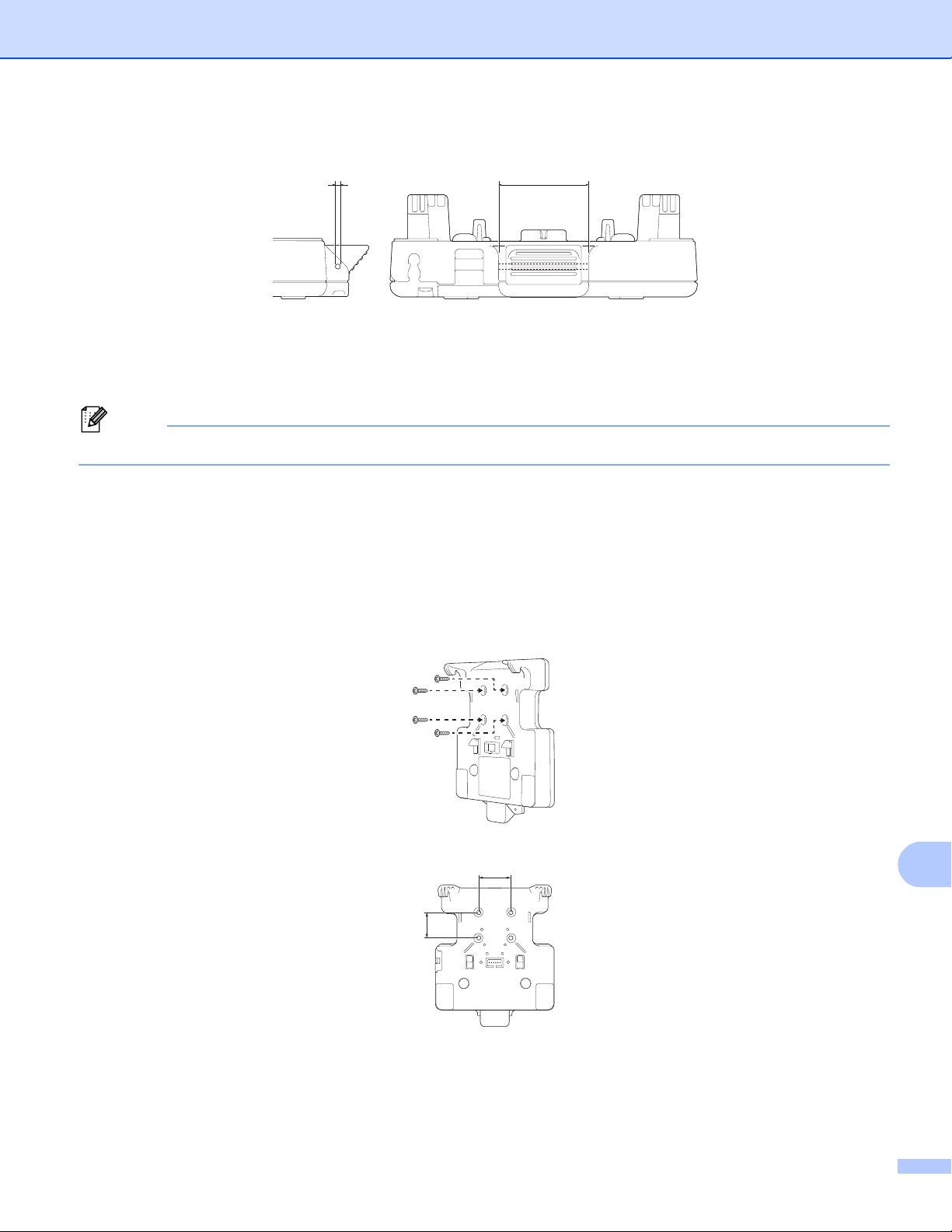
Active Docking Station (Optional:PA-CR-002)
157
14
1 Diameter: 0.09 in. (2.3 mm)
2 Length: 1.62 in. (41.2 mm)
Note
Contact Brother for the cotter pin.
Wall Mounting 14
The docking station can be wall mounted. Affix it to the wall using four screws, as shown in the illustration.
Make sure you install the docking station in the correct direction so that the printer will not fall.
Use screws with the following dimensions: Length: 0.98 in. (25 mm) or more, Diameter: 0.39 in. (9.8 mm) or
less
1 Height: 1.18 in. (30 mm)
2 Width: 1.5 in.(38.1 mm)
2
21
2
2
1
Loading ...
Loading ...
Loading ...